About this mod
Mod list that will provide a unique, Gothic-esque adventure.
- Permissions and credits
- Changelogs
- Donations
Pre-Installation
Microsoft Visual C++ Redistributable Package
You should already have this. If not - you can find it HERE, under "Visual Studio 2015, 2017, 2019, and 2022". Download X64 version.
.NET 5.0 Runtime
You can find it HERE. Download x64 version for desktop apps.
Disable Automatic Updates
One of the most important things to do at start is to disable automatic updates on Steam. Like you all know, Bethesda releases from time to time their Creation Club mods with a game update for these and this is really problematic. Each update breaks the compatibility with SKSE and a lot of its plugins. So we want to avoid it!
HOW TO DO IT: Go to your Steam Library. Find the Elder Scrolls V: Skyrim Special Edition. Right-click it and select Properties. Go to the Updates and set on Automatic updates on "Only update this game when I launch it".
English Language
Open the Steam Properties window, navigate to the Language tab and select English from the dropdown menu. TNE doesn't support any other language.
First time with Mod Organizer 2?
If you're not sure how to install mods, hide files, etc. - tutorials with some basic stuff.
Gameplay
You can check what's included in TNE on my Nexus mod page - The Northern Experience - Skyrim Modding Guide.
Quick Guide for Optional Mods
Optional (not included in WJ installer), but HIGHLY recommended:
Eremite Camping and Combat for Campfire
A Campfire add-on with perks for the constant travel, permanent campsite builder, or no-armor warrior monk.
Download: Eremite Camping and Combat v2.25 (Main File)
Left panel: Put it under Campfire - TNE Profile (Survival section); Right panal: Put it under TrueHel.esp;
After Installation
MCM Menu Setup
That should be everything. Have fun!









