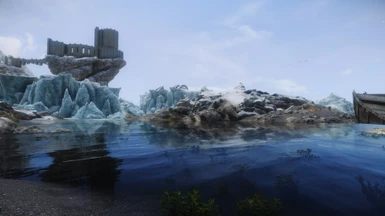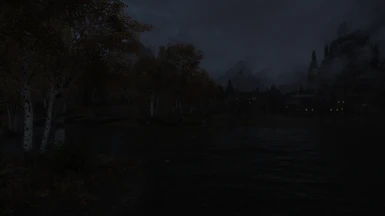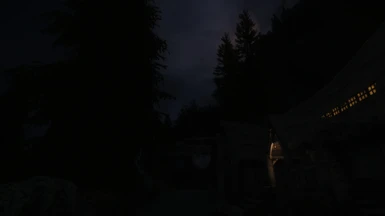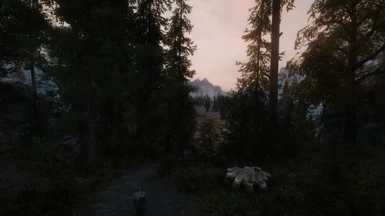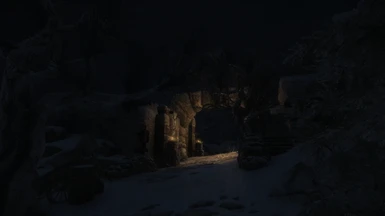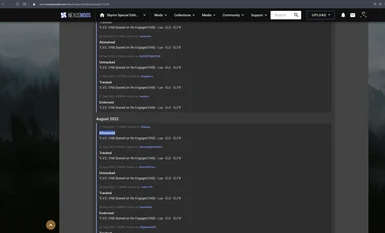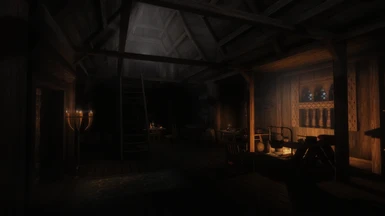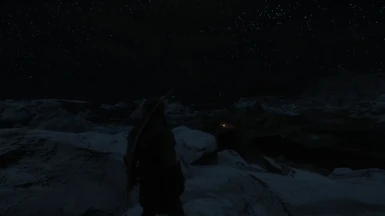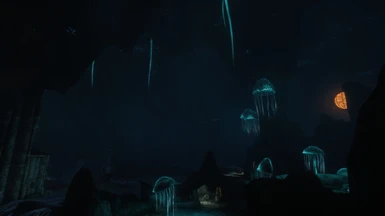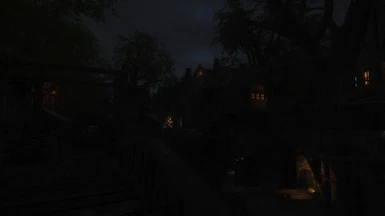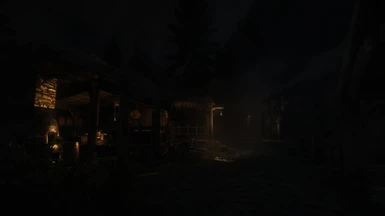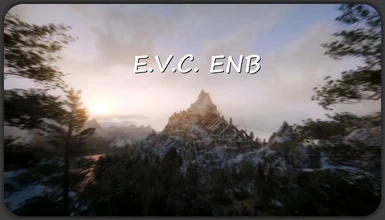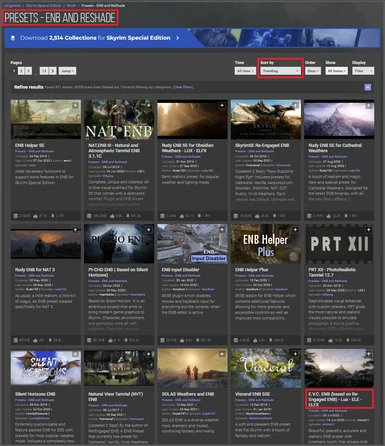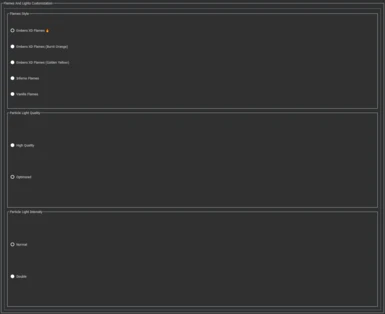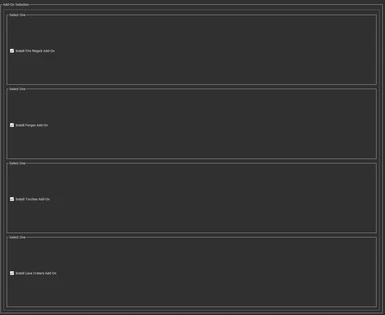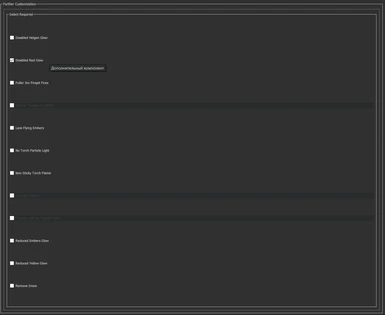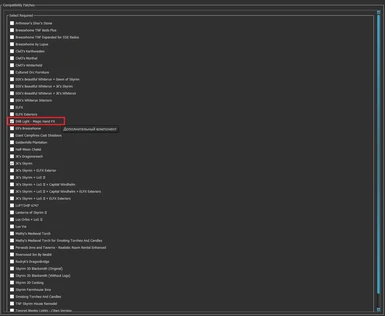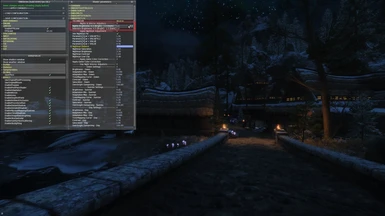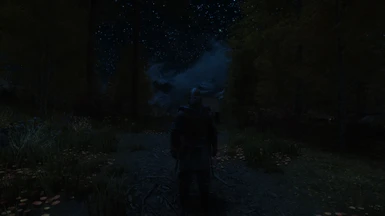About this mod
ENB preset for SOLAR weather that brings realistic visual effects combined with charming scenes, and always looks correct.
Covers entire Skyrim, DLC and some new lands.
Full ENB features support with excellent performance.
Night Eye - Weather-dependent interiors - ELE/ELFX/Lux support.
+ Recommended mods and Settings mini Guide.
- Requirements
- Permissions and credits
- Changelogs

________________________________________________________________________________________________
E.V.C ENB covers entire Skyrim and DLC, including Sovngarde, Skuldafn, Blackreach, Soul Cairn, Apocrypha and specific weather for quests. Now E.V.C. is compatible with Wyrmstooth, Moonpath to Elsweyr, The Forgotten City and VIGILANT SE. In the future I will add support for other New Land mods that I use myself. E.V.C is also compatible with New Land mods that use vanilla weather.
E.V.C. ENB gives easily adjustable brightness of nights and interiors on the fly without leaving the game. See the FAQ for how to do this.
I strongly recommend using Mists of Tamriel to get more volumetric lighting. This mod fits perfectly with the E.V.C. concept. E.V.C. ENB is configured to work together with Mists of Tamriel. You need to use the subtle level of Volumetric Mist. However, you are not required to use Mists of Tamriel, E.V.C. ENB looks great without it.
E.V.C. ENB, starting from version 2.0, configured with Embers XD anb Optimized meshes for ENB lights installed, so their installation is highly recommended.
If you have any questions, please check the FAQ in the posts section first.
E.V.C. ENB was created for myself, as the main one, for playing and getting aesthetic pleasure from the nature of Skyrim. The main focus was on creating a peaceful beauty with realistic lighting, natural colors and excellent performance. An important rule when creating E.V.C. ENB was to ensure the logic and correctness of what you see on the screen, for example:
- there is no direct sunlight when it should not be: after sunset, in overcast weather
- there are no bright and light clouds after sunset
- there are no sun rays in overcast weather (where can they come from?)
- there is no too bright fog that does not harmonize with the landscape
- in overcast weather it cannot be brighter than in clear weather.
And other similar things, everything is balanced and logical, what for me is realism.
I tried to create a preset that looks good in all cases, great attention was paid to the little things that make up the atmosphere. Each weather was thoroughly tested in different places of different locations at different times of the day. It took more than one year to create and test the E.V.C. ENB. The concentration of efforts to create an ENB on one weather mod allowed to achieve incredible detail in development. Even the lighting in interiors depends on the weather outside.
-------------------------------------- Video by Maxx'd (v.2) -------------------------------------
------------------------------------ (v.1 Clarity) -----------------------------------
I've tried most weather mods, including the most popular ones, each has its pros and cons. As a result, I first chose NLA SSE and almost completely finished creating ENB for it. But in the fall of 2021, SOLAS Weathers and ENB (from the author kojak747) was released, which is a logical development of NLA SSE from the same author. In my opinion, SOLAS Weathers and ENB is very good (but greatly underestimated), because it carefully improves NLA SSE, introducing more variety and interesting features, without reducing its advantages. After the release of SOLAS, I decided to redo ENB for it. As a result, it took many hundreds of hours to create the E.V.C. ENB.
The preset uses the features of the latest version of ENB binaries, while providing great performance. The night eye fix is integrated into the ENB (the night eye fix is similar to the night eye fix from the Firemanaf's Skyrim Re-Engaged ENB, but supplemented with ideas and settings from Rudy's ENB).
E.V.C. ENB has LUT support, you can adjust the image by enabling different LUT presets without leaving the game.
Also don't forget to check and endorse the wonderful SOLAS Weathers and ENB by kojak747 and Skyrim Re-Engaged ENB by Firemanaf and their other works.
Sorry for my English, it's not my native language.

Feel free to open the text under the spoilers, there is a lot of useful information there.
Always looks good
I tried to create a preset that looks good in all cases, great attention was paid to the little things that make up the atmosphere. Each weather was thoroughly tested in different places of different locations at different times of the day. It took more than one year to create and test the E.V.C. ENB. The concentration of efforts to create an ENB on one weather mod allowed to achieve incredible detail in development. Even the lighting in interiors depends on the weather outside.
Great performance
Optimized ENB settings, no need to use EVLaS or DVLSS, turned off game volumetric rays = excellent performance, more details below.
Ensuring good performance was one of the main goals when creating the E.V.C. ENB. I have a heavily modified Skyrim, with FOV=90, with a lot of graphic mods, while the FPS is around 60 with 2560*1440 resolution. My PC: Ryzen 3800X, RX 6700 XT. This is achieved with the help of several factors: game volumetric rays are not used, ENB volumetric rays are used instead; careful adjustment of ENB parameters; there is no need to use DVLSS or EVLaS, which, with ENB, with game volumetric rays enabled and/or ultra shadows (iShadowMapResolution=4096) greatly reduce your FPS. E.V.C. ENB will allow you to save a lot of FPS, which will allow you to improve grass settings, install more performance-heavy trees and other mods.
No need to use Dynamic Volumetric Lighting and Sun Shadows or Enhanced Volumetric Lighting and Shadows:
In my ENBs, I always spend a lot of time adjusting the day-night, night-day transition to make the image more realistic. After sunset and before sunrise, direct sunlight in my ENBs is turned off because this reduces the immersion effect. DVLSS or EVLaS also turns off direct sunlight after sunset by default, but this effect is already implemented in my ENBs without DVLSS or EVLaS.
DVLSS or EVLaS also change the angle of direct sunlight and game volumetric rays, bringing them closer to the real position of the sun in the sky. This is very good, but not quite :). First, with ENB enabled and the maximum settings of in-game shadows (iShadowMapResolution=4096) and/or maximum DVLSS or EVLaS settings, there is a serious loss of FPS, my 6700 XT (with a resolution of 2560 * 1440) cannot cope with sunsets and sunrises, the FPS drops significantly below 60. This is not the case with which I can put up. Secondly, Skyrim is a mountainous area, accordingly, in many locations, for example, in Riverwood, morning and evening will pass in full shade, which slightly reduces the spectacularity of the image.
Interestingly, when the game volumetric rays are turned on, you will have to use DVLSS or EVLaS in order to synchronize the direction of the game volumetric rays with the sun, or you will get an incorrect image. But E.V.C. ENB does not use game volumetric rays, respectively, you do not have any need to use DVLSS or EVLaS.
Not using DVLSS or EVLaS with my ENB you will not lose anything, but you will save a few or many FPS depending on your shadow settings.
- Lighting in the interiors of houses depends on the weather outside
It was strange to see bright windows, sun rays, bright lighting in houses when it was storm outside. Now the brightness of windows, sky, rays and lighting in the interiors of houses depends on the weather outside. You will see the sun rays, bright windows and the sky, as well as brighter lighting in the interiors of houses when the weather is clear outside. But when there is a storm outside, you will hardly see the sun rays; the windows, the sky and the lighting in the interiors of houses will be darker. For each type of weather, the brightness of rays, windows, sky, lighting are configured individually.
- LUT system support
You can adjust the image by enabling different LUT presets without leaving the game. To do this, open the in-game ENB menu (HOME key), look to the right side of the menu that appears, open the enbeffect.fx tab, find the TECHNIQUE line and select the desired LUT. This is a powerful enough tool for fine-tuning the image to suit every taste, do not neglect this opportunity.
- Separate INI for each weather type
Separate INI for each type of weather for each region of Skyrim for the possibility of more fine-tuning the ENB.
- Location Weather
Allows for separate control of ENB settings for some interiors in houses, dungeons, Dwemer ruins, caves, etc.
- Night eye fix
E.V.C. ENB has a built-in night eye fix (the night eye fix is similar to the night eye fix from the Firemanaf's ENB, since the E.V.C. ENB is built on its shaders).
Also, the night eye fix is supplemented with ideas and settings from ENB by Rudy (thanks to him for permission), night eye settings in ESP by user "Pamposzek".
- Easily customizable, tweak ENB through the menu without leaving the game
To adjust the brightness of nights and interiors:
While in the game, press HOME, look at the right side of the menu that appears, open the enbeffect.fx tab, find the string Nights & Interior Adjustors and edit the brightness of nights and interiors as you like.
To adjust saturation, Sharp, blur:
While in the game, press HOME, look at the right side of the menu that appears, open the enbeffectpostpass.fx tab, and edit the following parameters as desired:
- Technicolor2_Saturation (to change the saturation of the image)
- Sharp: amount, Sharp: range (to change the sharpness of the image)
- Blur: amount, Blur: range (to change the blurriness of the image)
- E.V.C. ENB does not make interiors darker by default
since it is supposed to use separate mods for interiors, for example: ELE, RLO, ELFX (without weather) with Enhancer or LUX. If you do not want to use these mods, then you can make the interiors (and nights) darker or lighter through the ENB menu without leaving Skyrim. How to do this, see above.
- E.V.C. ENB is based on shaders from Skyrim Re-Engaged ENB by Firemanaf (with his permission). LUT code by kingeric1992

The general impression of the picture that you see on the screen, and, accordingly, of the ENB preset strongly depends on the mods for the landscape, grass, forest, water, interiors that you have installed. To get, so to speak, the impression of the image that the author intended, it is highly desirable (but not necessary, since you may have your own preferences) to install the same mods that were used when creating ENB. I recommend trying these mods, or find your wonderful compilation of mods and share it with us :)
The list of recommended mods is given below.
Highly recommended:
- Skyrim Particle Patch for ENB SE - do not use ESP
- Mists of Tamriel
- Embers XD
- Optimized meshes for ENB lights
- Fixed Spider Eggs and Webs in Solstheim
Landscape textures (I use a mix of these textures):
- Majestic Landscapes
- Skyland - A Landscape Texture Overhaul
- Skyland Landscapes Parallax
- Skyrim Terrain Parallax
- Vivid Landscapes - Complex Parallax Occlusion Snow - author's choice for snow
- Skurkbro's Retexture Project (SRP) Landscapes
- Septentrional Landscapes SE
Grass:
- Veydosebrom Regions - A Skyrim Grass Overhaul - ENB Complex Grass - author's choice for E.V.C. ENB v.2.xx
- Folkvangr - Grass and Landscape Overhaul
- Origins Of Forest - 3D Forest Grass
- ENB Complex Grass - Patch Compendium for various grass mods
Trees:
- Nature of the Wild Lands - forest and trees improvement mod - author's choice for E.V.C. ENB v.2.xx
- Happy Little Trees - definitely with my Happy Little Trees - Lighter Pine Trees
- Traverse the Ulvenwald - 3.1 - Trees and Forests of Skyrim
Mountains:
- Majestic Mountains or Majestic Mountains Complex Material (without Sun Direction changes)
- Obsidian Mountain Fogs
Water:
- Water for ENB (shades of Skyrim)
Characters:
- Tempered Skins for Male
- Tempered Skins for Females
- Authentic Eyes
Interiors:
- Relighting Skyrim - SSE - author's choice
- Enhanced Lighting for ENB (ELE) - Special Edition (Alternative link 1) (Alternative link 2) - author's choice
- Enhanced Lights and FX
- Lux
Exteriors:
- JK's Skyrim
- Lux Orbis - for Lux E.V.C. Edition
Other mods:
- RUSTIC WINDOWS - Special Edition with optional Dimmer Glow Maps
- Unique Festival Ropes
- ENB Light v. 0.95 Release Candidate 2 + patches
- Holidays Lanterns ENB Light
- A series of mods Rudy HQ - More Lights for ENB SE
About interior mods:
E.V.C. ENB has different versions for ELE + Relighting Skyrim, for ELFX and for Lux + Lux Orbis. I recommend using ELE + RS, below is a detailed explanation. The Lux version appeared thanks to user Fallven. Testing, help, Lux version settings were done together with Fallven, thanks Fallven! ;)
I tried different mods for interiors, at first I used ELFX for a long time, but some things did not suit me in it, then I switched to ELE + Relighting Skyrim, which I have been using for many years. I also tried Lux, but stayed on ELE. All these mods are good in their own way, but in my opinion, ELE + Relighting Skyrim is optimal choice for the concept that I implemented in E.V.C. ENB. ELE carefully improves vanilla interiors without making fundamental changes, without making contrasting views, and Relighting Skyrim corrects errors in vanilla lighting. I.e. with it, interiors will always look good, maybe not as impressive as with Lux in specific situations, but in general it is more correct. After all, impressive changes can look amazing in one situation, and bad in another.
Also, ELE + RS are best combined with weather-dependent interiors implemented in E.V.C. ENB. Therefore, I recommend using ELE + Relighting Skyrim.
And it is highly desirable to install Dimmer Glow Maps.

HOME - Enable / Disable the ENB menu
END - Enable / Disable ENB
F10 - Enable / Disable the DOF effect
Numpad * - Show FPS
You can change Hotkeys during the game via ENB menu (press HOME and find the INPUT row).

Preparing for installation:
- Calibrate your monitor
- In the graphics card driver settings, select "Full" Output Dynamic Range for Nvidia or "RGB 4:4:4 Pixel Format PC Standard (Full RGB)" for AMD.
- Disable Godrays, Ambient Occlusion, Snow Shader and Lens Flare in the Skyrim Launcher
- Enable TAA in the Skyrim Launcher
- You not need to generate Terrain underside with Dyndolod, even if you use DVLSS or EVLaS to increase the length of the shadows
Recommended INI settings:
You have to change INI settings in the right place. If you have BethINI installed, then you need to change the settings of the INI files through the BethINI interface. If you use Mod Organizer 2, then you must change the settings of the INI files through the Mod Organizer 2 interface.
SkyrimPref.ini
[Display]
bUseTAA=1
bSAOEnable=0
bSAO_CS_Enable=0
bEnableProjecteUVDiffuseNormals=1
bEnableImprovedSnow=0
bToggleSparkles=0
bIBLFEnable=0
"bScreenSpaceReflectionEnabled"=1 (Without quotes. The quotation marks are put to avoid Nexus display error)
bVolumetricLightingEnable=0
iVolumetricLightingQuality=0
bFXAAEnabled=0
fGamma=1.0000
bTreesReceiveShadows=1
bDrawLandShadows=1
"bShadowsOnGrass"=1 (Without quotes. The quotation marks are put to avoid Nexus display error)
[Imagespace]
bDoDepthOfField=1
bLensFlare=0
[Particles]
iMaxDesired=5000 (50000 if you have a problem with flickering torches and cold breath visual effect in snowy weather)
[Water]
bUseWaterDisplacements=1
bUseWaterRefractions=1
bUseWaterReflections=1
bUseWaterDepth=1
Plugins Section:
[font=Comic Sans MS]SOLAS Weathers and ENB requirements:
Dynamic Volumetric Lighting and Sun Shadows - not required and not recommended
Enhanced Volumetric Lighting and Shadows (EVLaS) - not required and not recommended
Picta Series - Improved Sky Meshes - not required
Improved Atmosphere Mesh - not required
Storm Lightning SSE - at your discretion
INI settings: I recommend using my settings listed above, the rest of the settings are by default.
Installing ELFX:
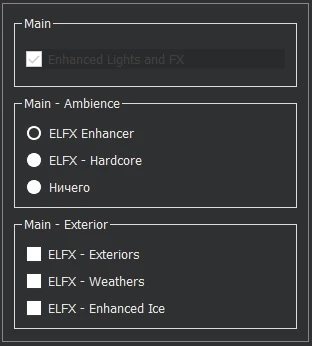
Installing Lux:
I recommend installing Lux Orbis as well, E.V.C. ENB was configured with Lux Orbis installed.
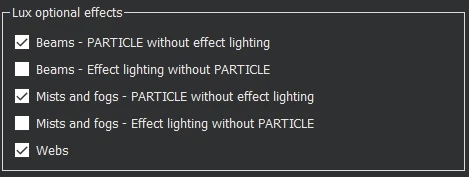
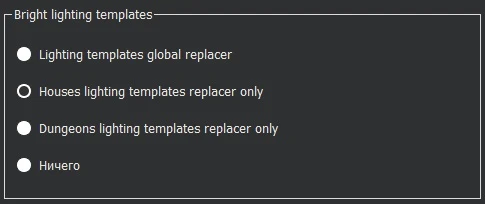
Installing Optimized meshes for ENB lights:
Choose installation options and optional files according to the mods you have installed. My choice: Default flame effects. Let Embers XD overwrite files from Optimized meshes for ENB lights. [/spoiler]
Recommended Embers XD installation Options:
Let Embers XD overwrite files from Optimized meshes for ENB lights.
1.
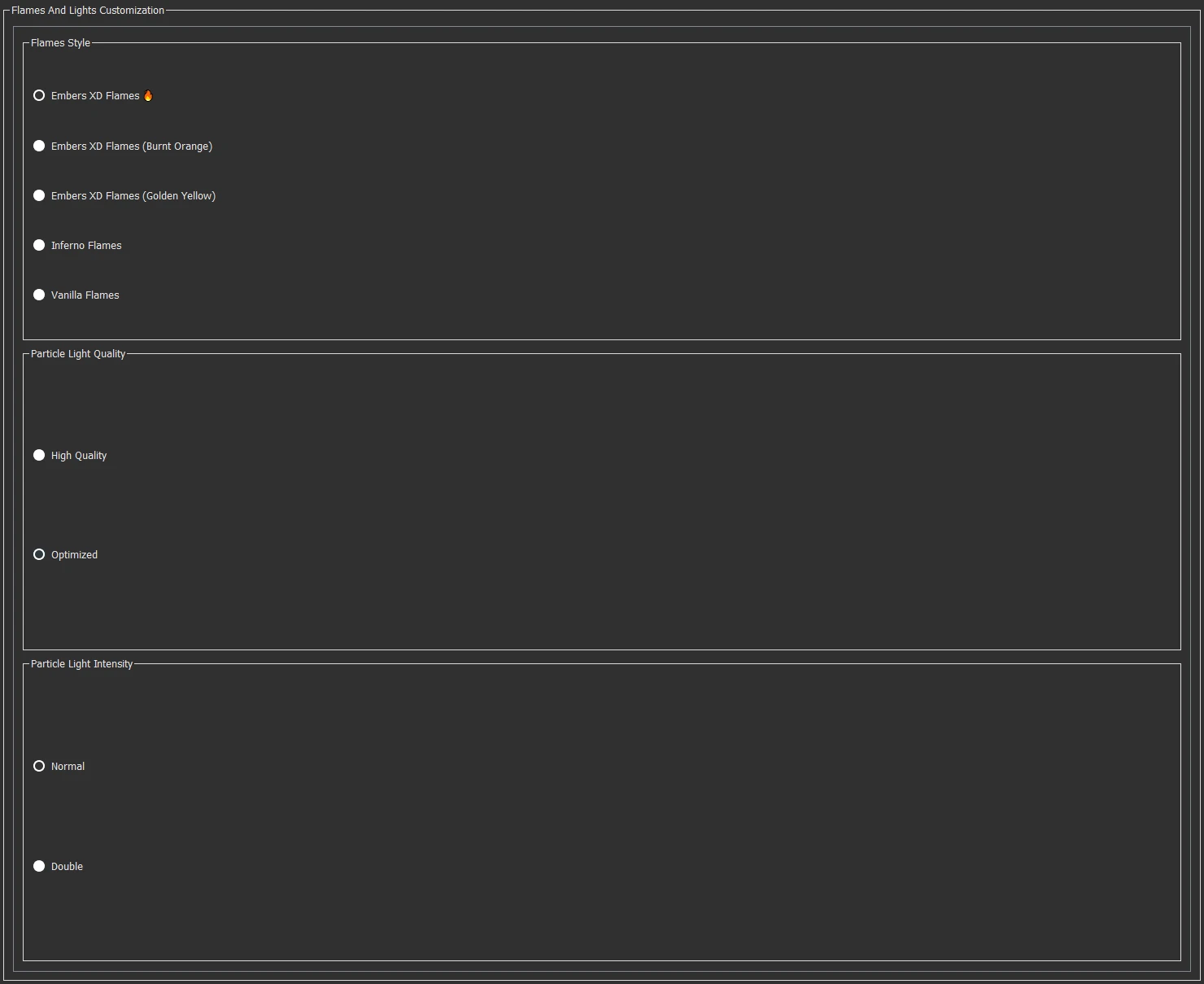
2.
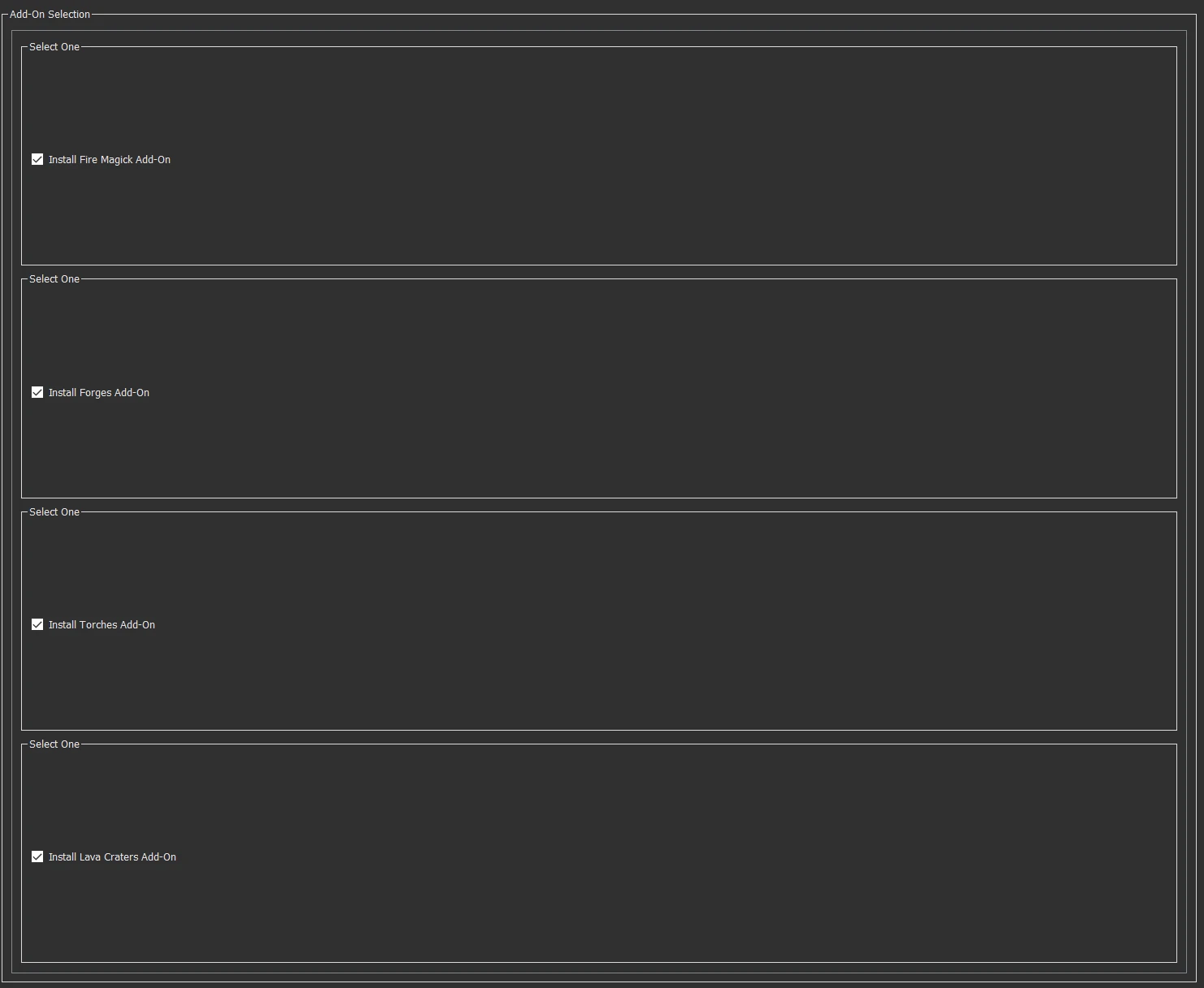
3. If you have ENB Light installed, then install Embers XD over ENB Light and be sure to select the option as in the screenshot below.
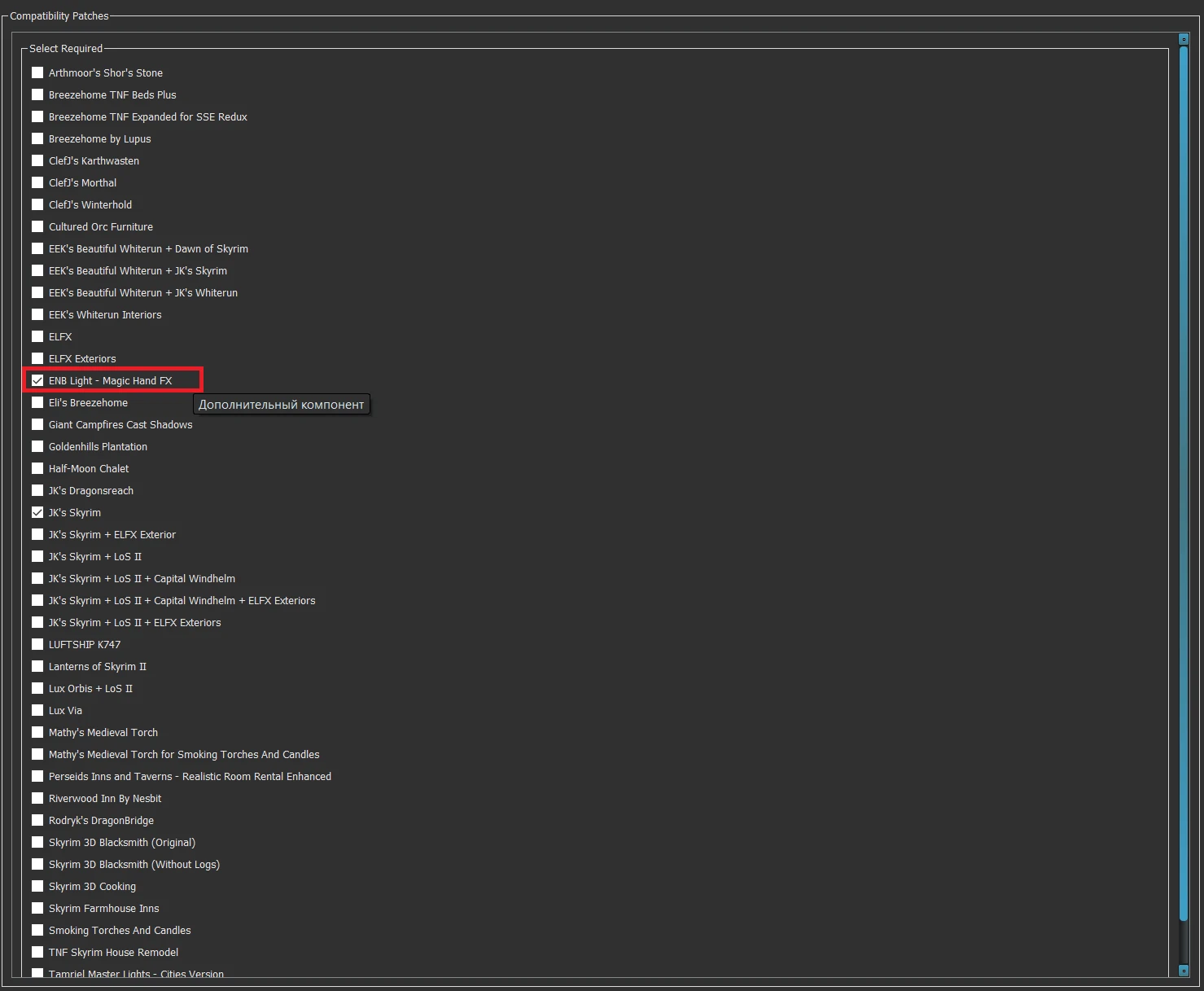
Mists of Tamriel:
You need to use the Subtle level of Volumetric Mist. Disable Mists of Tamriel when you run DynDOLOD to avoid problems.
Natural Waterfalls:
If you want to use Natural Waterfalls, make sure that you have selected ToosTruus choise during installation.
Moonpath to Elsweyr:
I recommend installing Moonpath to Elsweyr Sky and Lightning fix, this will improve the lighting.
The Forgotten City:
The Forgotten City has a bug that leads to the activation of Vanilla Weather in the Forgotten City. In my patch for the Forgotten City, I fixed this bug.
For Lux users: Lux has its own patch for the Forgotten City, in which this bug is specifically solved. Instead of the weather of the Forgotten City, the Vanilla weather of Skyrim is activated, but at the same time it is darkened. As a result, we have a fairly correct picture, but not the one that the author of the Forgotten City intended. You can not use the Lux patch for the Forgotten City, but use only my patch for the Forgotten City, or vice versa, it's up to you.
As always, I recommend using ELE + RS.
Installing Solas and E.V.C. Patches:
1. Download and install Solas ENB Weather Plugin and Resources - ESP, meshes and textures (via mod manager or manually):
- install Solas ENB.esp (no need to install Solas ENB Particle Snow Patch.esp, it's already included in my patch, no need to install Solas ENB SoS Patch.esp, I have a separate patch for it).
2. Download and install my 1_E.V.C. ENB_Required Files and Patches - FOMOD (all ESP files with ESL flag - do not use up a slot in your 255-plugin limit load order):
- follow the installer's instructions.
ENB Section:
Complex Grass:
In E.V.C. ENB, the Complex Grass and Complex Grass Collisions functions are enabled by default. To make the grass look normal with these settings, you need to install ENB Complex Grass - Patch Compendium for various grass mods for your grass mod. If you do not want to use Complex Grass and Complex Grass Collisions, then simply disable these functions in enbseries.ini. E.V.C. ENB is configured to work with both the Complex Grass function and without it.
Complex Parallax and Complex Terrain Parallax:
Initially turned off. If you want to use these features, then change the corresponding values to TRUE in enbseries.ini. You have to understand what you are doing.
Installing ENB files:
1. Download and install ENB Helper SE (via mod manager or manually). Do not install ENB Helper Plus! E.V.C. ENB is not designed to work with this mod.
2. Delete the files of the previous ENB preset (if any).
3. Download the latest version of ENB Binaries SSE (not lower than 0.494), unzip and copy d3d11.dll, d3dcompiler_46e.dll files to the folder where SkyrimSE is installed, this folder contains SkyrimSE.exe. Do not install ENB files through the mod manager, you need to install ENB files manually!
4. Download my ENB files - 2_E.V.C. ENB_All Editions, unzip and copy necessary files from the edition of ENB you need to the folder where SkyrimSE is installed, this folder contains SkyrimSE.exe. For detailed installation instructions, see the Read Me file in archive. Do not install ENB files through the mod manager, you need to install ENB manually!
Updating ENB Series:
1. Download the latest version of ENB Binaries SSE, unzip and copy d3d11.dll, d3dcompiler_46e.dll files to the folder where SkyrimSE is installed, this folder contains SkyrimSE.exe. Do not install ENB files through the mod manager, you need to install ENB files manually!
2. Delete the Enbcache folder from the folder where SkyrimSE is installed, this folder contains SkyrimSE.exe.

...other mods...
1. FEC.esp
2. Embers XD.esp
3. EmbersXD_FEC_Patch.esp
- Weather mods -
4. Solas ENB.esp
5. Mists of Tamriel.esp
6. Solas_EVC_Patch.esp
7. Mists of Tamriel for Solas EVC.esp
8. Solas_EVC_SOS_Patch.esp OR Seasonal Weathers Framework - SOLAS EVC Patch.esp
- Interiors mods -
9. RelightingSkyrim_SSE.esp
10. ELE_SSE.esp
11. ELE Patch.esp
12. Wyrmstooth_EVC_Patch.esp

E.V.C. ENB preset is based on shaders from Skyrim Re-Engaged ENB by Firemanaf. Weather plugin SOLAS Weathers and ENB by kojak747. Ideas and settings for improving night eye fix from ENB by [font=Comic Sans MS][size=3][size=3][size=3][size=3]Rudy, night eye settings in ESP by user "Pamposzek". Many thanks to them for the permission to work with their mods. LUT code by kingeric1992.
Boris Vorontsov for ENBSeries (ENB Patreon).
I also want to thank Fallven for detailed testing, help, ideas, settings for Lux and great screenshots. Thanks to SomewhatWindy for the great screenshots.