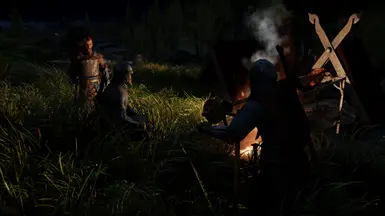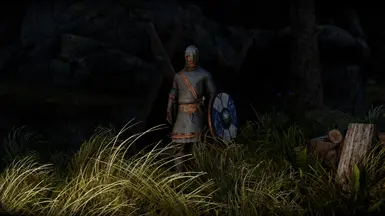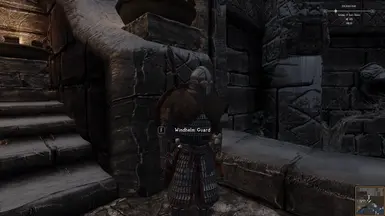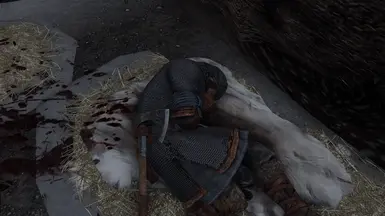About this mod
S.A.D. SoSAD distributes armors from Sons of Skyrim by NordWarUA using SPID..
- Requirements
- Permissions and credits
-
Translations
- Portuguese
- Changelogs
Good Stormcloak armor overhauls are hard to come by. However, there are quite a few mods on Nexus befitting the Stormcloak theme. Some are replacers which use old technique of overwriting the vanilla records to distribute the armors. Others are standalone armors and require to be added to vanilla levelled list manually. S.A.D. is my attempt to distribute armors from such mods using SPID. This particular mod is my first attempt in S.A.D. series to distribute armors from NordwarUA's Sons of Skyrim mod. It is based the standalone version of Sons of Skyrim by NordWarUA but requires its main file for the assets. Standalone file is not needed as I have provided its tweaked version (esp file) in this mod.
Features:
- Seamless distribution without overriding vanilla records
- Zero cell edits
- Randomized, sensible distribution of armors, carefully curated depending upon the type of NPC
Does not replace the guard armor from any hold except Windhelm (so you are free to use your favorite guard armor replacer)With the latest update now there are three versions of the main file, so you may choose the one that fits your load order (refer to the 'version update' section below)- Provides flexibility to make your own custom changes to armor and weapon distribution by editing the SPID distribution file provided in the mod
- Adjusted armor rating, weight and cost to more reasonable values
- Renamed armors to make better sense
- Survival "warm" keyword added to the armors
Installation:
- Install the main file from Sons of Skyrim mod
- Disable the plugin (esp file)
- Install this mod (required plugin is provided in this mod)
- Uninstall any Sons of Skyrim patches (SPID distribution does not requires any compatibility patches)
- If you are using any patchers (Synthesizer, Mator Smash, Wrye Bash etc.) it is recommended to re-run them after installation of this mod
Version Update - Version 2.1:
- Plugin name has been changed deliberately (patches based on original Sons of Skyrim version should be highlighted as invalid, any FOMOD from other mods should not detect this plugin as it does not requires any compatibility patches, installing one may mess up things)
- All guard armors have been included as per the latest version of Sons of Skyrim (v1.2.0)
- Three different main files have been provided- all Sons of Skyrim guard armors version, only Windhelm guard armors (No Guard Armors v1) version and no guard armors (No Guard Armors v2) version; install only one main file
- Guard armors have been updated with Survival warm keywords (based on visual appearance of the armor and armor material)
- Armor rating for guard armors have been brought closer to vanilla value for gameplay balance (note that I did consider the visual appearance of the armor, armor material and armor type so it is not exactly the copy paste of vanilla armor ratings)
- The latest version of this mod includes some minor fixes to keywords and armor distribution
F.A.Q.
- What is the purpose of this mod when the original one does its job?
Well, other than balancing the armor ratings for vanilla/vanilla+ gameplay, the main purpose behind this mod is 100% compatibility with any or all mods out there without any need for a compatibility patch. So now go ahead and use those conversation/dialog overhauls, civil war overhauls, hold overhauls, NPC overhauls and whatnot without worrying about compatibility. This applies to most SPID mods. - Is new game required ?
I wouldn't say absolutely required but I would recommend it, especially, if you have just started a new game. The new changes won't appear until the cell resets. So, if you are installing mid-game, updating from older version or switching from original Sons of Skyrim to SoSAD, I would suggest you to go to an interior location (maybe a dungeon or an inn), remove old plugin and save the game. Exit to main menu and load the saved game. Install this mod, load the saved file, wait for 24 hour in an interior cell, save the game, exit to main menu and reload the save.
Credits:
- NordWarUA - For being kind enough to give me permission to use his mods for making new ones
- powerofthree - For his revolutionary work Spell Perk Item Distributor (SPID) without which mods like this wouldn't have existed