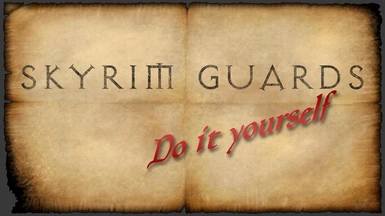About this mod
This mod allows you to easily replace guards armors, using armors from other mods of your choice.
- Permissions and credits
- Changelogs
In vanilla game, all guards armors have the same model with different textures. This mod changes this. Now the armor of each city is standalone, bringing the option to easily replace each of them.
This mod doesn't include new clothes. You have to choose and download the clothes you want to use.
1. Installing the mod
Install one main file. Available main files are:
- Full Helms: Vanilla frienly. Vanilla closed helmets that cover and hide full head. Can only be replaced by full helmets (character head is invisible when wearing the helmet).
- Open helmets. Replacement friendly. All helmets of Stormcloak soldiers and hold guards are replaced with steel helmets by default. Can be replaced with open helmets (also can be replaced with closed helms but nose and eyebrows may clip outside the helm). Separate models for khajiits and argonians.
Previous version (v1, also available) covers only body armor. Current version (v2) covers body armor, boots, gloves and helmets.
OPTIONAL FILES
- CBBE users: Install optional CBBE file and build outfits in BodySlide ("Skyrim Guards DIY").
- Spanish translation: Choose file according to the main file you have installed.
Now guards armors look like vanilla (except you have installed "Open Helmets" version, in that case guards helmet will look like steel helmets). If you want custom armors, you have to download the armor mods you want the guards to wear.
This mod is also useful if you have mods that modify guards armor (like Immersive Armors or Book of UUNP) but you want to keep vanilla guards armor, because now they will look like vanilla. This mod prevents other mods to modify guards armor. Load at the end the mod you want to prioritize.
Some items may not appear until a respawn (some boots and gloves, or if you have other mods modifying guards outfits).
2. Replacing armors
- Choose and install a mod with an armor you want for guards of one city. You can disble that mod plugin if you want. Go to mod folder and copy the armor meshes you want.
- Go to folder Data\meshes\SkyrimGuards, and open a folder of your choice (there is one folder for each city). Paste here your chosen armor.
- Rename files according to the mesh you are replacing. Available file names are:
1stpersoncuirassf_1
1stpersoncuirassm_0
1stpersoncuirassm_1
cuirassf_0
cuirassf_1
cuirassgo
cuirassm_0
cuirassm_1
If some files do already exist (for example if you had built outfits from BodySlide) simply replace them.
Done! Test it in game.
Detailed explanation for non experienced users
This is very easy to do.
After installing the armor mod you have chosen, open that mod file (the RAR, ZIP or 7z file) and open the folder Data\Meshes. Now open the subfolders and locate the meshes files (NIF files).
You will find several files with the name of the armor. If the mod have male and female versions, usually you will see files with "f" for female and "m" for male".
Also you will find file names ending in "0" and others ending in "1". The "0" file is for weight 0, and the "1" file is for weight 100, so you need both.
For example, download Northern God Armor and install it (and disable that plugin in your load order). Open the mod file and go to Data\meshes\1NGArmor. Select the files NGcuirassF_0, NGcuirassF_1, NGcuirassM_0 and NGcuirassM_1. Copy these files. Now go to game folder (usually C:\Program Files (x86)\Steam\steamapps\common\Skyrim Special Edition) and open Data\meshes\SkyrimGuards\Whiterun. Paste/unzip these four files here.
Rename files as appropriate:
NGcuirassF_0 (female "0") rename to: cuirassf_0
NGcuirassF_1 (female "1") rename to: cuirassf_1
NGcuirassM_0 (male "0") rename to: cuirassm_0
NGcuirassM_1 (male "1") rename to: cuirassm_1
Done! This is the result:

Other files:
Files starting with "1st": These are the models you see from first person.
File with "go": This is the model you can see on inventory and on the floor. Some mods name these models with "gnd" ("ground") instead of "go".
So here you have a list of available models to replace:
Female armor:cuirassf_0 / cuirassf_1
Male armor:cuirassm_0 / cuirassm_1
First person female model:1stpersoncuirassf_0 / 1stpersoncuirassf_1
First person male model:1stpersoncuirassm_0 / 1stpersoncuirassm_1
Ground/inventory model:cuirassgo
If you want to make a "complete" replacement, you should replace the 9 files. This is optional, replace whatever you want. But have in mind, when replacing an armor you must replace the file "0" and the file "1".
Bare arms
Usually, armors with bare arms doesn't include first person model. In this case, copy files from the folder Meshes\SkyrimGuards\Bare arms.
3. Accesories: Boots, gloves and helmets
Same process as armors. Now each hold guard has their own boots, gloves and helmets.
Available files to replace are:
bootsf_0
bootsf_1
bootsgo
bootsm_0
bootsm_1
glovesf_0
glovesf_1
glovesgo
glovesm_0
glovesm_1
helmetf_0
helmetf_1
helmetgo
helmm_0
helmm_1
Remember that not all holds guard use gloves! These are the guards that do use gloves:
Dawnstar
Markarth
Solitude
Stormcloak (Eastmarch)
Beast races helmets: If you have installed the Open Helmets version, beast races will have their own helmet model. Available beast helmet files are:
helmetArgF_0
helmetArgF_1
helmetArgM_0
helmetArgM_1
helmetKhaF_0
helmetKhaF_1
helmetKhaM_0
helmetKhaM_1
That is all
No more no less. Now you can replace guards' armor at your will, using Wayfarer's Coat, Tera Armors, 4thUnknown's armors or even Goat Legs or whateven you want.
Don't forget to endorse if you like the mod, and share your sreenshots :) Happy moddiiing!