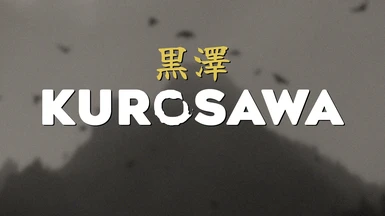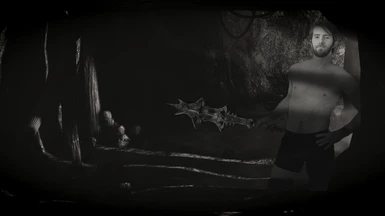About this mod
A black-and-white, grainy, primitive, and picturesque ENB preset heavily inspired by Akira Kurosawa's films.
- Requirements
- Permissions and credits
- Changelogs

ABOUT
This is a black-and-white and film noir aesthetic ENB that is based on Pi-CHO ENB. Not an exact one-to-one recreation, but heavily inspired by grainy and contrasted emphasis on visualizing movement from the early 50's to late 70's samurai genre of cinema. Some notable films include Seven Samurai, The Hidden Fortress, Yojimbo and Throne of Blood.
REQUIREMENTS
*OPTIONAL
- Latest ENB Binaries for Skyrim SE/AE
- ReShade*
- ENB Helper SE
- Pi-CHO ENB for Obsidian Weathers
- NAT.ENB - ESP WEATHER PLUGIN
- NAT.ENB - GRIM Patch
INSTALLATION
PREREQUISITES:
- Download the latest version of ENB Binaries that is available. At the time of writing it is v0.483.
- Extract d3d11.dll and d3dcompiler_46e.dll from the Wrapper Version folder in the zip file to where your Skyrim folder is located.
- Download ENB Helper SE.
- From the Pi-CHO ENB page, under Main Files, download PI-CHO ENB for Obsidian Weathers with EVLaS (file name is too long to include)
- Extract the files from the 0. Skyrim SE Folder in the zip file to the Skyrim root folder.
- Download the NAT.ENB - ESP Weather Plugin and NAT.ENB - GRIM Patch from NAT.ENB III with your mod manager.
- Hide or delete NAT-ENB.ini that comes with NAT.ENB - ESP Weather Plugin.
- Load the plugins last or before DynDOLOD if you have it in your plugin load order.
- From Kurosawa ENB mod page, download Kurosawa ENB under Main Files.
- Extract all the files to the Skyrim root folder and allow the files to overwrite.
RESHADE INSTALL:
- Download ReShade with full add-on support.
- While installing and reaching the step to "Select a Preset to install."
If nothing is selected, click Browse and select Kurosawa-Addendum.ini that's located in the Skyrim root folder. - Continue clicking Next until you reach the finish.
*This preset only adds Luma Sharpening and Film Grain.
INI SETTINGS:
- In the SkyrimCustom.ini or Skyrim.ini, add or change the following lines:
[Display]
bTreesReceiveShadows=1
bDrawLandShadows=1
bShadowsOnGrass=1
bSAOEnable=0
bIBLFEnable=0
bSAO_CS_Enable=0
bIndEnable=0
bUseTAA=0
bVolumetricLightingDisableInterior=1
iVolumetricLightingQuality=2
bVolumetricLightingEnable=0
fGamma=1.4000
fSunShadowUpdateTime=0.25
fSunUpdateThreshold=1.5
bFloatPointRenderTarget=0
fSnowRimLightIntensity=0.035
fSnowGeometrySpecPower=1.0
fSnowNormalSpecPower=1.0
fSnowSSSStrength=0.1
fSnowSSSColorB=0.4
fSnowSSSColorG=0.2
fSnowSSSColorR=0.0
fGlobalBrightnessBoost=0.0
fGlobalSaturationBoost=0.0
fGlobalContrastBoost=0.0
fGlobalBloomThresholdBoost=0.0
*Most of these lines are from NAT.ENB.ini but I disabled and tweaked some settings since they didn't help or improve anything visually for me but hogged my PC. If you want Volumetric Lighting or vanilla God Rays, in the bVolumetricLightingEnable setting, change the value from 0 to 1.
*Optionally, I've provided a replacement INI for NAT.ENB.ini with these settings under Optional Files if you're not confident in adjusting these settings yourself. Download with your mod manager and let it overwrite NAT.ENB.ini.
NOTES
This ENB was only made with NAT.ENB Weathers or Vanilla in mind with Pi-CHO's tone-mapping. I haven't tested for other weather mods like
Obsidian Weathers, Cathedral Weathers, and etc. but you are free to try, though may not look intended, who knows.
I worked on this with Supreme and Volumetric Fog and Skyrim is Windy in mind, otherwise this would be a boring ENB.
For incompatibilities, I'm not sure, haven't found anything obvious in weeks so I'll wait when the time arrives.
Avg. FPS 50 - 60, can dip to low 30s in Exteriors, particularly dense areas or cities without AO. Interiors 85 - 120 FPS with AO.
Most settings in the enbseries.ini are set to low or left disabled. With every effect enabled, I hovered around 45 FPS and in the low 50s.
With a GTX 980ti or lower-end GPU, you can expect 45 to low 50 FPS but dip in the low 30s in Exteriors with and without AO.
Interiors are the same story, Avg. FPS will jump around 35 - 60 with and without AO.
My Specs:
CPU: Ryzen 5 3600x 4.35Ghz
RAM: Crucial Ballistix 32GB 3600Mhz CL15
GPU: EVGA RTX 2080 Super FTW3 1950Mhz
Storage: Samsung 980 PRO 1TB NVMe M.2 SSD
RECOMMENDED MODS
- SSE ReShade Helper
- Soft Shadows
- Shadow Boost
- ENB AO Toggler
- Particle Patch for ENB
- Water for ENB
- ENB Light
- Quick Light, (SJG) Quick Light Patch, ENB Light for Quick Light
- Lux
- Lux Orbis
- Lux Via
- Supreme and Volumetric Fog - Default Diversity Tweaked
- Cresty's Distant Mists and Cresty's Distant Mists for ENB
- Skyrim Is Windy
- Windy Grass
[Display]
fWindGrassMultiplier=12
*If this is too performance intensive on your machine, lower the value to 10 or 7. If you want more performance, lower the value to 2. The vanilla default is 1. I don't see any reason to have super windy grass which will look ridiculous, and buggy in higher values, but you can set the value to 15, if you so please.
CREDITS
Boris Vorontsov for ENBSeries
LonelyKitsune
HaeVakSa for Pi-CHO ENB
clayvn for so much help
All rights reserved for their respective authors.