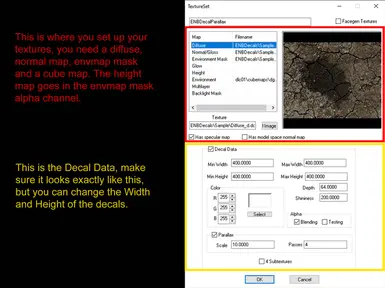About this mod
Example of Complex Parallax effect applied to decals as a guide how to make your own the same
- Requirements
- Permissions and credits
Decals with complex parallax applied to them as new feature of ENBSeries 0.483. You can find these examples in the Riverwood as shown in the screenshots. Decals are widely used in the games to add details to all static objects, like dirt on the walls and roads, trails, for hiding tiling and bad texture mapping with seams, so on.
I was surprised modders do not know how to use decals properly to make better looking game. Anyway, decals with parallax gives even more possibilities to increase details, especially when used together with other parallax mods. This is parallax occlusion mapping, superior to the parallax which game have and it gives volumetric effect without "melting".
UPDATE: Decals also works fine when regular mesh set with decal flags, so you can make transparent meshes as parallax. Check included mesh example, part of it is modified to match decal properties (screenshot in the zip helps). You can do a lot of things by this, even holes in the snow.
PERFORMANCE
The same as other complex parallax, not so big in general for modern hardware (only terrain parallax is slow cause of cache misses). Resolution of texture with heightmap and bits depth of it is what matters the most for performance (example uses uncompressed formats, not recommended for modders as reference).
INSTALLATION
Extract files to your Data folder of the game and make sure you have up to date ENBSeries 0.483 or newer.
KNOWN ISSUES
Flat decals height to mimic water reflection have kinda stuttering when camera moves. Happens because of not enough precision of normal map in g-buffer which game uses, maybe will find a way to make it bit better without sacrificing performance for higher precision map.
GUIDE FOR MODDERS
Decals do not support parallax in the game, so to make it work new standard was defined to allow ENBSeries detect such decals. They must have enabled specular, attached cubemap as environment reflection, mask for environment reflection, diffuse and normal maps. All maps works the same as usual, except environment mask one, red channel is used as usual, alpha channel contains heightmap for parallax. Green and blue channels are ignored and could be used in the future, so i recommend to not put there any data and leave them black. First pixel (left top) of environmental mask is used to validate parallax, if alpha of it is less than 255 (not white), then parallax code is activated, because by default all textures have white alpha.
See how example is done and try make your own.
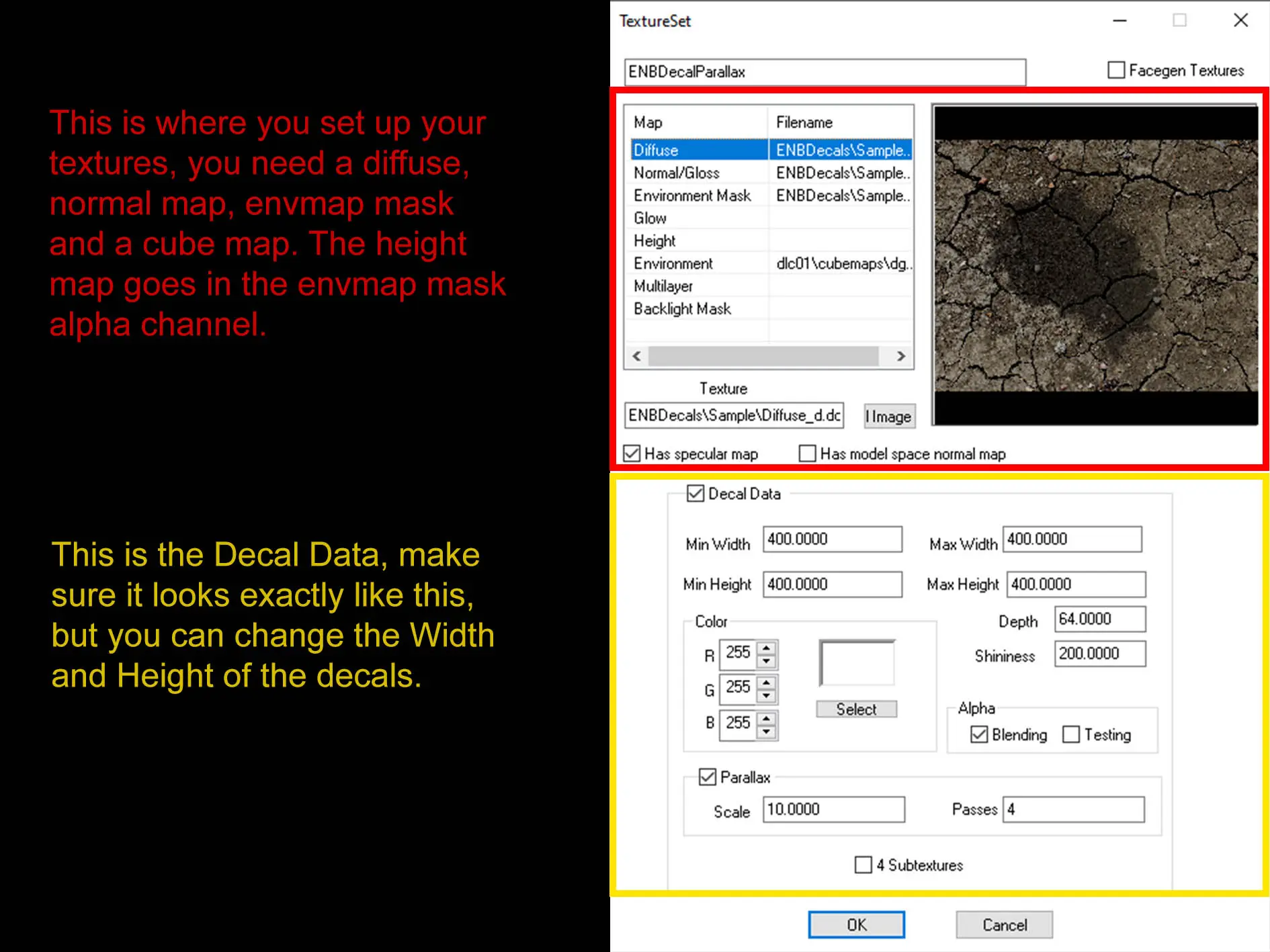
CREDITS
Boris Vorontsov - textures and coding
TheMilkDrinker - decals and their placement