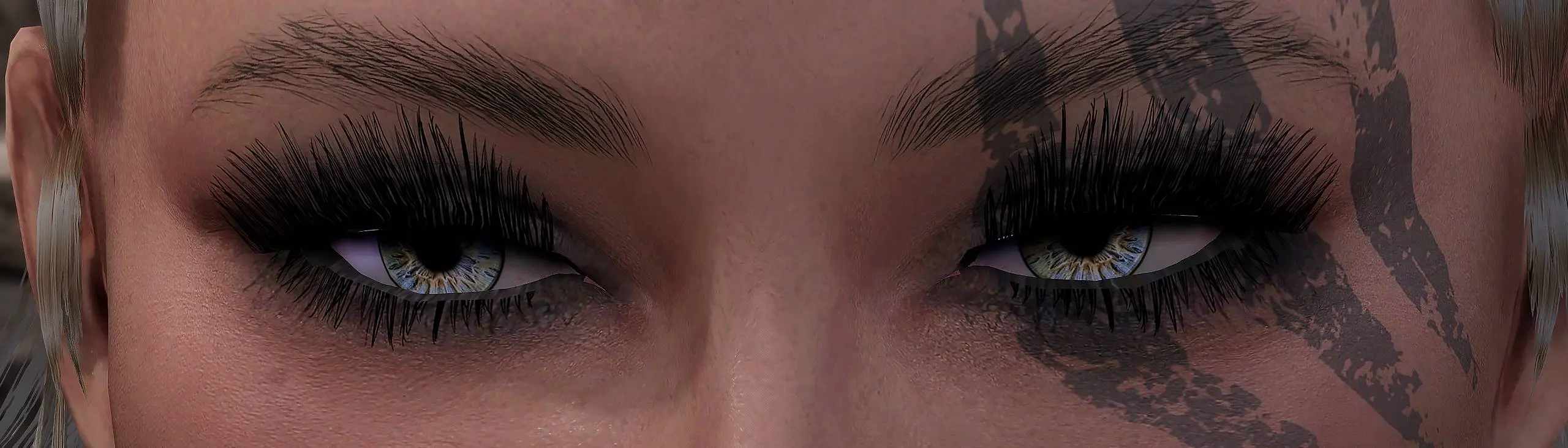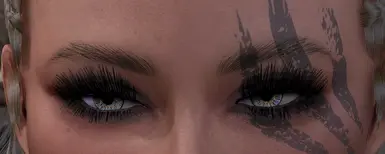(If there is a visible neck gap use console command setnpcweight 100 , then follow by disable and enable to fix face morphs.)
REQUIREMENTS
none, the mod is completely standalone
INSTALLATION
1.Download
2.Install with mod manager (or extract files in Data folder)
3.Activate ESP
4.Enjoy :)
LOAD ORDER
Load main esp and files after all other NPC overhauls.
Load patches after main esp.
CREDITS
High Poly Head
Loverboy Eyes
KS Hairdos
Bijin Skin CBBE ( The OG bijin skin from oldrim )
Karolina's Brows
Hi-Res Teeth
Mature Skin
HG Hairdos
-CBBE-
COMPATIBILITY
USSEP - Compatible without a patch.
AI Overhaul - Compatible without a patch.
Bijin AIO - Recommended and compatible without patch.
DB The Nine Cities - Recommended , just load my mod after.
FAQ
How do I fix the Neckgap?
Open console command, select the npc. Type in setnpcweight 100, then follow up by typing disable and enable. Ta-da! Neck gap is gone
How do I Fix Black Face Bug?
1. Make sure my ESP is loaded last in your load order and my files are winning all conflicts.
2. Or manually patch in xEdit.
I do not recommend Face Discoloration Fix as it's a bandaid fix, it doesn't actually resolve the conflict causing the issue.
To make sure your load order is stable and my replacer works as intended just follow the steps above.
MORE NPC REPLACERS