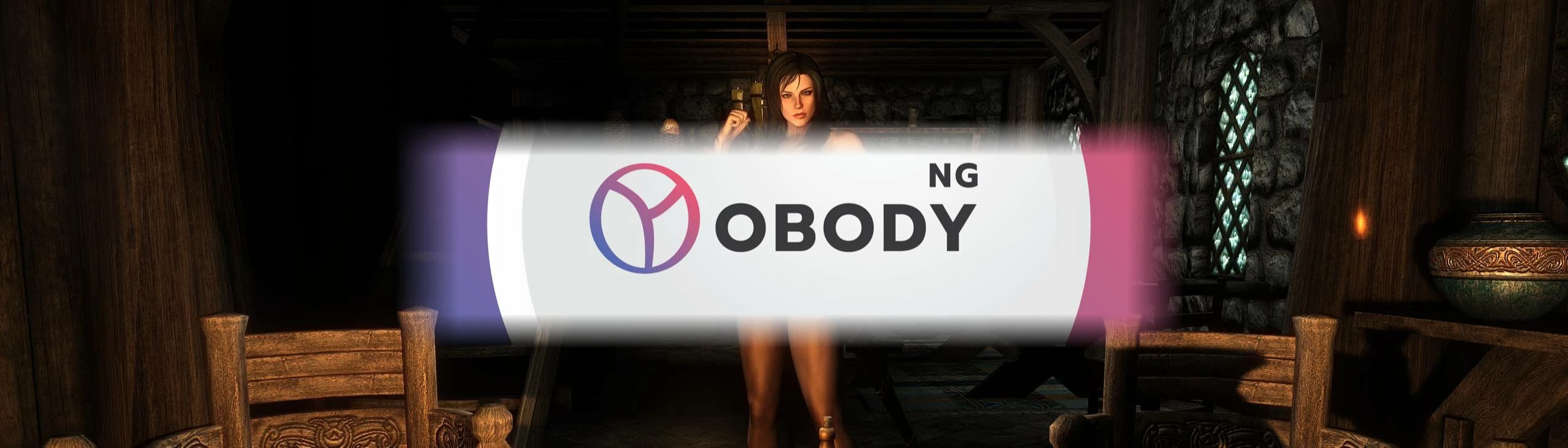About this mod
Diversifies the women body shapes for all NPCs and races using the excellent OBody NG mod. This is a port, with permission, of 69 Beauties - An AutoBody Config by CHIMinyCricketMods.
- Requirements
- Permissions and credits
- Changelogs
- Donations
OBody NG diversifies the body shapes so that not all characters in the game have the exact same body shape. This mod uses specific chosen female only presets instead of all of those installed. This makes it possible to have just certain body shapes depending on race or unique NPCs. For example: Orcs will have a much more muscular preset and shape compared to an imperial. This is a port of 69 Beauties - An Autobody Config with permission from it's author, CHIMinyCricketMods.
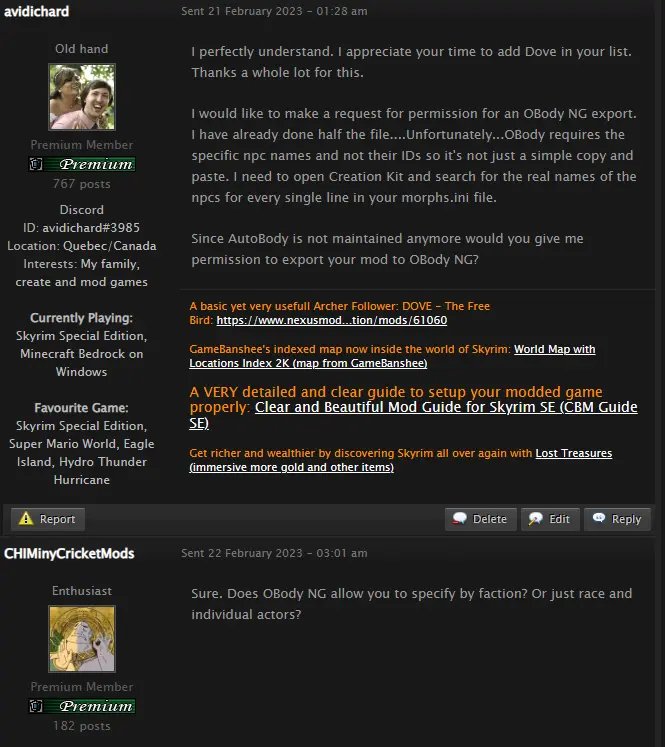
For screenshots, please refer to the original 69 Beauties page.
What is the difference between AutoBody and OBody NG?
Technically speaking, none. Both will do the same thing by diversifying the body shapes of NPCs in the game. The notable differences are as follow.
- AutoBody is not maintained anymore while as OBody NG is being updated and worked on regularly.
- AutoBody may have issues with BHUNP bodies while as OBody properly support BHUNP.
- OBody edits are in JSON format and is easier to configure even for those that are not used to editing configuration files in a text editor. AutoBody uses an INI file which can be a bit trickier for those that don't really play arround with that type of format.
- AutoBody requires npc IDs to be used when specifying a preset for a specific NPC. OBody uses IDs or actual names so the config file is easier to edit and no need to use CreationKit or the console to retrieve the npc's ID if you prefer using names.
Installation
69 Beauties was originally done with CBBE 3BA in mind. If you are using BHUNP, you may need to edit the distribution file and change the BodySlide preset names to those of BHUNP. These instructions are oriented towards a CBBE 3BA installation.
- NOTE: If you have already installed 69 Beauties for AutoBody, you DO NOT need to go over this process and may skip directly to step #2.
The first thing to do is install ALL available BodySlide presets listed on the original 69 Beauties page under the spoiler in the section "The Presets". If some of them are not available anymore, don't worry, with the latest version of OBody NG, missing body types won't crash or act weird, they'll simply be skipped. Follow all the install instructions and come back here once you are done. If you have non-vanilla followers installed, please check the "Extra Body Presets and Non-Vanilla Followers" section below before continuing your installation process. - If you were using AutoBody before and you are in a mid-game session, please follow the "AutoBody mid-game conversion" steps below before going further.
- Install OBody NG by following the installation provided below under "OBody NG Installation"
- Install this mod and overwrite (load after) OBody NG.
OBody NG Installation
I chose to simplify the OBody NG install instructions and group everything here so you will not need to go over it at many different places on NexusMods and articles. Now, please keep in mind that many different people have many different desires for their modded game. Therefor, I must precise that my game and install instructions DO NOT use any sexual oriented mods such as OStim and any other OStim required mods. If you have installed any sexual oriented mods, I strongly suggest you visit OBody's page and follow any instructions pertaining to your current installed sex mods.
- If you are converting from AutoBody, please skip directly to step #4.
- In a text editor, edit this file located in your game's executable folder: Data\SKSE\Plugins\skee64.ini
- Edit the lines that contains these configurations:
bEnableBodyMorph
bEnableBodyGen
Make sure to set them to 1 and 0 like this:
bEnableBodyMorph=1
bEnableBodyGen=0 - Follow the instructions in the section below: BodySlide Batch Building Zeroed Sliders
- Download and install through your mod manager OBody NG.
BodySlide Batch Building Zeroed Sliders
It is critical for you to Batch Build in BodySlide at Zeroed Sliders to be sure that OBody NG work properly. To do so, follow these instructions.
- You may need to do this process more than once. For example: 3BA, 3BBB, CBBE for females and then another time for HIMBO for males. In these steps, I will be using 3BA for the examples.
- Open BodySlide
- Click on the magnifying glass in the "Group Filter" box and select "Choose groups..." in the drop down menu that appears
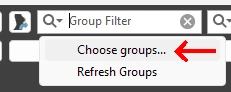
- In the list that will appear ONLY select the groups pertaining to the body you will zero out. I use CBBE 3BA so I will check all groups containing 3BA, CBBE or 3BBB.
NOTE: CHECK the group "Unassigned" - Click the "OK" button
- Select the proper body in the "Outfit/Body" drop down. For 3BA, select "CBBE 3BBB Body Amazing"
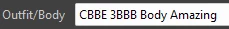
- Make sure to select the zeroed out sliders for the "Preset" drop down. For 3BA, select "- Zeroed Sliders -"

- At the bottom next to the "Batch Build" button, make sure to CHECK the box "Build Morphs"

- Click on the "Batch Build..." button at the bottom
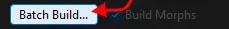
- In the list that will appear, everything should be checked by default, just leave it as is and click on the "Build" button.
- The next list that will appear is very important if you are using Physics like 3BA. Make sure to select "CBBE 3BBB Body Amazing" in the first output set.
- Then, make sure to select all of the "Physics" versions OR "3BA", "3BBB" versions which also have physics enabled. If you installed other clothes or armor mods that add BodySlide options, make sure to select these instead of "3BA" or "3BBB".
- Click on the "OK" button and wait for the building to complete.
- Once the building is done, you can close BodySlide Studio.
AutoBody mid-game conversion
If, like me, you had AutoBody installed, you may need to prepare your game before continuing to install OBody NG. The good news is, you do not need to go through the entire installation process for all of the required presets since you already did it. So now, you need to prepare your game to change and save the new body shapes.
- Save your game inside a location, Breezehome, Lakeview Manor, somewhere where you are alone with your follower(s).
- Exit the game
- Uninstall original 69 Beauties (if installed) as well as AutoBody.
- In a text editor, edit this file located in your game's executable folder: Data\SKSE\Plugins\skee64.ini
- Edit the line that contains this configuration: bEnableBodyMorph
Make sure to set it to 0 like this: bEnableBodyMorph=0 - Save your changes but DO NOT close the file, you will need to edit it again later in the process.
- Follow the OBody NG Installation above BUT, DO NOT edit skee64.ini. You will edit this later. Come back here once you have finished installing OBody NG.
- Open and load your saved game that you did in step #1.
- Once loaded, SAVE your game again.
- Exit the game
- You may now edit skee64.ini as instructed in the OBody NG Installation above (steps 2 and 3).
Extra Body Presets and Non-Vanilla Followers
As many probably have done, you may have installed some additional followers that are not included in the Vanilla game. In this case some extra files MAY be needed. Fortunately, CHIMinyCricketMods, the author of the original 69 Beauties mod, has covered some popular followers that DO NOT need extra installation. Simply choose the right options in the FOMOD installer for their bodies to be covered in the OBody NG distribution file. Check the list of covered followers below to see if you need to install additional presets before continuing your installation.
Followers
- Dove - The Free Bird REQUIRES you to install TruPetite SSE - A Petite CBBE 3BA BodySlide Preset. Once you have installed this preset, you may continue the installation of this mod.
- Sofia - The Funny Fully Voiced Follower does NOT need any additional presets installed.
- Song of the Green (Auri Follower) does NOT need any additional presets installed.
- Vilja in Skyrim does NOT need any additional presets installed.
I want to add other presets, followers or NPCs
If you want to add more to this, you can easily do it using a normal text editor such as Notepad in Windows or Notepad++ which is free and better in pretty much every way. Simply edit this file in your game's executable folder: Data\SKSE\Plugins\OBody_presetDistributionConfig.json
I will not go too deep in the instructions but to give you a small overview, here are the big lines:
- Under the curly brackets tag "raceFemale" or "raceMale", you can edit each race to limit specific body types/presets.
NOTE: You need to use separate groups for vampires. Imperials for example, you have "ImperialRace" AND another group for "ImperialRaceVampire". If you do not specify the vampire race, OBody will just use a random preset from your entire list for vampires. - If you want to use a specific body type/preset for a specific NPC or follower, add them under the curly brackets section "npc".
NOTE: You need to use the EXACT name of the npc. For example "Aela" is "Aela the Huntress".
If you want more information, please read OBody NG JSON and XML Configuration Guide.
Support
Join my Discord Channel
Please take a moment to read my "Who am I" section on my profile page.
v2.0.0: Implemented the begar female faction. Thanks for all of you posting comments and extra JSON configs!!!
Final Update Note: After v2.1.0 (which was an update to comply with the latest version of OBody NG), if there is no problems submitted to me, I will have finalised this mod. This mod is a basic port, I do not add anything more since it is supposed to represent the original mod. With the factions support in OBody NG v4, this pretty much rounds up the entire 69 Bodies mod and covers all of what was originally covered in the initial AutoBody mod.
Submitting changes, re-uploads or touchups
Please note that I DID ask the original author permission to upload this port. This means that you will require the original author's permission if you want to change, re-upload or submit changed versions of this mod. This is the official 69 Bodies AutoBody OBody NG port with permission from the original author. If you want to edit and submit anything, ask the original author. If you have his authorization, mine is given as well, you do not need to ask me.
Questions
Before posting a question be sure to have followed EVERY installation steps. If you are unsure, please follow the install instructions on the OBody NG page. If these presets are not applied properly, make sure that OBody NG is working properly first. So uninstall 69 Beauties or disable it in your mod manage and try to run the game with JUST OBody NG without a preset. If it works, then try 69 Beauties again.
Please also note the VERY important detail that OBody NG works best with a NEW GAME. You may fall on some inconsistencies during gameply if you install mid-game or if you are not carefull about the installation of OBody mid-game.
If you are trying to convert from AutoBody, AGAIN....a NEW GAME is best. But I can confirm that I have been able to make OBody NG work mid-game AND after switching from AutoBody. I am experienced in modding so if you have issues mid-game or after migrating from AutoBody, I strongly suggest you to start a new game or uninstall AutoBody AND OBody as well as the 69 Beauties preset, save your game and then start the installation process again.
THIS IS A PRESET not the actual OBody NG mod!
This means that you may have a better support if you ask OBody NG's author about specific issues on OBody NG's posts tab.
This does not mean that I do not provide support but my support will concern the distribution file I have supplied. I'll do my best to help you out and I do read every post and comment so I will be glad to answer your questions and help you the best I can!