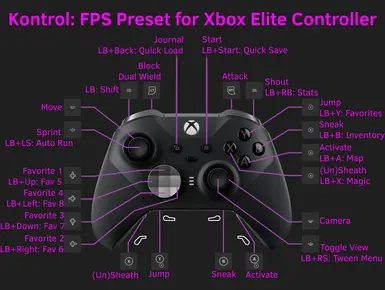About this mod
Modified Kontrol preset for a more FPS style: B is sneak, left stick is sprint, Optional version with A as Jump or without Auto Run. Originally made for Xbox Elite Controllers in mind
- Requirements
- Permissions and credits
- Changelogs
This is a modified version of Kontrol by Vortikai that changes Sneak to 'B', sprint to Left Stick Click, 'LB' + 'RS' for the Tween menu, and adds 'LB' + 'RB' for the Skills Menu. Optional versions with 'A' as Jump and 'RB' + 'LS' for Auto-Move. This maintains Kontrol's 4 additional favorites by using 'LB'+D-Pad and still allows quick shortcuts to the Magic, Inventory, and Map menus.
This was modified using SkyrimControlMapper by hawkbarGaming, and loosely inspired by Sensible Interface by Daddymchugenuts from Bethesda.net on Xbox.
I've remade this mod using Vortikai's newly updated version 1.1 to "fix an issue where Kontrol caused an immediate CTD when launching Skyrim" - please thank them, I'm not sure how they did it!
KONTROL FPS PRESET OPTIONS:
- Kontrol FPS Preset - with Auto Run
- Kontrol FPS Preset - without Auto Run
- Kontrol FPS Preset - A is Jump and Auto Run ('A' button is still used as the Activate Key)
- Kontrol FPS Preset - A is Jump without Auto Run ('A' button is still used as the Activate Key)
INSTALLATION:
Install with MO2 or the mod manager of your choice. Load Order shouldn't matter too much, but I keep mine near the top with other utility type mods.
Once in game, go to Start>Settings>Controls and set as 'Default' so the new preset can take effect!
Left Bumper (LB) now functions only as a Shift Key.
Vanilla Control Changes:
- Sprint: Left Stick Click
- Sneak: B ('B' button is still used to exit menus)
- Jump: A *Optional* ('A' Button is still the Activate Key)
- Favorites Menu: LB + Y
- Favorite 1: D-Pad Up
- Favorite 2: D-Pad Right
- Favorite 3: D-Pad Down
- Favorite 4: D-Pad Left
- Favorite 5: LB + D-Pad Up
- Favorite 6: LB + D-Pad Right
- Favorite 7: LB + D-Pad Down
- Favorite 8: LB + D-Pad Left
Menus (modified to include Skills Menu and changes Tween Menu):
- Tween Menu: LB + RS
- Quick Inventory Menu: LB + B
- Quick Magic Menu: LB + X
- Quick Map Menu: LB + A
- Quick Stats (Skills Menu): LB + RB
Quick Save (same as original Kontrol):
- Quick Save: LB + Start
- Quick Load: LB + Back
Auto-Move (modified to use Left Stick Click instead of Right Stick Click):
- LB + Left Stick Click
PADDLES - if using an Xbox Elite Controller with a Kontrol FPS Preset with Y as Jump:
Download the Xbox Accessories app and set up the paddles to your preference.
For a more FPS-like setup, create a profile and assign the following:
- Upper Left Paddle: Y (where 'A' normally is so Jump is like a normal FPS)
- Lower Left Paddle: X (default)
- Upper Right Paddle: B (default)
- Lower Right Paddle: A
CREDITS:
This is a modified control.txt version of Kontrol by Vortikai.
Controller Preset was created using SkyrimControlMapper by hawkbarGaming on reddit. I HIGHLY encourage you to check it out!
Some options of this preset setup was inspired by Sensible Interface by Daddymchugenuts on Bethesda for Xbox.