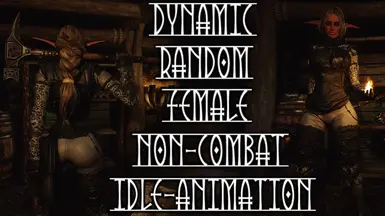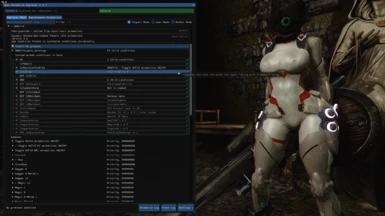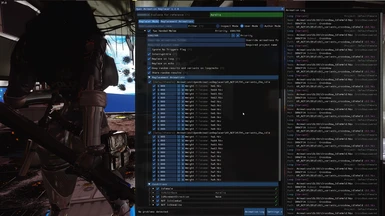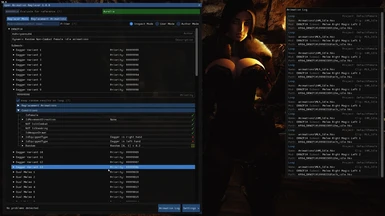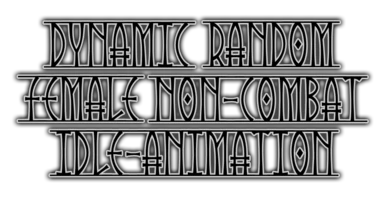File information
Created by
Kahvipannu84 editing Gunslicers animationsUploaded by
kahvipannu84Virus scan
About this mod
Adds dynamic weapon/magic drawn idle animations (OAR), that only show up when not in combat. Based on Gunslicers animations.
- Requirements
- Permissions and credits
- Changelogs
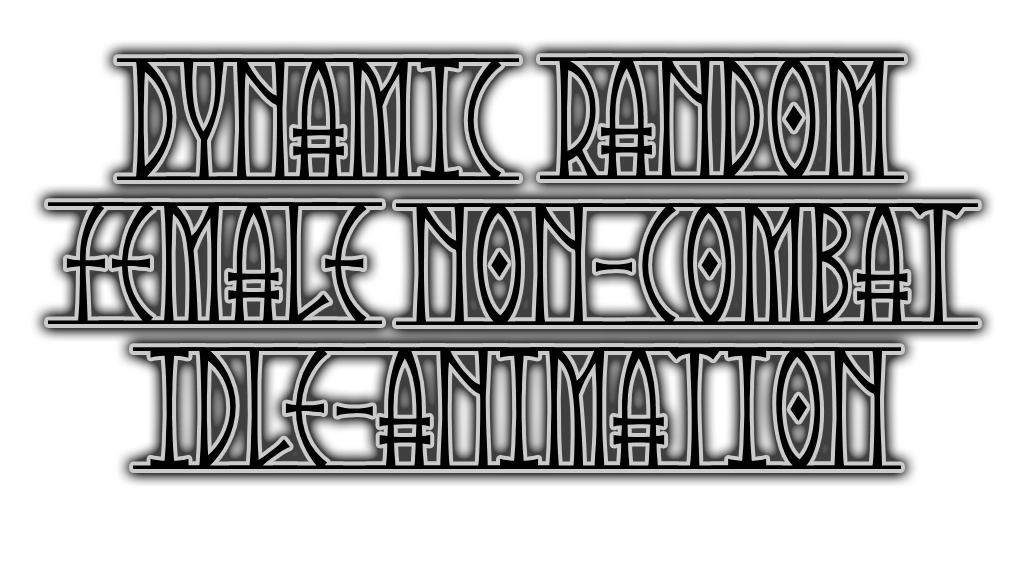
Description page was written for 2.1.
3.0 Has changed things a lot, please read top sticky post,
info in this page might be outdated in some regards.
(will go thru this later)
(Preview gifs might take a bit to load)
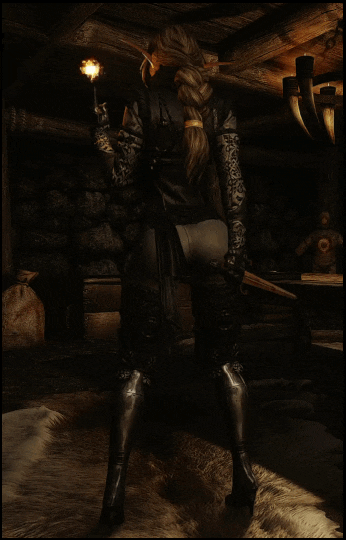
First off all, I'm not an animator.
These were made with permission (GS Poses mod - not at Nexus),
from Gunslicers animations, by editing the skeletons of the hkx-files.
Content below:
- What does the mod do?
- Some basic OAR info
- Turning off/on submods and variants
- Editing propability/randomness of idles
- How to add own variants
- Regarding "Share random results" option
- Known general issues
Also check sticky posts.

Overview video:
What does the mod do?
This mod adds dynamic random non-combat idle animations (by default) for females.
These play when weapon/magic is equipped and drawn out,
and you are not in combat.
Will not overwrite basic idles.
When you enter combat, your other installed weapon/magic animations will take over.
All of these have more or less of hip rocking,
so if that is not your thing, might wanna skip this one.
Long story short, it's another OAR mod, Install and play, done.
More detailed info below:

Some basic (OAR) info:
Different weapon/magic combos each have own submod.

Each submod has own conditions, and replacement animations (variants).
You can turn off/on each submod, or variant individually, more info below.
Randomness is done via weights,
not by random-conditions anymore (with the exception of Dagger anims),


more info below.

(jumpy breast not included, heh)
Turning on/off submods, and variants:
-Turning off/on a sub-mod (weapon group), all is required, is tick the box next to it.
Remember to save user config.
-Turning off/on variants, is same, just tick the boxes in replacement animations section of the submod.
Each idle might consists multiple animations, that together form the full idle, so turn off/on always the full set.
They have been named so that they have numerical values, so if you are turning off for example mm1l, other replacement animations inside that submod, that have that same numerical value, f.ex. mm1r, turn them off too.
example:
"Magic x2" submod, so in other words dual magic equipped.
You can see in the "replacement animations" is two different animations, these both play together to form the idle you see your character do.
Also you can see, there is 14 variations of these animations.
In this case, you can see I have turned variations 14, 1, and 6 off.

This sounds more complex than it is, but once you see it in-game,
you'll see it is not.
Next up, propability and randomness of idles...

Editing propability/randomness of idles:
Just to give a picture, how the old system worked (comment from Workout mod).
You had to take into account priorities, and adjust percentages, for
multiple submods, basically everytime when you made changes:

That brings us to the new system:
-Submods don't have random condition anymore (with the exception of dagger variants, more about it later*),
Instead they will use the new Weight system to determine how often that variation will play out.
You can simply lower or raise the propability of the replacement animations (variations) to play,
by lowering or raising the Weight on them. Lower means less common, higher means more often,
if all are the same, they have similar odds of playing out.
Simple. No need to tinker around with percentages and such.

*Dagger variants currently have random condition (default 25%), basically OAR will first check out if that lands,
if not, then it will play one of the regular submods instead.
For example you wear Dagger in right hand only.
--> OAR rolls for Dagger R submod (random condition percentage).
--> If fails, plays animation from "Melee R" submod.
If you want, you can add Random condition to other submods too, so you have percentage of these animations playing.
If it lands, then OAR will check different variations in that submod, and based on weights they have, roll which one will play.
If it doesn't land, will check next fitting OAR animation to play (which have lower priority), or if none, will play vanilla animation.
Next up, How to add own variants...

How to add own variants:
(In the spoiler; video for other mod, but same rules apply)
As stated before, each weapon/magic combo has own submod.
If you open the mods folder (KP_NCFIA), you will seefolders like:
2Dag
CB
MagRMeleL
and so on...
I have kept the names short, to avoid issues with too long folder structures, as suggested at OAR page.
But these should be pretty easy to figure out;
2Dag = dual daggers, CB = Crossbow, MagRMeleL =Magic in right hand, Melee in left, etc.
If you open any of these folders, you will see folders with names starting "_variants_(name of the animation file)".
There can be just one folder, or more, some weapon idles consist more than one animation, some just one.
All you gotta do, is add the new animations in these folders*. If there is two folders, drop the new animation in both of them, etc.
About naming the files, I suggest to follow similar pattern I have used (numerical distinction), since "Share random results"
OAR option will take into account the ordering of the files (more about this later), so it knows then to pair the right anims with each folder, together.
*Variants folders that have "tor" in them, for example "_variants_tor_idle", are torch variants. For these you have to take into account left hand will have torch in them. See gif above^
That is about it, no need to edit any files, just add them in, strongly recommended to rename them.
The new anims will show up in the "Replacement animations" menu in the submod, in-game.
Basically you can just make own mod, with same folder structure as this, and add hkx anim files there, and it will work.
Next up, regarding "Share random results" option...

Regarding "Share random results" option:
You will notice this option is on by default.
It will make sure right variants get matched together, to form the idles*.
This is also why it is important to turn on/off variants the way I have instructed before,
or the consistent numerical naming of files. Order of the files is important for this option.
Now, I suggest you keep it on by default, but you can play around with this, turning it off if you want.
This will mean you will get mixed combo of animations (from same submod still), which adds more variations to look at.
Gif example above has this option off for dual magic.
(Idle consist two anims, one for body and right hand, another for left hand)
Now this might result in weird combos, that might clip or look wonky.
If you look at the gif below, f.ex. having left hand doing something totally different, you can imagine it might look weird,
but it depends also what variations you have on, and what random combo you get.
But just wanted to bring this up, something you might wanna experiment with,
since this is feature that DAR didn't have, so maybe you want them to be mixed, like in old DAR versions of this mod.
Next up, known general issues...*

Known general issues:
It seems there is weird vanilla engine behaviour, that I think I can't do anything about.
This involves staff animations being played twice at the same time, which throws off things.
Other is some animations just acting weird, this mostly involves some left hand animations, with certain combos,
that throws off the share random results option with OAR, when you have multiple variations.
I have taken this into account with these weapon/magic groups, so you shouldn't get weird idles,
but we are closing 200 idles in this mod, so I can't say this for 100%.
These issues were there with DAR too, and OAR fixes/makes things a lot more reliable already,
but it isn't OARs job/intention to fix/edit vanilla behaviors.
Again, these are most likely vanilla behaviour that would need look at by someone who knows these things.
This also explains why some weapon/magic combos have less variants.
I have to play around these issues, so I'm much more limited how varied I can make the idles for these.
So I'm less motivated to do more for these, specially with the excessive testing in-game with all the potential variation combos.
Here is a bit of a deep dive what I have found:
I have noticed dw_shieldadjustment.hkx does not work with Share random results option.
It seems to not match properly with other anims, and does not update (re-roll) when moving etc.
Game uses it to adjust left hand shield, and weapons.
Shouldn't result in noticeable visual issues, but worth mentioning still.
Example melee dualwield idles:

another one with same problem I noticed, is shd_blockidle.hkx, at least when used with
shield + magic idle. (vanilla uses the block animation part of the idle, weird one this one...)
Idles I have for this combo should take into account this already.

I have noticed same problem with mlh_idle.hkx (left hand magic), when paired with unarmed or melee weapon in right hand.
Idles I have for this combo should take into account this already.


Just as a side note, mlh_idle.hkx works fine with dual magic, share random results
triggers properly with mrh_idle.hkx (right hand magic). So no issues there,
So riddle me with that Batman.

Now if you notice different behaviour, or can confirm this further, or have anything to add to this, please leave comment.

As stated before, these are based on Gunslicers (nexus link) animations,
to be more precise: "GSPoses"-mod (external site)
that has hundreds of poses, highly recommend you to search it up and try it out.
GS also has bunch of other animation mods worth checking out, and a Patreon.
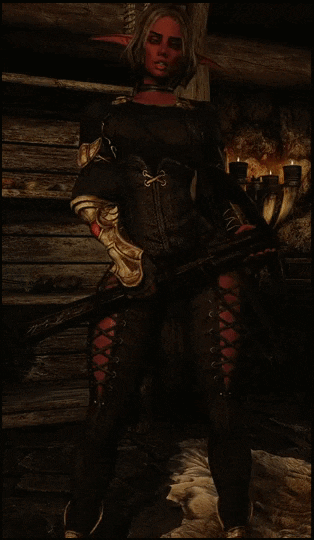
Remember to check the stickies, for further info.
If you have any questions, just ask in the comments, I try to help the best I can.