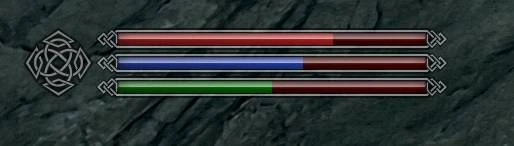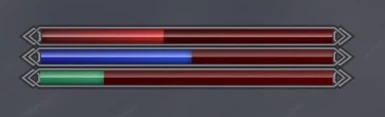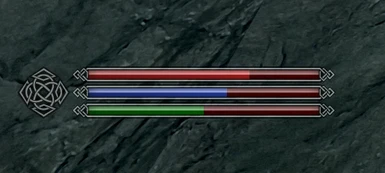About this mod
Reduced health/magicka/stamina display penalties in their respective bars as would be seen in Survival Mode when Hungry/Tired/Cold. Only net losses should be visible.
- Requirements
- Permissions and credits
- Changelogs
Installation:
On existing saves. Disable Survival Mode before enabling this mod, keep it disabled.
On new games. Decline to enable survival mode at the prompt. Then check the MCM menu to ensure the "Survival Mode Flag" is enabled.
Important: this flag does not mean that survival mode is enabled (necessarily). Read the note down below for more information.
About Compatibility:
I only test on my setup, which includes SkyUI and TrueHUD. Anything beyond that and it'll rely on you all leaving comments about compatibility. I'll update accordingly. So please give it a shot and let me know in the comments if it works for SkyHUD or Nordic UI or any others.
Compatibility:
* Vanilla
* SkyUI
* TrueHUD
* Nordic UI
* iNeed
* Frostfall
* Sunhelm
Note: Ershin has indicated an update to TrueHUD will be in the works at some point in the future (2024?? we'll see) which will add proper
support for setting penalty bars. Right now TrueHUD support is a bit hacky, see the long explanation below.
Probably Not Compatible:
* Anything that similarly uses penalty bars, especially if they don't consider modAVs beyond what they're adding
Definitely Not Compatible:
* Survival Mode - do not enable! (read directly below if you're confused)
Notes on Survival Mode:
Survival Mode uses the three global variables to track Cold/Tired/Hungry penalties as percentages to display with the stat bars. This mod uses those global variables to track any reductions, not exclusive to coldness/exhaustion/hunger. It should actually compensate for Survival Mode's reductions.. however it doesn't compensate for Survival Mode constantly updating these global variables.
Furthermore this mod sets a global flag which Survival Mode uses to indicate whether it is enabled or disabled. It gets set directly and only on initialization, so this means that toggling survival mode will break this mod since it only flips that flag the once. If you enable Survival Mode and then disable it, this mod will stop working. If you enable it, it may work but will probably conflict and will fight to see who sets the penalties last. Furthermore, since that flag is set directly it doesn't trigger any of Survival Mode's code to properly set state and so changing the state afterwards may result in a broken survival mode, not just a broken this mod.
Be safe, disable Survival Mode immediately on new games. Disable before installing this if you're going for an existing save.
Mod Authors:
What I recommend is to create debuffs as "temporary modifiers" and buffs as "permanent modifiers" so that penalties can *hopefully* more consistently be displayed. This at least avoids the debuff being summed with other permanent modifiers such as `player.modav health 2000` commands the player may or may not be using. That said, there could be a slew of reasons to not do this which I have not yet been made aware of.
You can use
player.getavinfo stat to check the temporary and permanent modifiers to the stat, thus allowing you to easily check which type your debuff is. Spells (as far as I understand) should be temporary modifiers, whereas abilities are permanent. Effects with conditions are also temporary, so if you have an ability you can add a condition to the effect it's using and it will become a temporary modifier.If you liked the mod, consider supporting development or leaving an endorse. If you've got a moment you could check out some of my other mods:
- Modular Perk Overhaul (coming ???)
- Bags of Holding (coming 2024?)
- Stokk 2 Athletics & Arobatics NG (coming 2025?)
- Reserved Magicka NG - Enchantment Penalties
- Penalty Meters
- QuickLoot EE - Hunterborn support
- Stokk Fix - Simple Acrobatics and Athletics
- Armor Corrosion Fix for CACO
- Ordinator Crafting Perks Patch
- Ordinator Perk Patch for SAO
- Weight Rebalance of Custom Craftable Pickaxes and Wood Axes