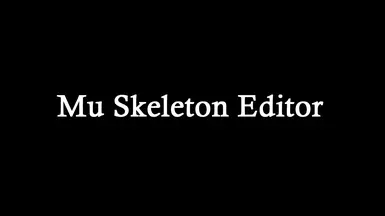About this mod
SKSE Plugin which can edit a skeleton without editing the nif
Supports ECE slot and racemenu jslot and supports json for more detailed editing
- Requirements
- Permissions and credits
- Changelogs
- Donations


Requirements
SKSE64 or SKSEVR
Address Library for SKSE Plugins (for SSE/AE)
VR Address Library for SKSEVR (for VR)
Description
This mod is a framework and does not do anything by itself
it was created to solve compatibility issues for skeleton editing like Vera's Female Skeleton, Racial Body Morphs
or compatibility issue like the vampire when creating a new race to apply custom skeleton in creation an NPC
1. Provides a solution that allows you to use a separate skeleton without creating a new race
2. Provides the function to apply ECE slot/Racemenu Jslot to a specific NPC or player for easy edit
3. The modification for skeleton is not dependent on skeleton nif file so even if you update/change skeleton nif, the modification does not remove
so you can edit the skeleton without editing the nif
Installation
1. install the requirements
2. install the main file with mod manager like MO2
if you need the option file then you can install it with mod manager
For Modder
Support files
ECE slot preset file
Racemenu jslot preset file
json file in a separate form where you can add a bone
Support condition List
IsFemale()
Is the actor female?
IsChild()
Is the actor child?
HasKeyword(PluginName|FormID)
Does the actor have the specified keyword?
HasKeywordEditorID(FormEditorID)
Does the actor have the specified FormEditorID of keyword?
IsActorBase(PluginName|FormID)
Is the actorbase for the actor the specified actorbase?
IsActor(PluginName|FormID)
Is the actor specified actor?
IsRace(PluginName|FormID)
Is the actor's race the specified race?
IsSkeleton(FilePath)
Is the actor's skeleton file path the specified skeleton file path?
IsBehaviorModel(FilePath)
Is the actor's BehaviorModel file(hkx) path the specified BehaviorModel file path?
IsUnique()
Is the actor flagged as unique?
Also, "NOT", "AND", "OR" syntax is valid
so if condition is "IsRace(TestPlugin.esp|0x1234) AND NOT HasKeywordEditorID(TestKeyword) OR IsFemale()"
it is calculated as follows
Is the actor's race the 0x1234 in TestPlugin.esp plugin? and doesn't the actor have the "TestKeyword" keyword?
Or, is the actor's race the 0x1234 in TestPlugin.esp plugin? and not female?
Extra option List
U => Unique
like Normal, only one of all Unique and Normal files per actor is applied
but prevents override and combine, and applies before normal option files
e.g. U(x1, y1, z1) + O(x-1, y-1, z-1) = (x1, y1, z1)
N or Nothing => Normal
Only one condition file with U and N options is allowed per actor
e.g. N(x1, y1, z1) + O(x-1, y-1, z-1) = (x0, y0, z0)
O => Override
Override node settings, nodes that are not overridden remain the same as they were before they were applied
e.g. if A node is (x5, y0, z0) and B node is (x0, y5, z0) in D condition and B node is (x0, y-2, z0) in E condition then
result is A node is (x5, y0, z0) and B node is (x0, y-2, z0)
C1 => Combine1
Combine all node settings, additional adjustments will be made in the existing node translate
most are same to C2, but only scale combines are multiplied
e.g. if A node is (x5, y0, z0) and B node is (x0, y5, z0) in D condition and B node is (x0, y-2, z0) in E condition then
result is A node is (x5, y0, z0) and B node is (x0, y3, z0)
C1 => Combine2
most are same to C1, but only scale combines are summed
Only one of the extra options is available
Json form
"Edit/Add Bone Name" :
{
"Translate" :
{
"X" : <num>,
"Y" : <num>,
"Z" : <num>
},
"Rotate" :
{
"X" : <num>,
"Y" : <num>,
"Z" : <num>
},
"Scale" :
{
"Scale" : <num>
},
"ExtraNode" : //When you add a bone or change parent/child bones, add this section
{
"Parent" : "Bone name",
"Child" : [ "Bone name1", "Bone name2" ]
}
}
you open the console by pressing "~" and click on a specific actor and enter "skeleton print"
then the full skeleton lines in the json form supported by this mod is printed in the skse/plugins/MuSkeletonEditor/<formID>.json file
To insert a node on skeleton
- Insert node as child of specific parent node and without children
"AddNewBone" :
{
"ExtraNode" :
{
"Parent" : "WantParentBone",
"Childs" : [ "Empty" ]
}
}
fill out "Empty" on the child
- Insert node as child of specific parent node and inherits all of the parent's children
"AddNewBone" :
{
"ExtraNode" :
{
"Parent" : "WantParentBone"
}
}empty the child
- Insert node as parent of specific child node and inherits all of the child's parent
"AddNewBone" :
{
"ExtraNode" :
{
"Childs" : [ "WantChildBone"
}
}
empty the parent
- Insert node on the root
"AddNewBone" :
{
"ExtraNode" :
{
"Parent" : "Empty",
"Childs" : [ "WantChildBone" ]
}
}
fill out "Empty" on the parent
- Insert node on the root without children
"AddNewBone" :
{
"ExtraNode" :
{
"Parent" : "Empty",
"Childs" : [ "Empty" ]
}
}
fill out "Empty" on the parent and child
- Insert node on the root and inherits all of the root's children
"AddNewBone" :
{
"ExtraNode" :
{
"Parents" : "Empty"
}
}
fill out "Empty" on the parent and empty to child
To add a skeleton modification
1. Drop the file (ECE slot/Racemenu Jslot/Json) for the skeleton edit anywhere in the skse/plugins folder (sub folder is okay)
2. Create ini file in the skse\plugins\MuSkeletonEditor folder and fill it out using the following form
First = <filepath> //write the file you want to link to (ECE slot, Racemenu Jslot, Json) for First person
Third = <filepath> //write the file you want to link to (ECE slot, Racemenu Jslot, Json) for Third person
Conditio.n = <conditions> //write a condition for the NPC to which you want to apply the linked file
ExtraOption = <option> //write an extra option which you want (U or O or C1 or C2)[/i]
In Conditio.n word, remove "."
The page does not support writing it correctly lol
Simple example for skeleton modification
1. Save preset file with racemenu / ECE
(in my case, i will save it as TestSample.jslot with racemenu)
2. take that preset file and drop to skse/plugins/MuSkeletonEditor/preset folder
so in my case, the file path is as follows "skse/plugins/MuSkeletonEditor/preset/TestSample.jslot"
3. create TestSample.ini file in skse/plugins/MuSkeletonEditor
4. write the ini file as follows
The TestSample.jslot file is located in the skse/plugins/MuSkeletonEditor/preset/TestSample.jslot path, so erase skse/plugins/ and write it
File = MuSkeletonEditor\preset\TestSample.jslot
I want to apply the TestSample.jslot file to all female actors but want to exclude children
so condition will be as follows
Conditio.n = IsFemale() AND NOT IsChild()
In Conditio.n word, remove "."
The page does not support writing it correctly lol
The extra option is an option used when multiple files conflict for one actor
but if you're not understand this option, just write O or N
ExtraOption = O
So the TestSample.ini file path is skse/plugins/MuSkeletonEditor/TestSample.iniand the full contents in the TestSample.ini file are as follows
File = MuSkeletonEditor\preset\TestSample.jslot
Conditio.n = IsFemale() AND NOT IsChild()
ExtraOption = O
In Conditio.n word, remove "."
The page does not support writing it correctly lol
Credit
CommonlibSSE-NG