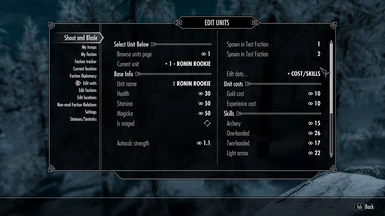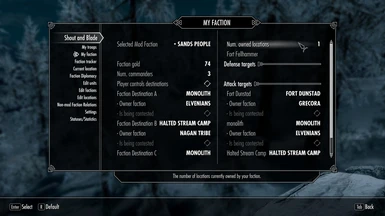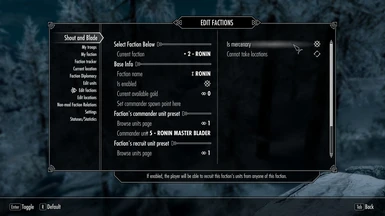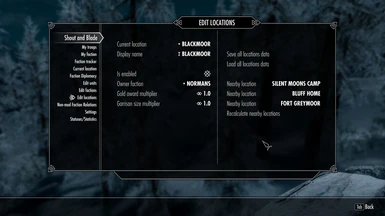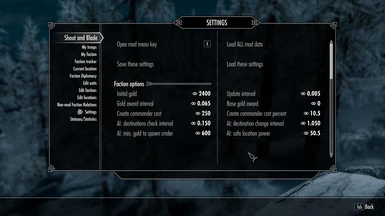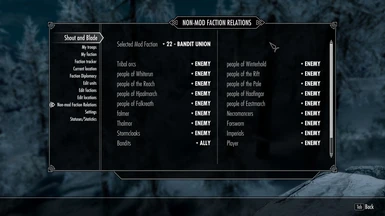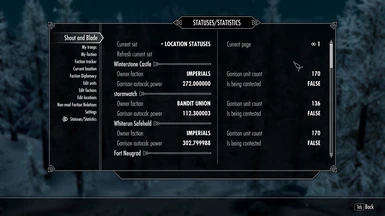About this mod
Create custom factions and their units with race, gender and stats of your choice... and let them fight each other (and you) over control of locations of the world!
- Requirements
- Permissions and credits
- Changelogs
- Donations
This mod does not have audio files, so some text may be skipped. Also, use subtitles in order to read what characters say.
What this mod adds:
This mod adds some MCM menus you can use to create up to 512 unit types and 100 factions. The factions will fight each other (and you) over locations supported by the mod. New locations can be added via addon mods. The mod's data is saved in JSON files (inside Documents\My Games\Skyrim Special Edition\JCUser\SAB), so you can use the same data for new playthroughs.
Factions can control up to 15 commanders. Commanders can recruit units, and will spawn them when in combat.
A basic diplomacy system exists between factions and the player: kill units and commanders from a faction and they will hate you, attacking on sight... but enemies of that faction will like you. You can also choose to join a faction and be a commander yourself, or even assume control of your faction's attack and defense targets.
Mod Features/Instructions:
Navigate the MCM menus to find information on the mod's features. Each entry should have a description.
After installing the mod, nothing should happen until you set up some factions and their units.
-Setting up
Use the Edit Units mod page to create units. You can set their names, skills, races/genders and upgrade tree. Spawn the outfit customizer and dress up the unit! Every change to the outfitter is applied immediately to units spawned after the change. Units can dual-wield and can use magic with the aid of SPID mods like Apocalypse Spells for NPCs (they can also use staffs).
Use the Edit Factions mod page to create factions. You can set their names, unit type to be used as commanders, unit type to be used as base recruit, whether they're a mercenary faction and whether they can capture locations or not.
You don't have to set a commander spawn point; this point is only used as a "fallback", because commanders will always try to spawn in a location controlled by their faction which isn't being contested. If no such location is found, then they try to use this point; if the point isn't set for the faction, they will spawn inside a random SAB location (this doesn't mean they'll automatically take it, though; the rules for this to happen vary depending on whether you're nearby or not).
After setting up and enabling some factions, commanders of the enabled factions should spawn once the factions have enough gold to afford them (check the settings in the Mod Settings mod page! It's also a good idea to set a hotkey in that page, to open the MCM faster).
Every "Edit X" page should have load/save buttons for the respective data, which is stored in separate JSON files.
-Locations
A few vanilla locations are included in the base mod: white river watch, valtheim towers, robber's gorge, silent moons camp, halted stream camp, knifepoint ridge. Some elements of a location controlled by a SAB faction are usually disabled, like the enemies and traps. The boss is left untouched, to maintain compatibility with "defeat the leader at location X" quests.
More locations can be added via addons. Here are the links for some:
Extra Vanilla Locations
Solstheim Locations
Civil War Forts
Whiterun Safehold
Daedric Castle
Dragonfall Castle
Winterstone Castle
Ayleid Citadel
Moonstone Castle
Stormwatch Castle
Legendary Cities - TES Arena
-Recruiting troops
SAB mercenary factions can sell you their recruits: just talk to one of them (units or commanders, it doesn't matter).
You can join any SAB faction you want, via the My Faction mod page. You'll get a diplomatic bonus with that faction (not enough to make you friendly, though), and you'll be enemies with that faction's enemies. Once you're part of a faction, you'll be able to purchase recruits of your faction from any friendly NPC that has factions/keywords that indicate a "generally well-connected" category: bards, stewards, traders... The recruit option only appears if you're a friend of the NPC (you've completed a quest for them, for example).
Deploy and upgrade your troops using the My Troops mod page. You'll get the experience used in the mod with time, as long as you have at least one unit. The higher your level, the faster you get experience to spend.
-Race addons
Version 2.0 of the mod introduced support for race addons! It's now possible to add new race/gender options to units (wolves, for example) with the help of a race addon mod.
Race Addon Demo: wolves
Vampires
Installation, Load Order, Compatibility, Recommended mods:
-Installation
Drag the files that are inside the .7z files inside your skyrim special
edition /Data folder. You know you're in the right folder if there are
other .bsa files and maybe other .esp files there.
Do the same procedure for the patches, if needed.
Updates will have an indication on whether they require a new game or not.
-Load Order
LOOT usually does a pretty good job at keeping things tidy.
Also, patches made for this mod (both locations and compatibility patches) should be
placed after this one and after any other mod involved in the patch (the
SOT patch, for example, should be placed after SAB and after SOT)
-Mod Compatibility
This mod is known to have conflicts with:
Ultimate Deadly Encounters - The Way of the Dovahkiin aka Sands of Time
Legendary Edition ( increased spawns ) by Tonycubed2 and his team
-Sands of time is an awesome mod which greatly increases enemy spawns. The
conflict with this mod is that SOT apparently thinks the units and commanders are
enemies and attempts to clone them to give the player a greater
challenge. This results in friendly and naked units running
around, hehe.
-There is a patch available in the Files section. Use it only if you have this mod and SOT installed and active.
Any other mod that edits locations also used by this mod have potential to cause conflicts, but it's always worth testing. If you find an issue, please report it! If you still want to use both mods together, you can disable specific locations in this mod's "locations" menu.
-Recommended mods
Papyrus Tweaks NG helps this mod run faster! It can be quite sluggish to load some statistics and using the "Load ALL data" button, so it's highly recommended.
The mod's source code can be found here.