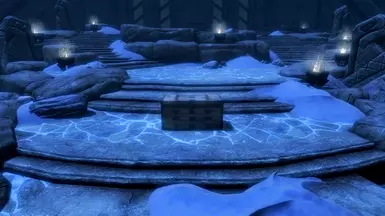File information
Created by
sdfasdfasdfasdfasdfUploaded by
sdfasdfasdfasdfasdfVirus scan
About this mod
This mod makes Tsun's Armor and Boots obtainable without the use of console commands. It also adds a few fixes which are essential for playing with Tsun's Armor.
- Permissions and credits
In the vanilla game, the armor looks like Thieves Guild Armor in the inventory and the boots are not visible in the inventory. This mod makes Tsun's Armor and Boots visible in the inventory with the correct models showing and the items can be unequipped, dropped, and favorited like normal items.
In the vanilla game, the armor looks like a completely different armor in first person. This mod makes Tsun's Armor visible in first person.
ARMOR LOCATION
The armor can be found in a chest outside the Hall of Valor, the chest is closer to the bridge.
HOW TO GET THE ARMOR WITHOUT ENTERING SOVNGARDE
Open the command console by pressing the ~ key.
Type help "Tsun's Armor" and get the armor's ID.
Type player.additem (ARMOR ID) (AMOUNT).
Type help "Tsun's Boots" and the boots' ID.
Type player.additem (BOOTS ID) (AMOUNT).
INSTALLATION
Install the mod with a mod manager.
MANUAL INSTALLATION
Paste the esp file into your Data folder.
Paste the TsunArmor folder into your armor folder. (Data > Meshes > armor)