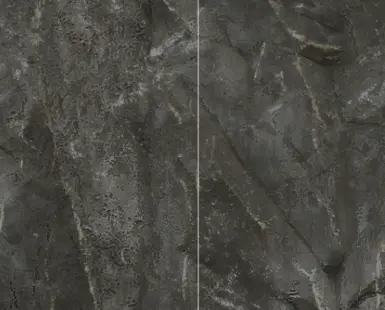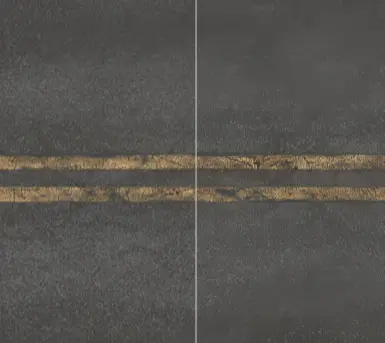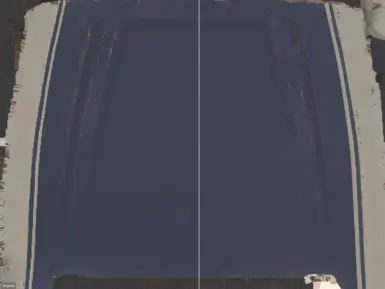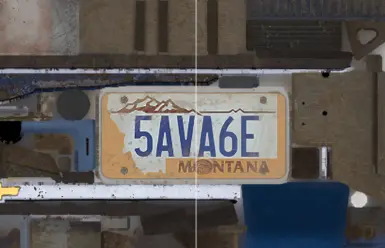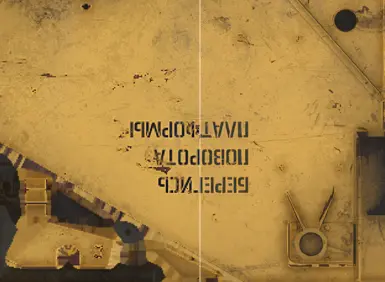About this mod
Improves environment, trucks, addons & trailers textures.
- Permissions and credits
- Donations
Due to the game's texture streaming system, 4K textures cannot be loaded consistently for all elements, leading to occasional low-resolution texture pop-in on terrain. To avoid issues, you must choose either the Truck Pack or the Nature Pack.
Nature Pack:
This pack includes the following textures:
- Rocks
- Roads
- Dirt
- Mud
- Snow
Truck Pack:
This pack includes the following textures:
- Trucks
- Stickers
- Trailers
- Addons
- Tires & rims
- Cargoes
- Civilian cars
How to Install:
Each pack consists of two main archives that contain game textures:
- main_menu_textures.pak
- shared_textures.pak
Always install new versions of this mod on vanilla pak. If you didn't make a backup, check game integrity with Steam.
- Open main_menu_textures.pak and shared_textures.pak located in your game folder with WinRAR.
- Drag and drop the [textures] folder from this mod into the corresponding archive.
Test pack:
To verify if the mod is working correctly on your system, install this pack in shared_textures_base.pak (not shared_textures.pak).
How it works:
- If you see colored textures appearing in the environment, it means the game engine can't handle too many 4K textures at once.
- These colored textures will show up on the main menu and at the beginning of a level, which is normal. This does not mean the pack won’t work! The real test happens during normal gameplay. Share your results in the comments!
Recommended Add-on:
For the best visual quality, install my Gameplay Tweaks, which includes an option to update the mipmaps table located in initial.cache_block.
✔️ Ensures maximum texture quality.
✔️ Fixes incorrect mipmaps when texture quality setting is set to Ultra.
⚡ For the best results, make sure to install it!