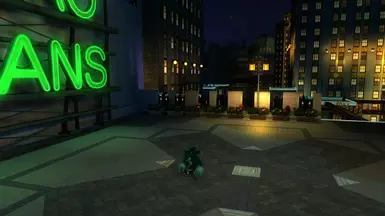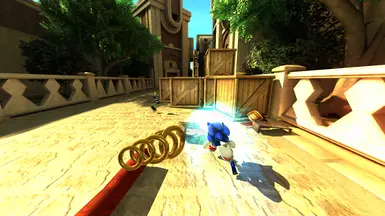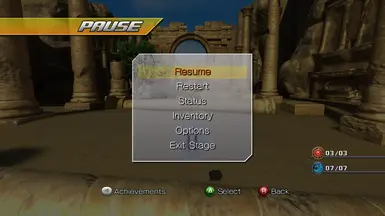File information
Created by
BrochachoTB - Martys ModsUploaded by
BrochachoTBVirus scan
About this mod
Reshade preset to add in a screen-space solution to ambient occlusion, which adds subtle shadows to the edges of geometry to help objects feel more "grounded" with the world and less floaty.
- Permissions and credits
INSTRUCTIONS:
- Download the latest version of Reshade @ reshade.me, WITH full add-on support!! This is important for the game to access depth-based effects
- Launch the setup tool, point to UnleashedRecomp.exe when asked which game you would like to install to
- When asked which render API the game uses, select DirectX 12 if it isn't by default (OR Vulkan if you manually set the game to use Vulkan in the config)
- When asked what effects you would like to download, select the UnleashedMXAO.ini preset from the ZIP you downloaded here which will download the necessary shaders automatically (NOTE: iMMERSE MXAO does NOT require donating to Marty's Patreon, it is not locked behind the Pro or Ultimate tiers (though I do recommend checking that out for the SSRTGI alone))
- Finish up the setup, close the installer, and launch Sonic Unleashed Recompiled
- As soon as you can, open the Reshade control panel (default: Home key), click on Edit Global Preprocessor Definitions, and set "RESHADE_DEPTH_INPUT_IS_REVERSED" to 1 to allow depth based effects to render correctly. Depending on your resolution scale, you MIGHT also need to add "RESHADE_DEPTH_INPUT_X_SCALE" and "RESHADE_DEPTH_INPUT_Y_SCALE" and edit the values based on the percentage of your resolution relative to your native resolution
- After that you should be good!
- Due to the nature of how this effect is handled, the ambient occlusion may still show up underneath certain scenarios such as the pause menu, loading screen, and cloudy effects.