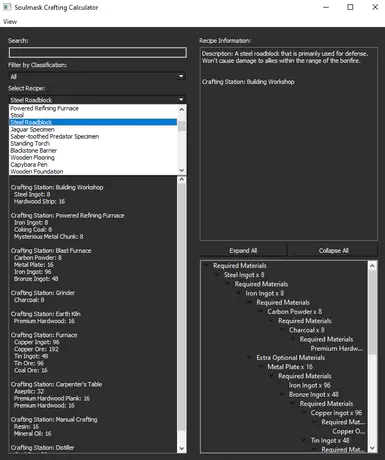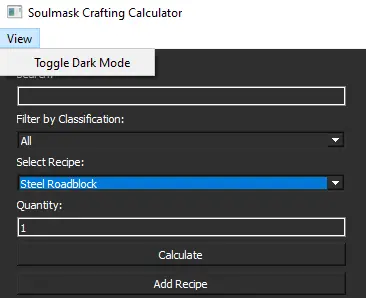About this mod
The Soulmask Crafting Calculator is an application built for managing crafting recipes. It features recipe search, classification filtering, quantity input, and resource calculation. It supports dark mode an d displays detailed recipe information. Users can expand or collapse resource details in a tree view
- Permissions and credits
- Donations
Soulmask Crafting Calculator is a desktop application designed to help players calculate the resources required to craft various items in the Soulmask game. This tool is especially useful for players who want to efficiently manage their resources and plan their crafting activities.
Features
- Search for recipes by name or classification.
- Filter recipes by classification (e.g., Plants, Minerals, Animals, Weapons, Armor, Tools, etc.).
- Calculate the total resources required for crafting a specified quantity of an item.
- View optional extra materials for recipes.
- Toggle between light mode and dark mode.
Getting Started
Prerequisites
- Windows Operating System
- Download the latest release:
- Download "Soulmask-calculator.zip.001" and "Soulmask-calculator.zip.002"
- Download "recipes.json".
- Place the files in the same directory.
- Extract the zipfiles with your favorite application (mine is 7-Zip)
- Extract only Soulmask-calculator.zip.001 and the executable should be unzipped,
- Extract only Soulmask-calculator.zip.001 and the executable should be unzipped,
- Run the application:
- Double-click "Soulmask-calculator.exe" to start the application.
- Double-click "Soulmask-calculator.exe" to start the application.
- Search and Filter Recipes:
- Use the search bar to find a specific recipe by name.
- Use the classification filter to narrow down the recipes by type.
- Calculate Resources:
- Select a recipe from the dropdown menu.
- Enter the quantity you want to craft.
- Click the "Calculate" button to view the total resources required.
- Add New Recipes:
- Needs to be implemented... sorry!
- Needs to be implemented... sorry!
- Toggle Dark Mode:
- Use the "View" menu to toggle between light and dark modes.
- Use the "View" menu to toggle between light and dark modes.
All the recipes in the "recipes.json" file are taken from the Soulmask Wiki.