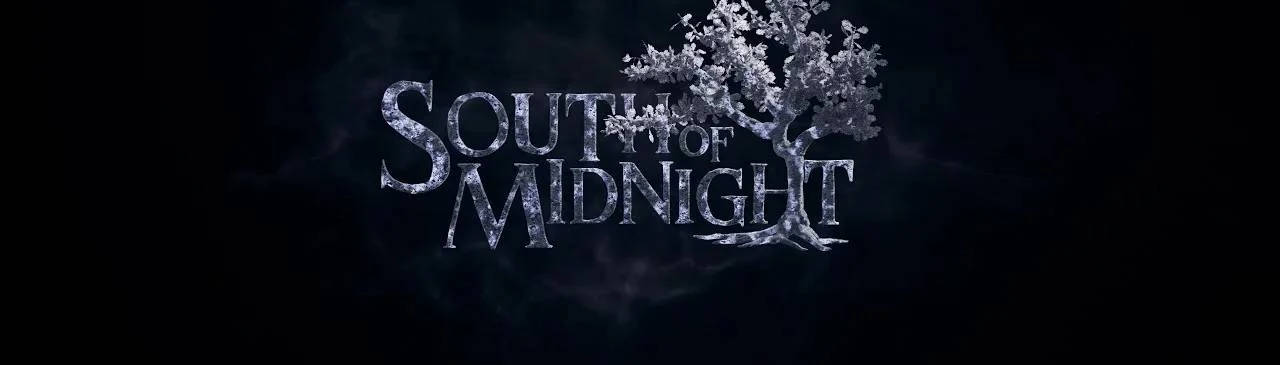About this mod
Optimized Engine.ini for South of Midnight. Two versions: Mid-range boosts performance and clarity with DLSS/FSR; Low-end (4 GB VRAM) cuts stuttering and lag on weaker PCs. Both disable VSync and film grain for smooth, sharp gameplay.
- Permissions and credits
What It Does
- Mid-Range Version: Targets stuttering, input lag, and blurry visuals with a full optimization suite for CPU, GPU, RAM, and SSD. Expect fluid gameplay and fast load times.
- Low-End Version (4 GB VRAM): Strips down resource demands for weaker PCs, slashing lag and stutter while keeping the game playable—no fancy extras, just raw survival.
Both versions banish VSync and film grain, ensuring South of Midnight’s eerie charm shines through without hiccups.
- Renderer:
- Mid-Range: VSync off, film grain and chromatic aberration gone, DLSS/FSR added for compatible GPUs—performance meets clarity.
- Low-End: Same cuts to VSync and effects, but skips upscaling to save VRAM.
- Textures:
- Mid-Range: VRAM pool at 70% for balanced memory use.
- Low-End: Tighter texture streaming for 4 GB VRAM systems—every byte counts.
- Async Everything: Multi-core CPU magic via async compute, physics, and shaders—full power for mid-range, dialed back but effective for low-end.
- Future-Proofing: Mid-range keeps Nanite and virtual shadows; low-end skips them to stay lightweight.
- Humor: Witty comments in both files—because even optimization deserves a chuckle.
- Game Pass Version:
- Paste/replace into:
%localappdata%\SouthOfMidnight\Saved\Config\WinGDK
- Paste/replace into:
- Steam & GOG Versions:
- Paste/replace into:
%localappdata%\SouthOfMidnight\Saved\Config\Windows
- Paste/replace into:
- Right-click the file → Properties → Check "Read-Only" → Apply/OK.
- Mid-Range: Use “South of Midnight Config Tweaks by AIorro (Mid-Range Version)”.
- Low-End: Use “South of Midnight Config Tweaks by AIorro (Low-End System 4GB VRAM Version)”.
To Uninstall: Delete the Engine.ini file. Simple as that.
- Mid-Range: No VRR? Remove r.D3D11.UseAllowTearing and r.D3D12.UseAllowTearing. FPS below 60? Lower r.TemporalAASamples to 2 or tweak DLSS/FSR in-game.
- Low-End: Expect basic visuals—focus is on playability. If it still chugs, pray for a hardware upgrade (kidding—let me know, we’ll tweak more).
- Compatibility: Don’t mix with other optimization mods. Non-optimization mods are fine.
#### Credits
This mod is built upon the foundational work of P40L0XP40L0X and his original South of Midnight Engine.ini tweak (available here ). His optimizations inspired huge thanks for paving the way!