About this mod
Increase the maximal game board size
- Requirements
- Permissions and credits
-
Translations
- Changelogs
Same as the Worldborder Size Increase mod but works on the Island update (1.1.x) and allows configuring the max size.
The board size in the game increases with the card limit (i.e. by building Sheds and Warehouses) but there is an upper limit which is reached after just 21 Sheds or 6 Warehouses (or a combination thereof). This mod allows increasing the limit by an arbitrary amount.
By default, the max board size is doubled (the original value is 2.5, the new value is 5).
To change it, you can adjust the configuration which will be generated at BepInEx/config/de.benediktwerner.stacklands.LargerBoard.cfg after the first start. You can also install the ConfigurationManager mod to edit settings in-game.
Installation
This mod requires BepInEx to work. BepInEx is a modding framework which allows multiple mods to be loaded.
- Download BepInEx from https://github.com/BepInEx/BepInEx/releases. On Windows, use the x64 version, on Linux and macOS, use the unix version.
- Extract all files to your Stacklands folder. It should look like this:
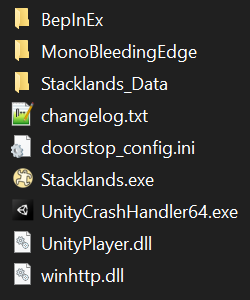
- Linux and MacOS only: Additionally follow step three from Installing BepInEx
- Download this mod and extract it into BepInEx/plugins/
- Launch the game
Uninstall
To uninstall the mod, simply remove BepInEx/plugins/de.benediktwerner.stacklands.LargerBoard.dll in the game's installation directory.
If you aren't using any other BepInEx mods, you can also completely remove BepInEx by deleting the BepInEx directory and the changelog.txt, doorstop_config.ini, and winhttp.dll files.
Source
https://github.com/benediktwerner/Stacklands-LargerBoard-Mod
Changelog
- v1.1.1: Fix board rendering on the island
- v1.1.0: Initial release (for game version v1.1.x)








