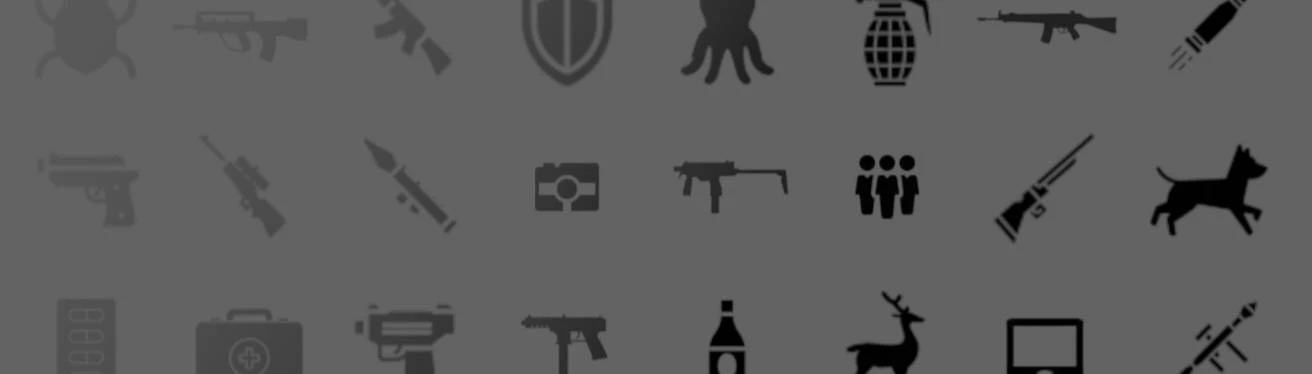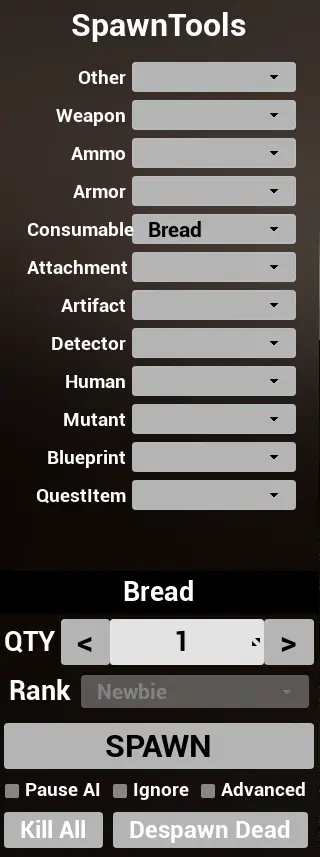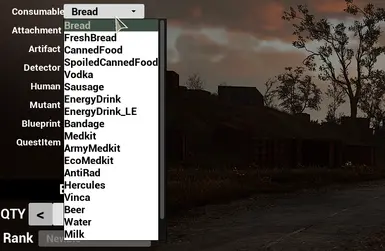About this mod
Spawn Mutants, NPCs, Weapons, Ammo, Artifacts and more. Also provides ability to Pause AI actions if you want to stage a custom encounter or scenario.
- Requirements
- Permissions and credits
- Changelogs
- Donations
Key Mappings
KEYBOARD
[ Backspace ] Open SpawnTools UI Window
[ Right Shift ] + [ Backspace ] Spawn last selected when UI window is closed
UI Options
CATEGORIES:
- Other - Mostly non-quest related keys and items
- Weapon - Pistols, Shotguns, SMGs, Assault Rifles, Sniper Rifles, RPG and Gauss Rifles
- Ammo - Weapon Ammo as well as Grenades
- Armor - Helmets, Body Armor, Suits and Exoskeletons
- Consumable - Food, Drink, Healthkits and Medicine
- Attachment - Weapon Attachments such as Silencer, Suppressor, Magazines and Scopes
- Artifact - Regular Artifacts and Arch-Artifacts
- Detector - Anomaly Detectors such as Echo, Bear, Gilka and Veles
- Human - Human NPCs such as Traders, Stalkers, Faction and Zombies
- Mutant - Mutant NPCs such as Blinddogs, Bloodsuckers, Fleshs and Chimeras
- Blueprint - Upgrade Blueprint USB sticks
- QuestItem - Items specific to main and side quests. Such as Topaz Scanner, Quest PDAs and keys
You will not be able to drop it without another mod such as Quest Items No More
SPAWN OPTIONS:
- QTY - the quantity to spawn for a single request. Only enabled for certain categories.
- RANK - The rank of the Human or Mutant to be spawned from Newbie (weakest) to Master (strongest)
- SPAWN - Button which initiates the Spawn Request
- Kill All - kills all non-protected Humans and Mutants within 100 meters
- Despawn Dead - Removes dead bodies from the game within 100 meters
- Pause AI - Disables the ability for Humans and Mutants to move and enter combat
- Ignore - disables the ability for Humans (and some mutants) to attack the player with any non-melee attack ability
- Advanced - show advanced AI Options (details in next section)
When any of the AI Options are toggled to True (checked), that AI feature will be disabled for all humans and creatures that subscribe to it.
These are features which provide stimulus that drives the AI decision making.
In Short -- checking any of these features will disable said feature globally.
- Tick - Override the ability for AI characters to change their AI state.
- Update Decision - Prevents AI from changing state for any Decision-Based AI Actions
- Threat - Can not perceive threats
- Combat - Can not enter or remain in combat
- Update Sensors - Bypass Vision, hearing, motion detection, etc.
- Vision - Can not change AI state based on the available vision radius.
- Hearing - Can not hear player footsteps or gunfire
- Hit - Can not percieve being hit
- Flare - Can not alert ally units to threat or changes
- Emission Threat - Ignores the presence of an active or pending emmision
- Sanity - Ignore Psy accumulation -- should prevent humans becoming zombies but I have not verified this.
- Movement Detection - similar to vision
- ALife Director - ALife Driven Scenarios can not be spawned
- Restricted Area - Mutants and Enemies ignore restricted areas such as Towns and bases
- Wounded Weapon - Unsure
- ALife Population - Bypass ALife population limits and despawn actions
- See Player - disables vision and movement detection of the player
- Flashlight Usage - prevents NPC Humans from using Flashlights.
INSTALLATION
Installation (Vortex)
1. Click the Vortex download button at the top of this page
2. When prompted by vortex, click the Install All option to install all 4 mod files.
Installation (Manual)
Installation (Simple ModLoader)
- Install Simple ModLoader
- Download Mod Files (Manual Download button at top of mod page)
- Extract the 3 mod files (SpawnTools.pak, SpawnTools.ucas, SpawnTools.utoc) to your ~Mods folder
i.e → C:\Program Files (x86)\Steam\steamapps\common\S.T.A.L.K.E.R. 2 Heart of Chornobyl\Stalker2\Content\Paks\~Mods - Start Game
- Press the tilde (~) key to enter the game console
- Run the following command:
mod add /Game/Mods/SpawnTools/ModActor.ModActor_C
.
└── Stalker2
└── Content
└── Paks
└── ~mods
├──[+] SpawnTools.pak
├──[+] SpawnTools.ucas
└──[+] SpawnTools.utoc
Installation (UE4SS)
- Install UE4SS
- Download Mod Files (Manual Download button at top of mod page)
- Extract the 3 mod files (SpawnTools.pak, SpawnTools.ucas, SpawnTools.utoc) to your LogicMods folder created by UE4SS
i.e → C:\Program Files (x86)\Steam\steamapps\common\S.T.A.L.K.E.R. 2 Heart of Chornobyl\Stalker2\Content\Paks\LogicMods
.
└── Stalker2
└── Content
└── Paks
└── LogicMods
├──[+] SpawnTools.pak
├──[+] SpawnTools.ucas
└──[+] SpawnTools.utoc