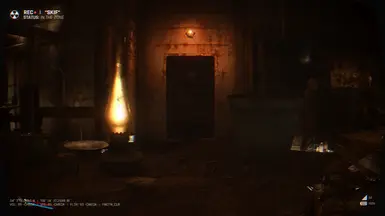About this mod
This preset uses a blend of cinematic and realistic effects to replicate the gritty, immersive feel of footage.
- Permissions and credits
- GaussianBlur – Adds subtle lens softness and motion haze, simulating real-world camera imperfections.
- FakeHDR – Boosts contrast and depth, giving the scene a punchier, more dynamic look.
- LiftGammaGain – Fine-tunes shadows, midtones, and highlights to enhance the realism of lighting.
- LumaSharpen – Restores clarity lost to post-processing by sharpening only the brightness layer.
- Bonus LUT Pack – Applies custom color grades for a moody, documentary-style color palette.
- Selective Color – Adjusts specific color channels to push the cold, desaturated bodycam aesthetic.
- Tonemap – Balances overall exposure and saturation, ensuring a clean cinematic baseline.
- Vibrance – Adds subtle life to muted colors without over-saturating the entire image.
- Vignette – Darkens screen edges to mimic cheap lens vignetting and focus the eye.
- LevelsPlus – Compresses color and light range for a stylized filmic tone curve.
- PerfectPerspective – Adds lens distortion and slight warping, giving a wide-angle camcorder look.
- VHS_RA – Simulates analog tracking artifacts for an old-school or corrupted bodycam feel.
- MotionBlur – Creates dynamic blur trails on movement, enhancing realism during fast actions.
- CustomOverlay – Adds visual elements like HUDs or static textures to simulate screen overlays.
- AdaptiveSharpen – Smart sharpening that respects lighting and detail, enhancing realism without overdoing it.
- ChromaticAberration – Adds slight color fringing at screen edges, mimicking cheap lens artifacts.
- Bloom – Subtle light bloom from bright areas for added softness and glow.
- AmbientLight – Simulates advanced global lighting with lens effects and color bleeding.
- Clarity – Enhances micro-contrast for a more textured and defined look.
- FilmicSharpen – A film-inspired sharpening filter that avoids harsh digital sharpness.
Install:
Install reshade. Put Afterlife reshade.ini file to C:\S.T.A.L.K.E.R. 2 Heart of Chornobyl\Stalker2\Binaries\Win64.
Open Afterlife reshade.ini in reshade menu while in game. Default reshade menu buttons are either 9 or Home