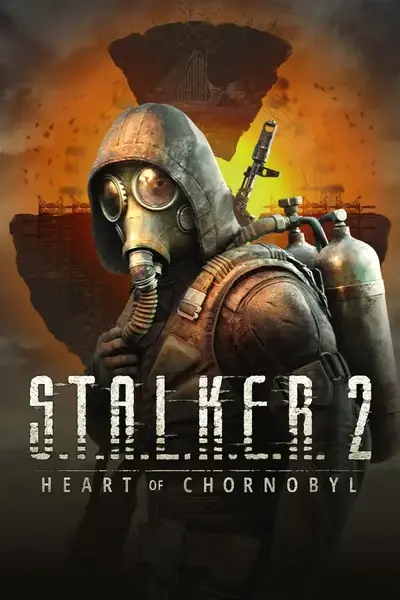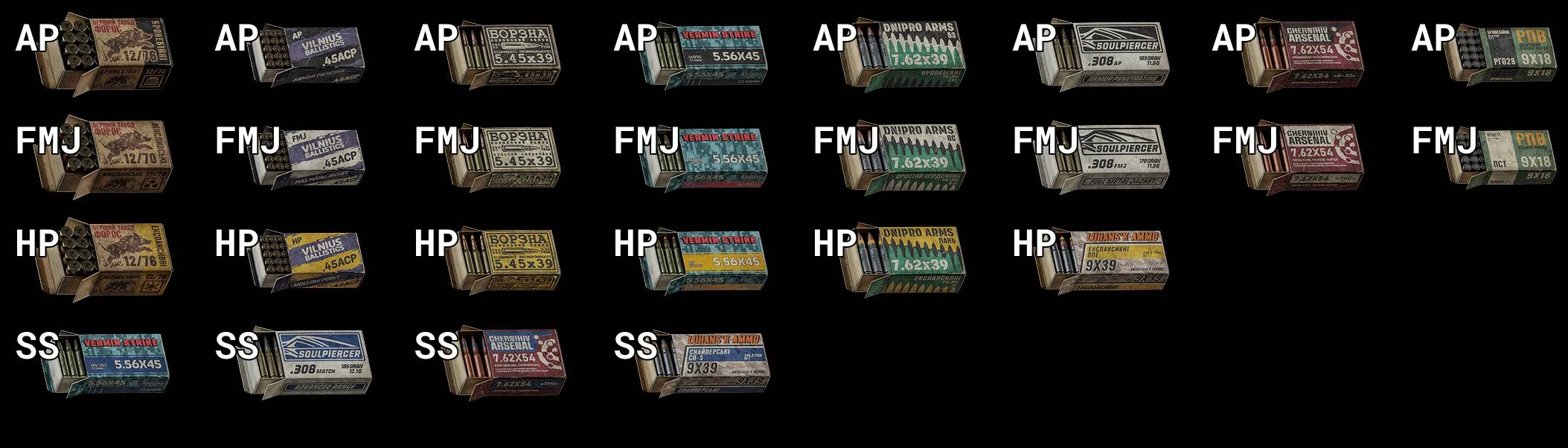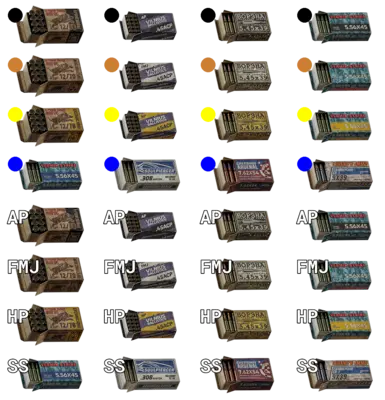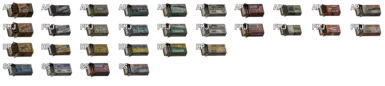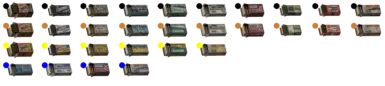About this mod
Are you tired of not being able to tell which ammo type you have loaded in your gun?. This mod will solve that!
Readable Ammo icons for the UI
- Requirements
- Permissions and credits
- Donations
Following up on my success on editing texture files... I was tired of not being able to tell which ammo I had on my inventory at a glance and when its loaded in a weapon. So, I made this mod to hopefully alleviate those issues.
It comes with two versions:
"Colour coded" (if you know a better name lmk)
Follows the game colour coding, where:
- AP, Armour Piercing -> Black
- FMJ, Full Metal Jacket -> Bronze
- HP, Hollow Point -> Yellow
- SS, Super Sonic -> Blue
(I know most bullets are super sonic anyways, but thats our best guess as to what SS means, since the bullet descriptions state flatter trajectories)

"Descriptive" (if you know a better name lmk)
Puts the type written into the image:


When you have picked one you like, download the latest bundle and copy over the one you had selected based on the file name.
You'll need the three files (.pak, .utoc, .ucas).
Installation
- Download the bundle. It will contain both versions, select the three files relevant to the version you want to use.
- Extract the contents (.pak, .utoc, .ucas files) to the following path, if the folder "~mods" doesn't exist, create one. Yes, you need the "~"
Steam: ...\S.T.A.L.K.E.R. 2 Heart of Chornobyl\Stalker2\Content\Paks\~mods
Gamepass: ...\S.T.A.L.K.E.R. 2 Heart of Chornobyl (Windows)\Content\Stalker2\Content\Paks\~mods - ???
- Profit
- me, myself and my ADHD.
- Grok, Petro Koval, Drokk and Takeda Mitsuki, for testing and ideas
1. I know that SS should stand for SubSonic, this ain't my first rodeo, but the description for all SS bullets state that they have flatter trajectories, which means they fly faster. The game developers in all their wisdom named all the relevant files with an _ss suffix, like someone else commented, maybe they meant SuperStraight lmao.
2. Other modders have documented that the game does some sort of caching of pak (and .ucas, .utoc) files in your save, so If you are having trouble with your save file keeping the icons even after deleting the mod, this would explain why. This behaviour is a bit rare and only a handful (a few % of a million+ copies sold is still thousands, I know) of users experience it. It is unclear if there is a way to "fix" that, if you just have to cope or create a new save.
Some users reported that you need to keep playing for a bit and go through regions to "force" the game to update the loaded files.
3."hi, thanks for the mod, could you make the text smaller/larger..." - The game utilizes the same texture for both the inventory icons and the one in the HUD (near the ammo counter). I strived to make it readable on both scenarios, with a small preference for the HUD, since that's when you should care about which ammo you have loaded TBH.
4. To clarify the installation instructions, "pick the one you like" means you need to download the bundle and extract only the files that you want to use. You can't use both versions at once, since one will overwrite the other.