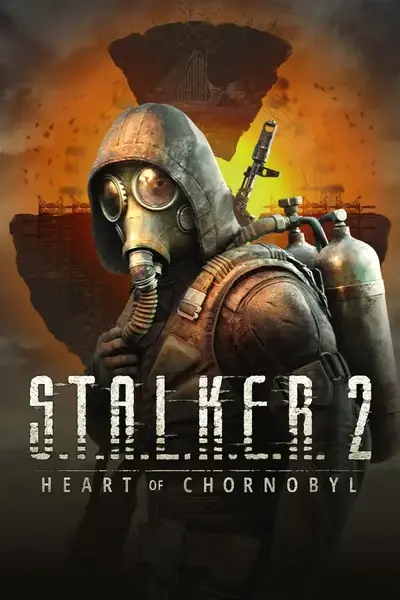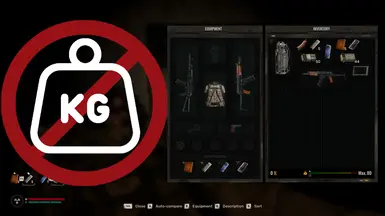File information
Created by
Ronon_Dex_6 - ritontor - KryziKUploaded by
RononDex6Virus scan
About this mod
New Version that should work on all game versions & on all platforms, definitely works on steam
A simple Cheat Engine scrip that changes the carry weight multiplier which results in functionally unlimited carry weight, nothing more nothing less.
- Requirements
- Permissions and credits
- Changelogs
Not much to it really, it's just a Cheat Engine table with a scrip inside that changes the carry weight multiplier resulting in functionally no carry weight.
How To Use ?:
- Just open the table with Cheat Engine(Version 7.0 and above)
- Start Stalker 2
- Attach the table to the game
- Change back to the game and open and close your Inventory once
- Click the box next to the script called "Set Carry Weight To Zero"
- Now open your inventory once and you should see that your carry weight is in the low one digits, enjoy.
If you find any issues or bugs with it feel free to report them, I will fix them when I get to them.
I'm currently not interested adding any other Cheats/Scrips into the table beside carry weight related stuff.
Thank You:
Big Thanks to ritontor for helping me with providing a table for the Gamepass Version.
And my thanks also goes out to VAXIStaa for helping me in trying to create a .pak version
Thanks to KryziK for the new address for the update 1.0.1 and for sharing some CE knowledge.
Thanks to AvdeXg for the address for the update 1.0.2
Thanks to Hol343 for the GOG addresses for the 1.0.2 version
Thanks again to KryziK I updated the table to an AOB injection which should stop it from breaking after every update
The Mod isn't yet up to date:
I will do my best to update the table as swiftly as possible but it might not always be instant.
In the meantime you could take a look if someone posted the new address and offset in the post section or do it yourself with my guide down below.
I want to learn how to do it myself:
0. Open Cheat Engine
1.Change the Cheat Engine Debugger:Go to Edit -> Settings -> Debugger Options -> changed it from Windows Debugger to VEH Debugger.
2. Attach CE to the game process.
3. Change Value type to float
4. Change the Value to your current inventory weight
5. First scan
6. Drop something from your inventory
7. Change the Value to your new inventory value and press search
8. Repeat until your left with one value.
9. If we are lucky the value address will be green meaning it is a static address with an offset.
If it's not green we are screwed because I would have to explain pointer scanning to you.
Let's just assume it's green
10.Add that value to your list and call it CarryWeight.
11. Save the table in case of CE crash.
12. Right click the value and select see what access this address
13. Say yes to attach Debugger
14. Tab back into game and open inventory
15. back to the attached Debugger there should now be multiple entries.
16. We need to find the right one by trial and error
17. Try the third one first as that is the right one in the steam version
18. Right click the third entry and say replace the code with code that does nothing.
19. Go back to game and try it, if it works good job if not try again with another one of the list.
20. Once you have the right one that works Right click it again and go into disassembler
21. Now right click the code where it say "nope" and say revert to original code close the disassembler afterwards
22. Go to the right entry that you found and choose the option add to the code list and press ok.
23. Now save the table again so we don't have to redo all that.
24. Now go to advance options (bottom left) there you will find the saved entry Highlight it and select show disassembler
25.now make sure the code of the entry is highlighted and go into tools -> Auto Assembler
26. Choose template -> Cheat table framework code
27. choose template again -> code injection28. Now under the enable section there is a section called original code go there and remove the command written there should be adds or something like that. Only remove that one line.
29. FILE -> Assigne to current cheat table.
30. Now you have a script save the table and you should be done.
31. Test if it works
My attempts of making a .pak versions of this mod:
First of all I could get it to work but I will write what I found out and how to do what I did here if someone else wants to give it a shot.
How do I create a .pak Mod?
You will need the following programs
- FModel
- UnrealPak
Next you will need to do the following steps:
- Open FModel
- Add Stalker Directory to the game and chose the UE version (can be found by right clicking the stalker .exe and going into details, if nothing changes it's 5.1)
- Give FModel some time to load the -pak files
- The Files will be encrypted and need an AES Key to decrypt them. I can't give you the key but search for it online (Russian language is your friend)
- Add the AES Key in FModel and now you have acces to the .pak files.
- Most interesting stuff so far has been in the pakchunk0 .pak
- Find what you need in the case of carry weight I found 3 files that use it
- "CoreVariables.cfg" "CoreVariablesCustom.cfg""ObjWeightParamsPrototypes.cfg"
- Copy the folder Structure of those files, in this case Stalker2 -> Content -> GameLite -> GameData
- in the deepest folder create new files with the names of the files you want to change.
- Copy and paste the code from FModel Into those new files and apply your changes.
- Now take the top folder and past it into a new folder with the name of you mod, for example CarryWeightMod
- Highlight that folder and drag and drop it onto the UnrealPak .bat named "UnrealPak-With-Compression.bat"
- Thats it now you have your .pak file that you need to drop into you ~mods folder
Why didn't your .pak version work
Good question I don't know but I have some ideas.
When you load in the game with the mod you will see that it works for the first moment, meaning when I load a save file where I'm overloaded I can move normally for a second but then I'm overloaded again.
The ranges for when the game applies what speed penalty work fine but it is not taking the change to the max carry weight.
I assume there is another file that reapplies vanilla carry weight values when you open the Inventory or when some internal logic happens.
And I can't find it.
Best of luck to you if you want to give it a shot for now I will stick with CE cause it works and I'm far more familiar with it.
Header Icon Credit:
https://www.flaticon.com/free-icons/forbidden Forbidden icon created by prettycons - Flaticon
https://www.flaticon.com/free-icons/weightWeight icons created by Freepik - Flaticon