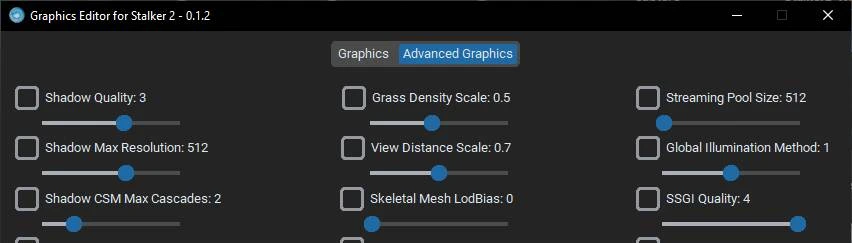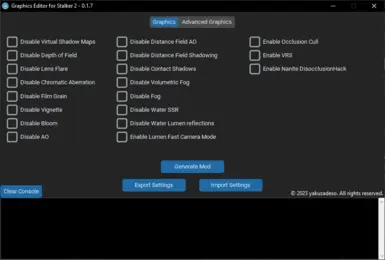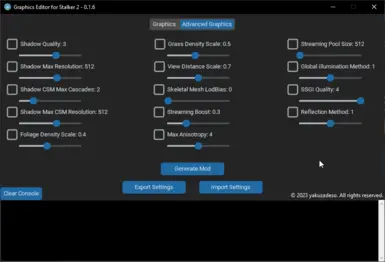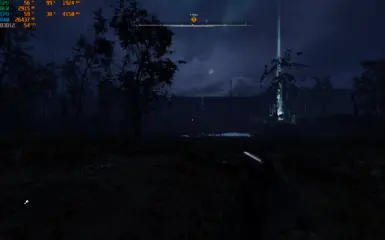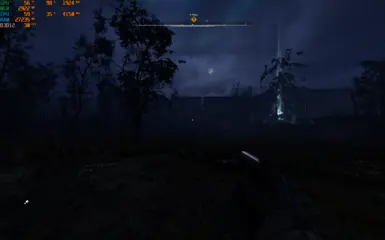About this mod
Easy to use tool to generate mod files to customize several Graphical options like Shadows, Reflections, Fog, Shadows, Post Processing Effects, etc.
- Permissions and credits
- Changelogs
- Donations
This is essentially a port of my tool Graphics Editor for Remnant 2.
Now with the ability to export your settings to files that you can then import back into the tool.
Usage
- Download the program.
- Put it wherever you want, preferably in a folder.
- Choose whatever you want to disable by checking its checkbox. You can use the sliders after checking their checkbox.
- Press the Generate mod button. A .pak file named zCustomGraphics_P.pak will be generated where the program's .exe is.
- Put zCustomGraphics_P.pak in Stalker2\Content\Paks\~mods. If there's no ~mods folder in there, you need to create it.

Notes
I'd appreciate it if you don't upload mods generated by the tool. I've made the tool to make life easier for end users, not for modders to get easy downloads. If you want you can share your presets with the Export Settings function.
Hovering over the settings enables tooltips that contain information about the setting and their default values on each quality preset. If a setting has only one value then that means that the game uses that value regardless of the quality setting.
The sliders will return to their original value when disabled.
Values for Skeletal Mesh Lod Bias are lower for higher and higher for lower (so 0 is best quality, 2 is potato).
The generated mod isn't compatible with any other mod that modifies the file Stalker2/Config/DefaultEngine.ini.
The DOF and Vignette disabled by the mod are different than the effects present when crouching and aiming. To disable those effects you can use Remove Depth of field while aiming and Remove Crouch Vignette.
Foliage density is a placeholder for now.
Settings for performance gains
Virtual shadow maps are really expensive.
Lumen Global Illumination is pretty expensive. You can either disable Global Illumination completely or set it to SSGI.
Lumen reflections are pretty expensive. You can either disable reflections completely or you can set them to SSR. To fix broken water ssr you need to enable the setting "Disable Water SSR".
If you set Global illumination to anything other than Lumen then the reflections will change to SSR in-game even if you didn't modify them with the tool, so make sure to enable the setting "Disable Water SSR" to fix the broken water SSR reflections.
If you still want to use Lumen then you can enable the setting "Enable Lumen Fast Camera Mode" to squeeze some performance out of it.
You can mix and match all these to find a balance between performance and quality. E.g. Set Shadow CSM Max Cascades to 0, disable contact shadows, disable Lumen and Virtual shadows maps to keep some shadows enabled but boost performance.
My specs
NVIDIA 1060 3gb
32gb 3200mhz
Ryzen 3600