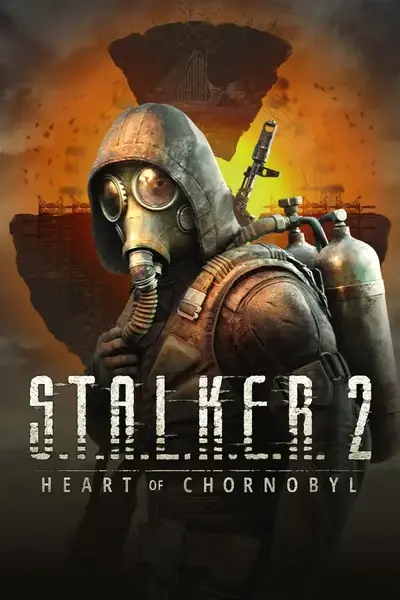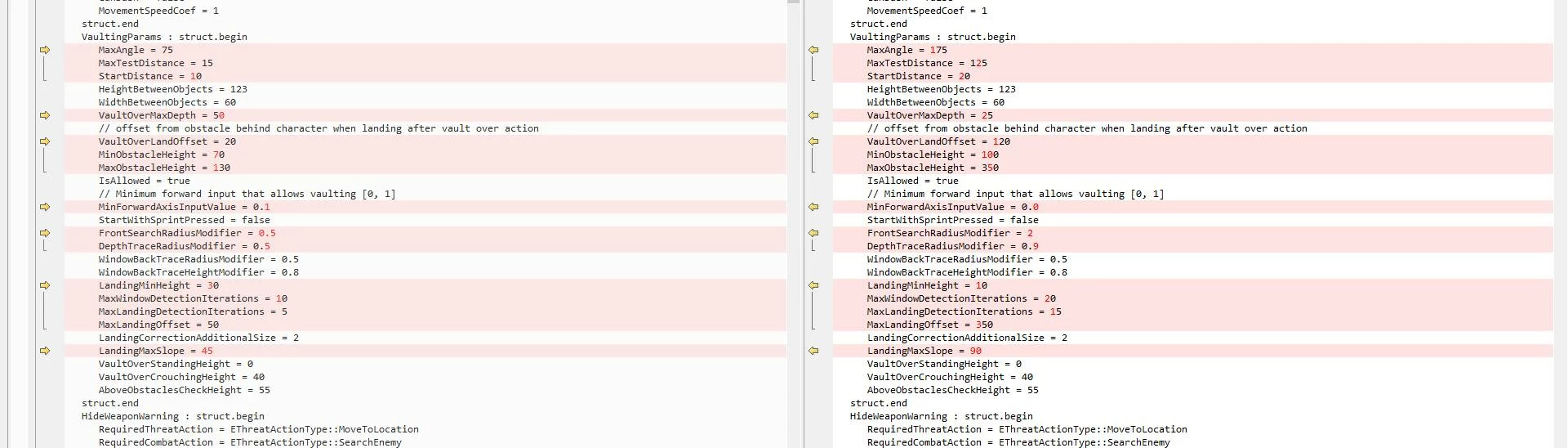About this mod
In this guide I`ll explain how to pack and unpack all .pak files of the mods.
- Permissions and credits
- Changelogs
- Donations
Telegram - https://t.me/escapism_tm
Vk group: https://vk.com/escapism_tm
My channel with streams and videos: YouTube
Donations: if you want to say thanks, use Boosty
If you want to unpack the whole gamedata, check my sticky post here: Link
This guide is for editing/merging ready mods.
You ask for it? You have it! Video guide.
For merging you will need these programs, links below:
1. Notepad++
2. BCompare (I really don`t like Notepad++ plugin)
3. RePack
For unpacking:
1. Create a folder;
2. Place repak and it`s stuff there;
3. Add my files from archive;
4. Make sure the pak file you want to unpack is already in the same folder as RePak.exe
7. Drag&drop your file to ReUnpak.bat and it will create a folder with unpacked addon in your working folder;
8. Now you can start working with unpacked addon.
For merging:
1. Create 2 folder, 1 and 2 would be the best decision;
2. Place files which you want to merge, first in 1 and second in 2:
3. Open BCompare, click Compare texts;
4. Choose folder icon and pick both files https://i.ibb.co/Vv4r90s/image-2024-11-24-19-52-22.png
5. You can add different lines from one file to other by pressing the arrow https://i.ibb.co/16t0nfs/photo-2024-11-24-19-51-29.jpg
6. When all is ready, click on the merged text and click Ctrl+S, this will save the file.
For packing:
1. Create a folder;
2. Place repak and it`s stuff there;
3. Add my files from archive;
4. Do correct game path in working folder, for example Stalker2\Content\GameLite\GameData
5. Place your mod inside GameData;
6. Add to your folder name _P;
7. Drag&drop your folder on Repak.bat and it will create foldername_P.pak in your working folder;
8. Place your file in S.T.A.L.K.E.R. 2 Heart of Chornobyl\Stalker2\Content\Paks\~mods