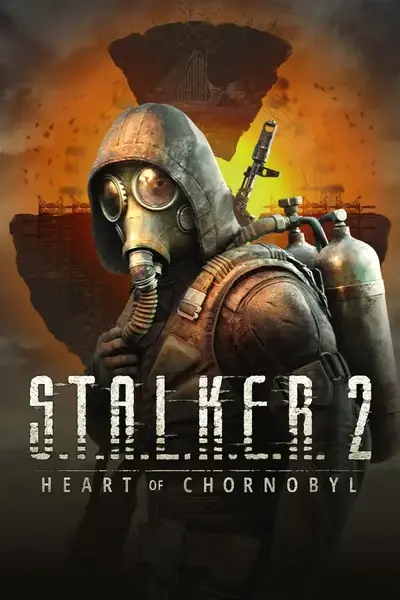About this mod
Home-made shader preset from code specifically created for STALKER 2: Best color & lighting - Toggleable HUD, FOG & Engine Tweaks - Darker Nights + GasMasks + Night-Vision and more, without any .pak or ini changes...
- Permissions and credits
- Changelogs
- Donations
:: Холодне Світло ::
PRZ - COLD LIGHT is a ReShade shader I made for myself with home-made code to target very specific changes I didn't like in Stalker II:
- Cleaner & punchier tonemapping with lossless contrast - no black crush - no blown-out white - no clipping
- Realistic re-harmonization of the colors based on how light wavelengths behave in real life and how most cameras reproduce them.
- Equalized colors & muddy shades dynamically removed - strong, clean and true neutral colors but not oversaturated or with broken harmonies
- Improved lighting with more detailed shadows - Natural cold sunlighting as it fits the zone better - Darker & gloomier Nights
- Day and Night settings toggeable with a INSERT key press, with Purkinje shift for low light conditions & dark shades.
- Customizable advanced GASMASKS with DEL key, based on all STALKER 2 helmets and armors.
- Customizable Night-Vision with N key, based on previous STALKER's game Night Vision gen-I-II-III and digital-BW NV googles.
- 3 Individual weather based presets to switch ingame with Page-Up & Page-Down for Cloudy-Sunny days, Rainy-Overcast and Storms-Blowouts
- Optional customizable Night-Vision with N key, read more in Shortcuts & Customization section below.
- Optional customizable HELMETS & GAS MASKS with DEL key, read more in Shortcuts & Customization section below.
If you only are interested with the Gasmasks and NightVision features then check out the stand alone version : GAS MASKS OF THE ZONE
- Optional Lens Distortion with PAUSE key, which combined with a sharpening method helps to make textures pop out.
- Optional uninstrusive Depth of Field that doesn't blur HUD/UI elements or dialogue texts with HOME key
- Next-Gen feel optimized for gameplay - Doesn't affect the game's HUD/UI elements
GAME'S RENDERER CHANGES:
- Toggle HUD/UI with CAPSLOCK
- Reduced bloom with F11 key (enabled by default - offers best performances)
- Disabled a dirty and unprecise ambiant occlusion pass common with all UE5 games. F11 key (enabled by default - offers best performances)
- Toggle option to disable FOG with F12 key (also increases performances and can sometime make the Zone uncanny real)
MORE SCREENSHOTS HERE: >> CLICK - CLICK <<<

I - INSTALLATION:
It's best and safer if you uninstall/move away any ReShade ou may already have installed, this one included if you are updating.
This mod has been made using maxed out graphics in 1440p, DLSS quality, FSR3 FrameGen, v-sync 60fps. Game's gamma-contrast and sharpening at default.
Simply download and extract the content of PRZ_COLDLIGHT.zip into your >>
S.T.A.L.K.E.R. 2\Stalker2\Binaries\Win64 folder, where Stalker2-Win64-Shipping.exe is located.
Obviously expect more or less performance hit depending of your hardware, OS optimization and game resolution.
Performance hit should be very low, but just in case there is also performance options as seen below.
PRZ is likely the most optimized and lightweight ReShade you can have since its shaders have been made from scratch without ressource waste.
Each line of code exist for a purpose, without zombie computations and without unecessary effects.
I run a 4070Ti, i5-13600k and 32Gb DDR5-6000, PRZ barely costs me 3-5 FPS.
IMPORTANT:
PRZ COLD LIGHT comes with an optional but recommended ReShade Addon that allows my shaders to ignore the game's UI, menus and dialogues.
While the addon is 100% working without Frame Generation, the compatibility becomes more random with Frame Generation enabled.
Use FSR3 Framegen instead of DLSS framegen: DLSS Framegen flickers the UI and crashes the game:

If FSR3 doesn't work neither and if you can't play without Frame Generation:
- Try the alternate settings for the addon, located in the "PRZ_If Addon Dont Work Try This" - copy/paste/overwrite the file into the win64 folder.
- If it still doesn't work, then the only solution is to delete "ReshadeEffectShaderToggler.addon64" that comes with the mod.
Deleting ReshadeEffectShaderToggler.addon64 will make the reshade affects the HUD and menus of the game.
While it won't be a problem at all for the main color and lighting changes, it will be when used with the masks and night vision.
That's why I made so you can partially recover some using the "Preserve UI" option, as seen below.
II - WEATHER PRESETS:
PRZ COLD LIGHT comes with 3 presets for each weather types instead of one generic all-around preset, to ensure best visuals in every conditions.
In a way it's similar as an ENB, only you have to switch the preset settings manually.
It is not mandatory to switch presets with the weathers and you can absolutely stay with the Sunny-Cloudy, or any other presets you may prefer, all the time.
Use Page-Up Page-Down to navigate between the presets or select them directly from the Reshade interface with END key:
01-PRZ_CLOUDY-SUNNY: To use with sunny & cloudy weathers, whenever there is direct sunlight or stars in the sky: Clean lighting and bright clear nights.
02-PRZ_RAINY-OVERCAST: To use with very cloudy, overcast and rainy weathers: Days have true neutral lighting and nights are a bit darker than vanilla.
03-PRZ_STORMS-EMISSION: To use with storms and Emissions/blowouts: More natural storms, scarier emissions and much darker nights.
If you want more performances than visual quality, just open the ReShade menu and set the pre-processor definition "PERFORMANCE_MODE" to 1
This will totally disable Lens distortion, sharpening, and auto-contrast of the current preset. Visual fidelity will be around 90% to original PRZ look.
III - SHORTCUTS & CUSTOMIZATION:
INSERT: TOGGLE NIGHT TIME SETTINGS (around 9 pm to 6 am): A little icon will show in the lower left corner of the screen when enabled.
Using night settings for night time is higly recommended but not mandatory, and you can also use it during daytime if you prefer the look of it.
Whatever you like the most is best.
I personally use it by daytime sometimes when it rains, or when I want a gloomy-cinematic atmosphere combined with DOF, or simply when I want a MISERY feel, those who know, know.
END : toggle reshade UI
SCROLL LOCK : toggle all effects
PRINTSCREEN : take a screenshot
PAGE UP: Next preset
PAGE DOWN: Previous preset
GAS-MASKS with DEL key. See customization below.
NIGHT VISION with N Key. See customization below.
Lens Distortion is preset and ready to use but disabled by default, enable it with PAUSE key.
Depth of Field is preset and ready to use but disabled by default. To enable it simply use HOME key.
Open the ReShade menu with END key:
You can then find all the shortcuts in the header of my shader and change the night setting key to your liking.
You can also right click the name of the depth of field, Lens Properties, Night-Vision and GasMasks technique if you want to change their keys as well.


Mouse over the setting ingame to read the tooltip about each effects:
MASK ARMOR TYPES: Shape of the mask based on STALKER 2 helmets and armors. Tool-tip tells you the corresponding helmets & armors.
MASK-ARMOR CONDITION: Condition and quality of the mask's glass. Performance mode disables this feature.
USE REFRACTION: Enable glass distortion of the image. Each mask has its own refraction.
GLASS CONDENSING: Enable breathing condensing animation and randomized steam accumulation inside the helmets.
GLASS TINT: Color gradient of the mask's glass. Helmet's glass seem to be tinted ingame, so I guessed why not adding a few lines for this.
NIGHT VISION TYPE: Set of different Night Vision based on previous STALKER games NVGs and upgrade system. Digitals are black & white.
HEAD MOTION: Enable movement of the camera to simulate movement of the head and the body in order to break the sliding feel of the original game.
HEAD MOTION CONTROL: Select your player movements layout based on your keyboard type: QWERTY, AZERTY or ARROWS.
PRESERVE UI: Restore some of the UI if addon is not working. Not great but better than nothing.
Set "PERFORMANCE_MODES" to 1 if you want more performance than visual quality for Main PRZ color and lighting, GasMasks and Night Vision.

If you play on HDR monitor try to set the HDR_MODE to 1.

That's it, good hunt Stalkers !

If you enjoy my work as modder and everything I have brought to all the games I have modded so far,
the most easiest way to show your support is to endorse this release so more people can know about it.
I could paywall my shit but I don't.
You can check out my Ko-Fi or Paypal and help me buying free time to make new content for everyone.