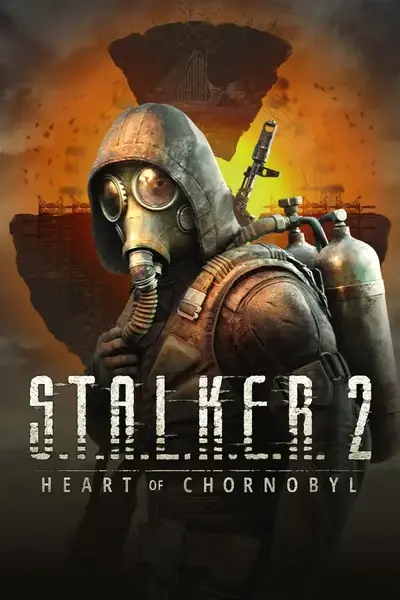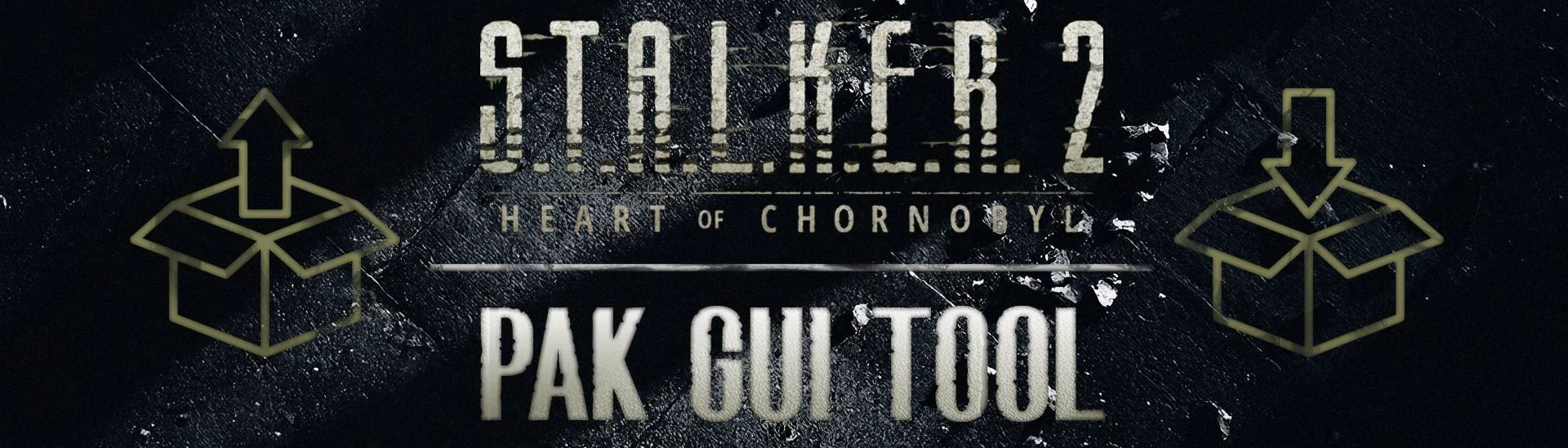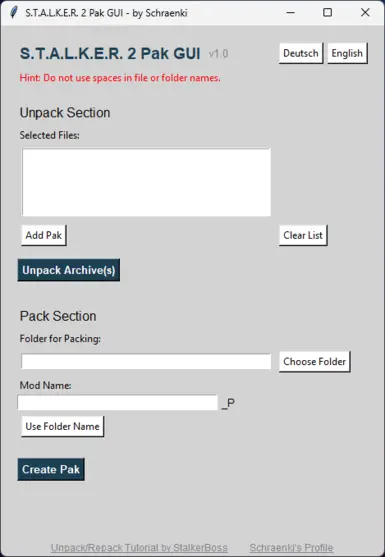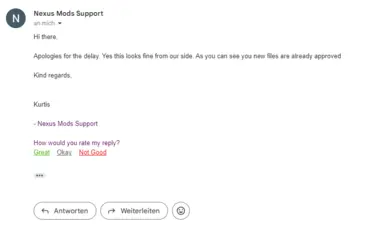About this mod
A visual helper tool for trumank's repak tools, allowing you to easily unpack and pack archives for Stalker 2.
- Requirements
- Permissions and credits
- Donations
Alternative Download Link: https://github.com/Schrankmann/Stalker2-Pak-GUI-Tool/releases
Workaround: In the file section you can download the uncompiled Python script. If you have Python installed on your system, you don't even need to compile it. Just use it as if it was my compiled exe file.
Since I initially found unpacking and packing archives with the repak tools a bit confusing, I decided to create a small helper tool to streamline the process and minimize common errors. A big thanks to StalkerBoss, whose tutorial helped me understand the repak tools properly.
You can also switch between English and German interfaces on the fly.
Functionality has been tested on both my desktop and laptop PCs. If you encounter any problems or bugs, please let me know.
Installation:
- Follow StalkerBoss' Tutorial on how to set up trumank's repak tools correctly
and how to place his additional files.My latest version does not need the additional files anymore. I still recommend checking out the Tutorial though. - Once you have the repak tools set up correctly, just place my PakGUI.exe file (with the workaround it would be the .py file) in the same location as the repak.exe and launch it.
- Everything else is done through the GUI of my program.
- Ideally place the .pak files you want to extract in the same location as the exe. I have tested it without moving them and it worked for me, but I would still advise you to relocate them first.
Additional notes:
The 'no spaces' rule concerns only the path where my python file/exe file, repak.exe and pak files are located, since my program needs to give the repak.exe the full path to these files and whenever spaces were included in any of the paths, the process didn't work.
If you're trying to pack a mod-folder that has subfolders with spaces, my program as well as the repak.exe won't mind.
So as long as
- my python file/exe file, repak.exe and pak files are located in a folder path that has no spaces in it
- the pak files themselves have no spaces in their name
- the mod-folder that's meant to be packed has no spaces in its name