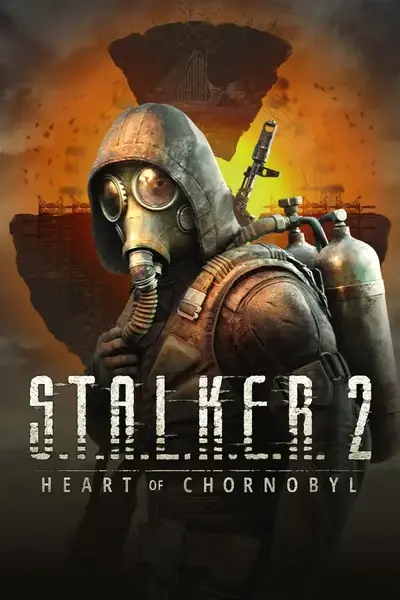About this mod
Fast travel anywhere using PDA map markers
- Requirements
- Permissions and credits
- Donations
If you care about being able to progress in the main quests (and some side quests), don't teleport to areas you wouldn't be able to access normally. You have been warned.
This mod requires UE4SS! (installation instructions below)
What's the purpose?
Adds the ability to teleport anywhere using your PDA map markers.
Goes against typical Stalker gameplay, but for you naughty cheaters out there, I know you've been waiting for this.
How to use?
Hover over any marker on the map, including your own, and press Z (this key can be reconfigured in options.lua).
Depending on where you teleport to (if there are many buildings/objects around) you may get stuck! If this happens, you can use console command XSetNoClipGSC true 500 to get out, and then XSetNoClipGSC false to disable again. Adjust the 500 to move slower/faster.
And again, it is probably a good idea to quick save before teleporting.
How to install?
LISTEN UP! THIS IS A UE4SS MOD! NOT A .PAK MOD!
If you already have UE4SS installed, simply extract the mod folder to the UE4SS mods folder (step 5).
{Platform} refers to either Win64 or WinGDK
You'll need to install UE4SS and then extract my mod to the UE4SS Mods folder:
- Download UE4SS experimental version: UE4SS_v3.0.1-240-g1244004.zip
- Extract the contents of the zip to Stalker2/Binaries/{Platform} (where the Stalker2 .exe is)
Your WinGDK/Win64 folder will look something like this:
- Apply the changes in the "UE4SS settings" notes below these steps
- Download this mod, and drag the FastTravelAnywhere folder to Stalker2/Binaries/{Platform}/ue4ss/Mods
- Launch the game and enjoy.
UE4SS settings (ue4ss/UE4SS-settings.ini)
- bUseUObjectArrayCache; from true to false
- GuiConsoleEnabled; from 1 to 0
- GuiConsoleVisible; from 1 to 0
If nothing happens when you press Z, then you probably haven't installed UE4SS or the mod correctly. If you are confused about install, check out the video tutorial below.
Technical details and notes
This mod works by getting the co-ordinates of the map marker on screen, translating that into a world position (X, Y) and then using Stalker 2 engine functions to get a valid floor height near that position. You can see the actual implementation in main.lua.
If the script fails to find a floor position after several attempts you will return to your original location before teleporting.
If you're using Engine.ini tweaks for performance, and overriding r.Nanite.Streaming pages, such as:
r.Nanite.Streaming.MaxPageInstallsPerFrame=14
This may cause crashing upon teleport, it's best to remove this line, and make sure you have the following line:
r.Nanite.Streaming.DynamicallyGrowAllocations=1
(DynamicallyGrowAllocations may already be present in your ini file, but set to 0, check this before adding the line manually).
Tip: console opens with tilde: ~ or ` (under ESC).