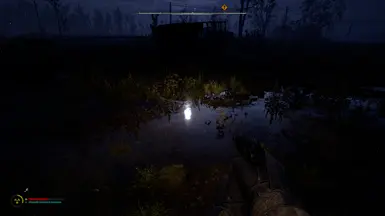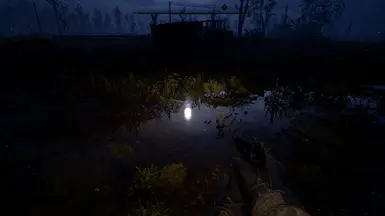About this mod
Rewrite of the grading pipeline to fix HDR and controls for tonemapping, paper white, UI brightness, LUT and color grading.
- Requirements
- Permissions and credits
- Changelogs
I haven't reached far in the game so mod might stop working in later stages due to missing shaders.
RenoDX rewrites the game's DX12 shaders to fix native HDR and user controls for the game. It uses the Reshade Add-on API to hook into the game, NOT RESHADE EFFECTS.
Features
General:
- Grading pipeline rewrite for HDR support
- Based on Reshade's Addon system to avoid needing to constantly patch after game updates
- 3 customizable presets
- Fix post process effects (Radiation static and vignette)
- Realtime sliders
- Vignette strength slider
- Radiation static overlay strength slider
- Paper white and UI brightness controls
Tone Mapper:
- Vanilla (original tonemapper)
- ACES Tone Mapper
- RenoDRT Tone Mapper
- No tonemapper (unclamped)
Color Grading:
- Exposure Slider
- Highlights Slider
- Shadows Slider
- Contrast Slider
- Saturation Slider
- Color LUT grade strength
Installation
- Install Reshade 6.3.3 or higher with addon support (link). No Reshade effects are required.
- Copy renodx-stalker2.addon64 into your installation folder (next to game's exe and the same folder you installed reshade to)
- Run game
- HDR ingame must be TURNED ON
- Press <HOME> on your keyboard to access Reshade UI.
- (Optional) Disable reshade's default add ons (Generic depth & Effect runtime sync) and restart game to restore performance.
When used alongside Ultra+, make sure HDR isn't forced off (Courtesy of sqparadox)
Ctrl-F8 in-game or set HDR=true in UltraPlusConfig.ini (does the same thing either way).
It's a bug or a design fault in Ultra Plus (depending on your point of view).
The description in the ini doesn't accurately describe what it actually does:; Forces HDR for windowed or windowed fullscreen modesIt does force HDR on when true, but it also forces HDR off when false.
FAQ
- Does native HDR have to be turned on? YES.
- Does game override game options (UI, Gamma, brightness..etc)? YES, EXCEPT UI GAMMA.
- UI's too dark?! Restore game's gamma option back to default.
- What settings should I use? Default values are a good starting point, but you can customize it to whatever you think is best.
- What's the reference the mod is calibrated to? SDR sRGB on default settings. If game's too dark try Contrast 45.
- What's wrong with the native HDR? - Game has different pipelines for SDR/HDR so the two don't match, and cause HDR to saturate way more than intended. Also some overlays are bugged (Radiation too bright & vignette too strong) in HDR.
Note: you can find RenoDX mods for more games here.
About RenoDX
RenoDX, short for "Renovation Engine for DirectX Games", is a toolset to mod
games. Currently it can replace shaders, inject buffers, add overlays,
and write user settings to disks. Because RenoDX uses Reshade's add-on
system, compatibility is expected to be pretty wide. Using Reshade
simplies all the hook necessary to tap into DirectX without worrying
about patching version-specific exe files. The source code is available
on GitHub.
About me
You can usually find me over at #renodx channel in the HDR Den Discord
If you like my work, you can Buy me a coffee
Credits
Thanks to ShortFuse for creating the RenoDX framework.
Thanks to Lilium for making the HDR analysis tool I used extensively while creating this mod
RenoDX (and Luma) devs for the help.