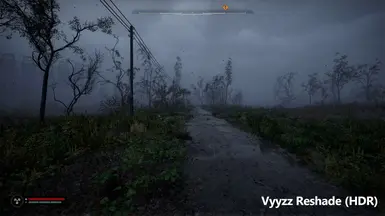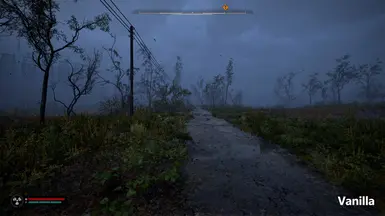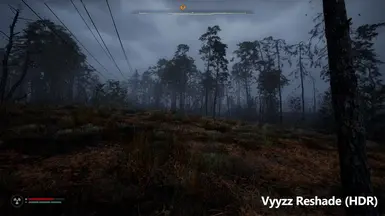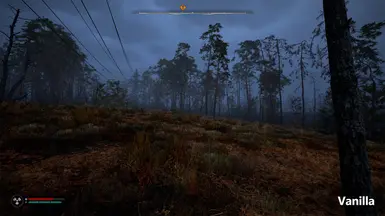About this mod
A realistic, lifelike ReShade preset with a grounded color and lighting system. Tuned using professional color grading techniques and works in all weather, time cycles, and environments. It delivers natural lighting, balanced colors, and subtle bloom. Built around HDR, with a non HDR option also available.
- Requirements
- Permissions and credits
- Changelogs

Optimised to work in all weather, time cycles, and environments. Focused on natural lighting, balanced colors, and subtle bloom for a cinematic yet grounded experience.
My goal was to create this reshade without impacting the games intended brightness levels too much. Visibility is as originally intended during both day and night, indoors and outside.
Please note - It's impossible to take into account every possible brightness setting someone may be using on their monitor! Try adjusting your monitor or the in game brightness setting to achieve the desired look.

Key Adjustments Made
- White balance has been set as netural as possible and removed overpowering tints.
Night and overcast skies have had their blues lowered as much as possible
Orange tints during daytime have been stripped from overall lighting and placed within bloom instead - Naturalised the foilage color pallete
Colors ease into each other and are slightly muted, avoiding unnatural mismatches - Custom realistic bloom setting implemented
the bloom is subtle and compliments the games lighting system.
Bloom affects saturation in exposed areas to mimic real life light casting. - Balanced contrast intensity based on light exposure
Shadows have been blended with dark blues, while lighting has an altered tint to balance the image - Colour saturation and vibrance altered to a more realistic range.
Lowered the "gamey" color pallette, manually bought up selected colours, and bloom brings out saturation during the day

Installation Guide
- Download my Reshade ini preset from the download tab on this page.
- Place the ini file inside the Win64 folder located inside your game directory (.....\S.T.A.L.K.E.R. 2 Heart of Chornobyl\Stalker2\Binaries\Win64)
- Download the latest Reshade from their website. Follow the instructions here if you've never used reshade before.
- During effects installation, either select all shaders or use my ini file in the dialog box at the bottom to only install what you need for the preset
- Launch the game, once loaded you can open Reshade with the Home key
- Skip the tutorial, then load the "Vyyzz-StalkerRealismReshade" preset from the selection at the top of the pop up window
For HDR version:
- In your in-game graphics settings
HDR Blackpoint: -10
HDR whitepoint: 1000
For NON HDR version:
I've done my best to mimic the original HDR version, please feel free to leave a comment if you encounter any issues with brightness / exposure
Performance
Recently tweaked to use as little shaders as needed. Expect a 5 to 7 FPS drop.
My Settings: 2460x1440 // DLSS on Quality // Frame Gen // HDR on // Everything on Epic //
--------------------------------------------------------------------------------------------
ini Settings (Optional)
I use the below ini settings to improve foliage LOD and shadows. Add these options to your Engine.ini file if you wish too.
The last setting (r.EyeAdaption) changes how quick the game adjusts its in built bloom adaption. Default is 7, lower number means faster adaption.
[SystemSettings]
foliage.LODDistanceScale=3
foliage.DitheredLOD=1
fg.CullDistanceScale.Trees=3
fg.CullDistanceScale.Bushes=2.5
r.Shadow.MaxCSMResolution=4096
r.Shadow.CSMCaching=1
r.DistanceFieldShadowing=1
r.DFShadowQuality=2
r.Shadow.FilterMethod=1
r.Shadow.Virtual.SMRT.RayCountDirectional=5
r.Shadow.Virtual.SMRT.SamplesPerRayDirectional=0
r.EyeAdaptation.ExponentialTransitionDistance=5
Known Issues
HUD whites have a slight yellow tint to them currently. Will fix soon, but not a big deal for now.
Changelog
V1.2
Altered color balance, solved color leak issues (sans HUD)
Exposure and brightness changes, improves lighting dynamics across different weather patterns.
Improved performance - removed Anti-Aliasing and Sharpening shaders, added Clarity.fx in its place.
Clarity used to increase contrast and sharpening within midtones, which in turn creates better shadows and highlights
V1.1
Slightly lowered exposure intensity to avoid blown out whites in the sky. Upped contrast slightly to balance out change.
Added a selective color shader to bring down whites in the sky during overcast weather.
Adjusted base level saturation and vibrance to better balance with bloom.
*Added a non HDR version*
-----------------------------------------------------------------------------------------------