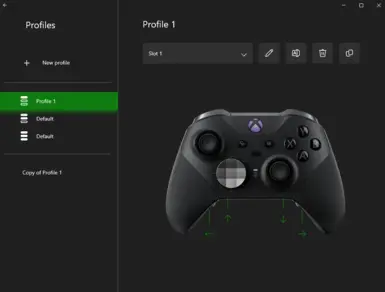About this mod
A controller overhaul for Star Citizen allows you to to do everything you need from the comfort of a controller. Requires an Xbox Elite Controller.
- Permissions and credits
- Changelogs
- Donations
Flight -
Access flight menu (LB + Left D-pad)
All key bindings like togglepower, toggle engines etc. are removed from the controller and instead in the
flight menu. Access flight menu with LB + left dpad and navigate these options.
FPS -
Tractor beam update! (finally)
RT- Turn on tractor beam on (detached mode)
LT– Turn off tractor beam / detach
LS/ RS - Pull / Push object
3.23.4
Rear L+R buttons are "R" now for freelook when in ships and vehicles.
Rotate object with tractor beam(LB + RB= “R”)
Note: Rotate tractorbeam does not work. This I can’t bind. I hope CIG can focus on allowing us to
bind this in the future.
Fixed Ground Vehicles - LS is forward/back, RSis Left/ Right
Left and right triggerused for laser power, weapons etc.
Call landing (LB + select)
Power on (LB + start)
Toggle Engines (start)
Ping (RS Push)
Decouple (LB + RS Push)
Third Person view (LB + select (double click))
See .png for full layout.
Installation
To install this controller mapping you will need:
REWASD: https://www.rewasd.com/
Xbox Elite Controller: https://www.gamestop.com/search/?q=xbox+elite+controller&lang=default&start=0&sz=20
Update: I also recommend you use a chat pad onyour controller to utilize the chat function, and emotes (1-9). Landing gear,
Open Ship Doors, Inventory and some ship functions are also mapped on the chat
pad in addition to being mapped to the controller. Thiscombination makes for a very relaxing experience. I recommend this chat
pad: https://www.insigniaproducts.com/pdp/NS-XB1CHATPAD/6443527
These are mapped with the future in mind. I'm expecting things like scanners,
FPS Ping and such to be implmented in the near future, therefore I have left
some bindings like the "Y" button and "Pad Up (FPS)"
available for those. The “Shift / Layer 2” key is “LB”.
There are two mappings you will need to install. The first remaps the physical
Xbox Elite Controller for REWASD. The second is the in-game remapping. You will
need both installed and active for this to work. These mappings are installed
using the exact same method as CouchCitizen.
- Search for the “Xbox Accessories” app on your PC. Remap the back four paddles to the arrow keys as shown in the screenshot.
-

- Extract Contents from JabroniCitizen320 - Elite Controller Mapping.zip to your PC.
- Turn on the controller. Import the ReWASD profile (.rewasd file) by launching
ReWASD and clicking the + icon for "Add a new config" near the
top of the application's window, then choose the "Import from
File" option and browse to the .rewasd file (JabroniCitizen323). Click “Apply to Slot 1” in the bottom left.
- Import the Controller Mapping (layout_JabroniCitizen323_exported) into Star Citizen Mappings Folder: C:\Program Files\Roberts Space Industries\StarCitizen\LIVE\USER\Client\0\Controls\Mappings
- Launch Star Citizen. Go into OPTIONS > KEYBINDINGS > ADVANCED CONTROLS
CUSTOMIZATION > CONTROL PROFILES and choose the controller profile “JabroniCitizen323”
- HIGHLY RECOMMENDED | All done (almost)! Go to the Game Settings tab in Star Citizen and adjust your toggle options,
slaving and inversion and stick sensitivity settings as you like. I suggest: - Sprint Toggle | Yes
- Crouch Toggle | Yes
- Prone Toggle | Yes
buying)
- Lean Toggle | No
- Pilot - Weapons - Manual Gimbal Mode - Default Slaving | Use Look Direction
- Pilot - Weapons - Manual Gimbal Mode - Freelook Slaving | Same As Default
- Driver - Weapons - Manual Gimbal Mode - Default Slaving | Use look Direction
- Driver - Weapons - Manual Gimbal Mode - Freelook Slaving | Same As Default