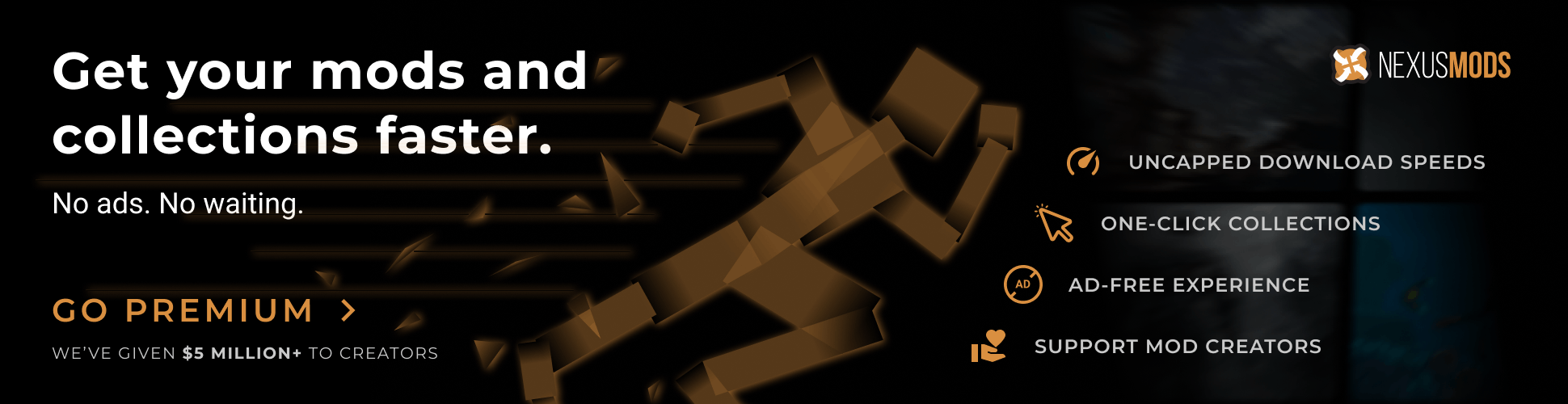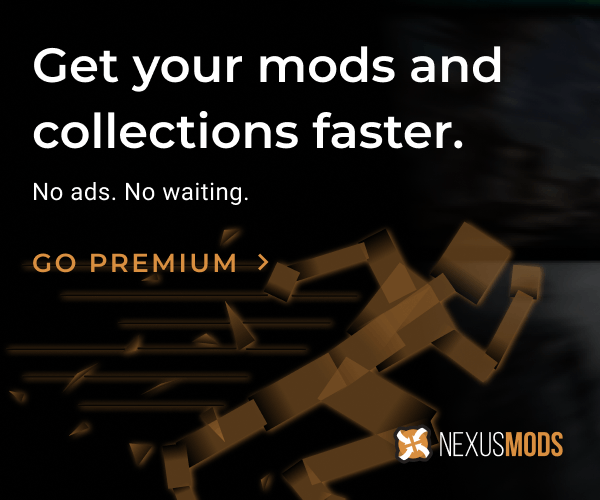INTRO
Please do not delete any files inside my mod. You'll end up with errors/warnings in SMAPI log.
First go into your Mods folder inside the game directory ( If you use steam it should be something like this: C:\Program Files (x86)\Steam\steamapps\common\Stardew Valley\Mods ) and find my mod ( [CP] Gwen's Medieval Craftables ). Inside there is a file named config.json ( it will be generated only after you lunch your game at least once after installing the mod ). Edit it -> simple Notepad is ok.
It should look like this: {
"NotReplaced": "",
"PlantsNotReplaced": "",
"DecorationsNotReplaced": "",
"ScarecrowsReplaced": "Regular, Deluxe, Rare#1, Rare#2, Rare#3, Rare#4, Rare#5, Rare#6, Rare#7, Rare#8",
"BrazierReplaced": "Wooden, Stone, Barrel, Stump, Gold, Carved, Skull, Marble",
"BrazierVinesOrMoss": "Wooden, Stone, Barrel, Stump, Gold, Carved, Skull, Marble",
"BasicLogMoss": "true",
"Beeoption": "1",
"BeeVines": "true",
"ChKilnVines": "true",
"Chestoption": "1",
"ChestExtra": "",
"CrystalVines": "true",
"FurnaceVines": "false",
"GardenPotOption": "4",
"GardenPotVines": "true",
"GraveStoneVines": "true",
"LawnFlamingoVines": "true",
"LightningRodOption": "1",
"LightningRodFlowers": "false",
"LogSectionCracks": "true",
"Mini-FridgeShelf": "true",
"OilVines": "true",
"SignOfTheVesselVines": "true",
"SlimeIncubatorVines": "true",
"SodaMachineVines": "true",
"SprinklersVines": "true",
"StardewHeroVines": "true",
"StatueOfPerfectionVines": "true",
"StoneCairnVines": "true",
"StoneJunimoVines": "true",
"StoneSignOption": "1",
"StoneSignVines": "true",
"TapperFlowers": "true",
"WoodSignOption": "2",
"WoodSignVines": "true",
"WorkbenchVines": "true"
}
First 3 lines are lists of items you want disabled/not loaded by this mod. You can have them blank ( "" ) and all of my retextures will be applied. If you don't want Sprinklers replaced you simply add them in
"NotReplaced": "Sprinklers",
and you can add as many as you want "NotReplaced": "Sprinklers, Garden Pot, Cask",
and so on. All valid input for each category is as follows:
"NotReplaced": "Auto-Grabber, Bee House, Campfire, Cask, Charcoal Kiln, Cheese Press, Chest, Crab Pot, Crystalarium, Furnace, Garden Pot, Hay, Hay Hopper, Heater, Incubator,Junimo Kart, Keg, Lightning Rod, Loom, Mayonnaise Machine,Mini-Fridge, Mini-Jukebox, Mushroom plots, Oil Maker, Prairie King, Preserves Jar, Recycling Machine, Seed Maker, Slime Egg-Press, Slime Incubator, Soda Machine, Sprinklers, Staircase, Statue Of Endless Fortune, Statue Of Perfection, Stone Sign, Tapper, Wicked Statue, Wood Chipper, Wood Sign, Workbench, Worm Bin",
"PlantsNotReplaced": "Dried Sunflowers, Tub o' Flowers, seasonal1, seasonal2, seasonal3, seasonal4, seasonal5, seasonal6",
"DecorationsNotReplaced": "Basic Log, Grave Stone, Lawn Flamingo, Log Section, Ornamental Hay Bale, Plush Bunny, Seasonal Decor, Sign Of The Vessel, Stardew Hero Trophy, Stone Cairn, Stone Junimo, Suit Of Armor, UnusedBambooTorch",
Next 2 lines ( "ScarecrowsReplaced" & "BrazierReplaced" ) lists all scarecrows and braziers that are replaced. Deleting one/all will disable them. So if you have different mod changing deluxe scarecrow you can delete it from the list and my mod won't overwrite it "ScarecrowsReplaced": "Regular, Rare#1, Rare#2, Rare#3, Rare#4, Rare#5, Rare#6, Rare#7, Rare#8", CHOOSING DESIGNS
Next we have some design options "name of craftable + option" ( "GardenPotOption": "1" "StoneSignOption": "1"...). All you have to do is change the numbers to the ones corresponding to the design you like ( all designs can for now be found on the update images here, I'll make an easy chart when i find a free minute ). Lest say you like 3rd design of Garden Pot the most -> you change: "GardenPotOption": "3",
Additional extra are named "name of craftable + the extra thing" ( "TapperFlowers" "SprinklersVines" "Mini-FridgeShelf" ...)
To disable/enable simply change value "false"/"true". So if you don't want vines on the Sprinklers you find the line and do: "SprinklersVines": "false",
Some naming is shortened but still easy to get ( "ChKilnVines" = "Charcoal Kiln Vines" ) it's more or less because I'm lazy cx
The only exception is "ChestExtra" which lists possible extras as there are two ( steel -> changes metal to steel color, stained -> makes color chests change only a stain on top instead of whole chest ) as seen here. If you want both extras: "ChestExtra": "steel, stained",
If you're done with changes, saved and lunched the game but my mod suddenly stopped working now and SMAPI log said something like: [Content Patcher] Error loading content pack 'Medieval_Craftables'. Technical details:
Newtonsoft.Json.JsonReaderException: Can't parse JSON file at C:\Program Files (x86)\Steam\steamapps\common\Stardew Valley\Mods\[CP] Gwen's Medieval Craftables\config.json. This doesn't seem to be valid JSON.
Technical details: Invalid character after parsing property name. Expected ':' but got: ,. Path 'NotReplaced', line 2, position 43.
It means you did not keep the correct punctuation and CP can't load it. It also says the mistake is in line 2 if you read the message. If you can't find the mistake feel free to send me your config.json and we can find it together ;) OTHER MOD OVERWRITES THIS MOD
If you know which mod is overwriting my mod but you want to keep them both ( for example some mods have not only craftables but other things you want in your game ) then you can tell my mod to load after the mod. Go into Mods folder and find the mod. Inside there will be manifest.json. Open it and copy it's ID : "UniqueID": "THE NAME YOU NEED TO COPY",
It's often looking like this: name of the autor.name of the mod
Then go into my mod folder and open manifest.json inside. It should look like this:{
"Name": "Medieval_Craftables",
"Author": "Gweniaczek",
"Version": "1.11",
"Description": "Craftables retextures matching Medieval buildings",
"UniqueID": "Gweniaczek.Medieval_Craftables",
"UpdateKeys": ["Nexus:5513"],
"ContentPackFor": { "UniqueID": "Pathoschild.ContentPatcher" },
"Dependencies": [
{
"UniqueID": "Eemie.DarkerWood",
"IsRequired": false,
},
{
"UniqueID": "Eemiestardew.craftables",
"IsRequired": false,
},
{
"UniqueID": "Yellog.YWB9",
"IsRequired": false,
},
{
"UniqueID": "sonreirblah.JBuildings",
"IsRequired": false,
},
{
"UniqueID": "oomps62.HudsonValleyBuildings",
"IsRequired": false,
},
],
}
and add a dependency in the Dependencies section like this:{
"Name": "Medieval_Craftables",
"Author": "Gweniaczek",
"Version": "1.11",
"Description": "Craftables retextures matching Medieval buildings",
"UniqueID": "Gweniaczek.Medieval_Craftables",
"UpdateKeys": ["Nexus:5513"],
"ContentPackFor": { "UniqueID": "Pathoschild.ContentPatcher" },
"Dependencies": [
{
"UniqueID": "Eemie.DarkerWood",
"IsRequired": false,
},
{
"UniqueID": "Eemiestardew.craftables",
"IsRequired": false,
},
{
"UniqueID": "Yellog.YWB9",
"IsRequired": false,
},
{
"UniqueID": "sonreirblah.JBuildings",
"IsRequired": false,
},
{
"UniqueID": "oomps62.HudsonValleyBuildings",
"IsRequired": false,
},
{
"UniqueID": "THE NAME YOU COPIED",
"IsRequired": false,
},
],
}
and save. Done. Now my mod will know it should load after the mod you added.
As you can see there are already some mods on the list, they are ones ppl already had problems with so i added them. Not all mods have config option to disable loading certain craftables so sometimes adding dependency is the only way to solve overwriting problems. If you like some craftables from x mod but not all and the x mod doesn't have config options to choose what to load you can add a dependency like above and tell my mod what craftables not to load -> you'll end up with combination of both mods exactly the way you like c:
If you don't know what mod is causing the problem or you did the above but still can't make it work leave me a comment with your log ( as explained here: https://smapi.io/log ) and we'll figure it out ;) THE END Hope everything is clear. If you don't understand something leave me a comment. Have fun playing c:
Editing config.json Version 1.11
-
Total views23.7k