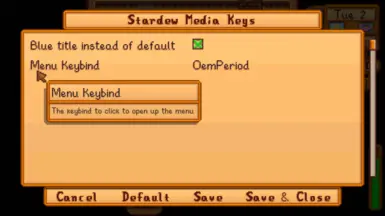About this mod
This mod provides an in-game pop-up menu that provides the player with the use of media keys (previous track, pause/play, next track) in an easy to use format.
- Requirements
- Permissions and credits
- Changelogs
I made this mod because I hate having to tab out of Stardew to pause my music on Spotify, skip a song, etc. This allows that to be possible in game!
Install
- Install the latest version of SMAPI.
- Download this mod and unzip it into Stardew Valley/Mods.
- Run the game using SMAPI.
How to use
The player must use the configurable menu keybind (the period key by default) in order to bring up the pop-up menu. Once opened, there will be three buttons. From left to right, the buttons will be the previous track button, the play/pause button, and the next track button. Clicking those will control your system's media output accordingly (such as Spotify). To close the menu, you can click escape, click the x (top right), right-click, or click the keybind for the menu again.
Additionally, you can now use the Mobile Phone mod to open Stardew Media Keys.
Usable during cutscenes (so you can pause your music during them).
Compatibility
- Works with Stardew Valley 1.5.6 on Windows (untested on previous versions)
- Untested on Linux and macOS, however, as this is a simple and straightforward mod, I would be surprised if it didn't work on them
- Works with SMAPI 3.13.4 (untested on previous versions)
- Works in single player
- Works in solo-multiplayer (hosting a multiplayer lobby by myself) which could be indicative of if it works in actual multiplayer
- Untested in multiplayer, however, I would expect there to be no issues in multiplayer for this mod
- The pop-up menu is broken in split-screen mode as the menu does not take split-screen into account which puts the menu in a weird spot
Configuration
You can configure this mod by using Generic Mod Config Menu. Otherwise, you can do the following:
Open the StardewMediaKeys folder in Stardew Valley/Mods and open up the config.json file. There, you can edit the configurations.
This keybinds link lists out the possible values,
BlueNotDefaultText is so that if you have a UI alteration that makes the background of the menu blue, you can change this to false, so that the text is more readable (or you hate blue).
Notes
Works with:
Links