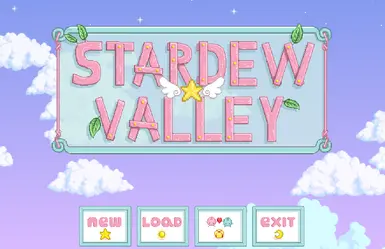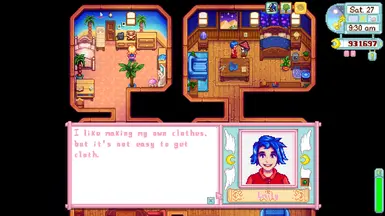About this mod
Up to date rework of walpi's Starry Sky Interface! ♡
- Requirements
- Permissions and credits
I love the original mod by walpi so much, but unfortunately it's outdated and does not work with current versions of the game.
There is an updated version for Content Patcher created by BeneathThePlass in 2018. I noticed that there were some missing assets and little things that weren't working quite as they should (probably because new game content has been added since 2018 and thus some buttons etc. are missing). I added in the missing assets myself just for personal use, but then after seeing all the comments of people who really want to use this interface and can't get it to work/are bothered by missing things in-game, I decided to do a proper rework of this mod and release it so others can enjoy this beautiful mod too.
If you are new to modding and need help with downloading, scroll a bit further down for instructions!
⋆☆⁺₊⋆ ☾ ⋆⁺₊☆⋆
Link to the original mod by walpi:
https://www.nexusmods.com/stardewvalley/mods/1310
Link to the CP version by BeneathThePlass:
https://www.nexusmods.com/stardewvalley/mods/2668
Both these people are amazing modders and you should support them if you can! ૮ ˶ᵔ ᵕ ᵔ˶ ა
Credit goes to walpi for all the original assets, and BeneathThePlass for the content patcher conversion.
Recommend to use with Custom Menu Background by herbivoor and seitanicbean, which can be found here:
https://www.nexusmods.com/stardewvalley/mods/7416
This is completely optional of course, these mods just look perfect together in my opinion ⋆⁺₊
⋆☆⁺₊⋆ ☾ ⋆⁺₊☆⋆
*** HOW TO DOWNLOAD *** (because people keep having the same problems in the comments hehe)
Step 1: Click the tab at the top of the page marked 'FILES', then click 'manual download'.
Step 2: Go to your downloads folder, here you will find the downloaded mod. It will be a zipped file, like every mod you download from Nexus, and it will now need to be unzipped before use.
Step 3: Right click the zipped file. Depending on your operating system and the program you use for unzipping files, it might look slightly different for you. You can unzip just using Windows, or a program like WinRar, I personally use 7zip, which is free to use.
When you right click, there should be an option called 'Extract files' or something similar. Choose where you would like the extracted file to go. You could just extract into your Downloads folder, or into the Stardew Valley/Mods folder (this is the folder in which all your mods are placed).
*If you aren't sure where this folder is located on your computer, go to this link and it will tell you how to figure it out https://savelocation.net/steam-game-folder
Step 4: After extracting (unzipping) the file into your desired folder, it should be called "[CP] Starry Sky Interface Reworked", and you should now be able to open the folder normally and look at its contents. If you chose to unzip into Downloads (or a different folder than 'Mods'), here is where you would cut + paste the folder into Stardew Valley/Mods.
Step 5: Run Stardew Valley using SMAPI. Mods require SMAPI to work. Download from smapi.io
This specific mod also requires Content Patcher, which can be downloaded from Nexus - as does every mod marked "CP" or "for Content Patcher".
Hope that helps, feel free to ask in the comments if you're still having difficulties.
⋆☆⁺₊⋆ ☾ ⋆⁺₊☆⋆
Please let me know if you encounter any problems and I will do my best to fix it!
Things that will be added/fixed:
- support for other languages besides English
- making the trashcan more aesthetic
- the background image of one of the letters you can receive in game
- the exclamation marks for new quests in the journal are a bit wrong, I will fix it as soon as I have time ˶ᵔ ᵕ ᵔ˶
⋆☆⁺₊⋆ ☾ ⋆⁺₊☆⋆
Mods seen in screenshots:
Custom Menu Background https://www.nexusmods.com/stardewvalley/mods/7416
Catboy Pierre https://www.nexusmods.com/stardewvalley/mods/11141
Flower Valley https://www.nexusmods.com/stardewvalley/mods/2064 (currently unavailable on Nexus)
More Hairstyles https://www.nexusmods.com/stardewvalley/mods/91
Replacements for Iridium Tools https://www.nexusmods.com/stardewvalley/mods/5851