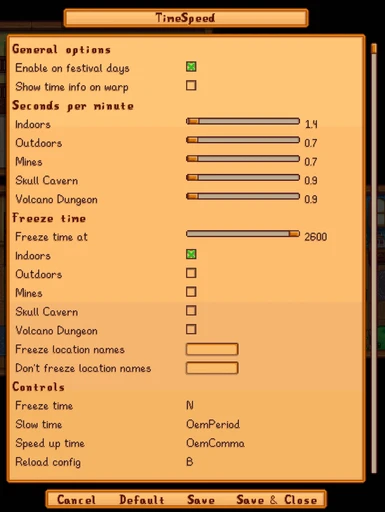File information
Created by
cantorsdust and PathoschildUploaded by
cantorsdustVirus scan
About this mod
Control the flow of time in the game: speed it up, slow it down, or freeze it altogether. This can happen automatically or when you press a key in the game.
- Requirements
- Permissions and credits
-
Translations
- Turkish
- Portuguese
- Czech
For non-English players, translations are included in the base mod. Contributions are welcome!
Install
- Install the latest version of SMAPI.
- Unzip the mod folder into Stardew Valley/Mods.
- Run the game using SMAPI.
Use
You can set the default time speed(s) in the mod options, and it'll change automatically in-game. By default, time is a bit slower indoors.
You can also change time speed manually by pressing keyboard buttons (configurable). This will reset to your configured defaults when you change location.
Default buttons:
- N: freeze or unfreeze time. Freezing time will stay in effect until you unfreeze it; unfreezing time will stay in effect until you enter a new location with time settings.
- ,: speed up time by one second per 10-game-minutes. Combine with Control to decrease by 100 seconds, Shift to decrease by 10 seconds, or Alt to decrease by 0.1 seconds.
- .: slow down time by one second per 10-game-minutes. Combine with Control to increase by 100 seconds, Shift to increase by 10 seconds, or Alt to increase by 0.1 seconds.
- B: reload the config settings from file.
FAQs
The time speed resets when I change location or start a new day?
That's by design. You can set the default time or per-location times in the mod's configuration, but it'll recalculate the time speed when you change location for that to work.
Some things don't happen when I freeze time?
Some game features are linked to the time, so pausing time may pause those too. For the best experience, freeze time temporarily (e.g. while fishing or doing some other activity), or freeze it in the afternoon to let the main time updates happen in the morning.
Main cases:
- Machines and lightning update on time change, so they'll be paused while time is frozen.
- The train has a 20% chance to pass each day, at a random time between 9am and 5:50pm. But if time is frozen, it'll never reach the chosen time. Or if you pause time right when it's passing, a new train will continue passing each time it finishes.
- The chance that each pig finds a truffle is linked to the time of day. While time is frozen, each pig will either never find a truffle or find a constant supply of truffles.
How does this work in multiplayer?
Time is controlled by the host player. So if the host player has TimeSpeed installed, their current time speed will apply for all connected players. The mod doesn't need to be installed by farmhands (and it won't do anything if they have it installed).
In the mod settings, what does "seconds per minute" mean?
Each in-game minute lasts a certain amount of real time. For example, it normally takes 7 real seconds before the in-game clock changes 10 minutes, so that's 0.7 seconds per minute.
The game's default time speed is:
- Skull Cavern: 0.9.
- Everywhere else: 0.7.
Time will pass more quickly with lower values, and more slowly with higher values.
Can I use this mod with a controller or on Android?
Yep. You can assign controller buttons in the mod settings, and see use key bindings on Android for Android. You can also set the time speed in the mod settings without pressing any buttons in-game.
Compatibility
- Works with Stardew Valley 1.5.5+ on Linux/Mac/Windows.
- Works in single-player, multiplayer, and split-screen mode. (In multiplayer and split-screen mode, the mod won't do anything if you're not the main player.)
- Known mod conflicts:
- Pause Time in Multiplayer: both mods change the underlying Game1.gameTimeInterval field, so they won't work together correctly.
- Pause Time in Multiplayer: both mods change the underlying Game1.gameTimeInterval field, so they won't work together correctly.
See also