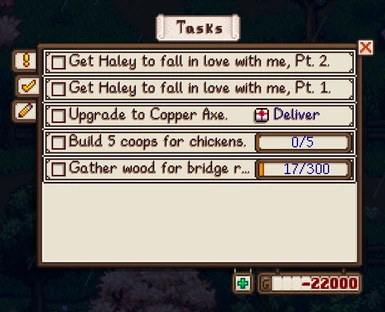About this mod
Alters the colors of the new journal tabs in Deluxe Journal to match DaisyNiko's Earthy Recolour.
- Requirements
- Permissions and credits
- Changelogs
I'm a big fan of MolsonCAD's Deluxe Journal mod, and I've recently started using DaisyNiko's Earthy Recolour mods as well. Unfortunately, the default color of the new tabs for Deluxe Journal didn't match and there wasn't a re-texture already made, so I decided to give it a go. I am by no means a skilled artist, simply an amateur who can use the eye-dropper tool, so if there is anything that looks weird, let me know!
This mod doesn't address anything else about Deluxe Journal as I don't understand the API well enough to do anything fancier. Enjoy!
Note: This is a recolor of MasonCAD's assets. I will take this mod down if requested.
Installation
Mod Manager:
- Download using the mod manager button.
- Install/Enable the mod in your mod manager of choice.
- Make sure that this mod is loaded after Deluxe Journal.
Manual Installation:
- [OPTIONAL] Make a copy of "ui.png" in "{Stardew Valley Installation}\mods\DeluxeJournal\assets\" and move it somewhere safe.
- Download the mod using the download button.
- Open the archive with winRAR, 7zip, etc.
- Copy the "DeluxeJournal" folder into your mods folder, making sure that it overwrites Deluxe Journal's files.
Uninstalling
Mod Manager:
- Uninstall/remove the mod in your mod manager.
Manual:
- If you saved a copy of ui.png, simply move it back to the assets folder, allowing it to overwrite this mod.
- Otherwise, you'll have to reinstall Deluxe Journal or grab the ui.png from its archive.