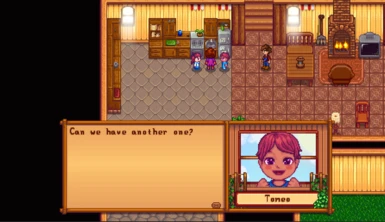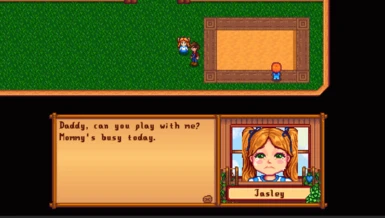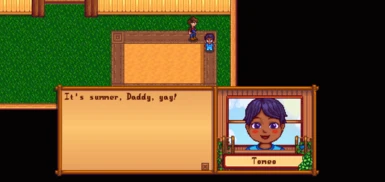File information
Created by
gildedrose Lilaoliu xiaoleiwenUploaded by
xiaoleiwenVirus scan
About this mod
Matching children's portraits and sprites that can be used in Immersive Family and Immersive Unique Children Talk MODs for a more immersive experience.
- Requirements
- Permissions and credits
-
Translations
- Mandarin
- Changelogs
Required MODs:
1) Content Patcher
2) Generic Mod Config Menu
Use instructions:
To let the children use the sprites and portraits in the events and dialogues from Immersive Family (Portraits Version) and Immersive Unique Children Talk or Unique Children Talk:
1) Please download the main file and put into your Mods folder.
2) Please set the config using Generic Mod Config Menu before loading your save game. Please also note that you need to change the config every time loading a save game with different spouse and children:
LightBaby - You can choose who the light-skinned baby looks like here.
DarkBaby- You can choose who the dark-skinned baby looks like here.
DarkerBabySkin- If false, it uses dark skin tone for the dark-skinned baby. If true, it uses darker skin tone.
BoySkin - Choose the skin tone of the toddler boy.
BoyHair- You can choose who the light-skinned toddler boy looks like here.
GirlSkin - Same as above for the girl.
GirlHair- Same as above for the girl.
BoyName- Fill the boy's name here. Must be exactly same with the name in your save. Otherwise won't load correctly for Unique Children Talk.
GirlName- Same as above for the girl.
3) Please tick the UsePortraitMOD config option for Immersive Family.
-----
*If you want to use the portraits only (not using the sprite), please download the Portrait Pack:
For Immersive Unique Children Talk or Unique Children Talk:
- Find the portraits you want to use and Copy.
- Paste in the assets/Portrait folder in UniqueChildren Talk and rename it according to your children's name.
For Immersive Family (Portraits Version) :
- Find the portraits you want to use
- Duplicate and Rename the portrait files to Toddler and Toddler_Girl
- Please copy the portraits and paste them in the assets\Portraits folder in the Immersive Family MOD folder. You need to replace the files there.
- Please also ensure that UsePortraitMOD is not ticked under config for Immersive Family.
----
Optional Alternative MOD:
Nyapu's style portraits
Credits:
GildedRose for the original portraits.
Lilaoliu for making the sprites and recoloring the portraits. Thanks for the thumbnail image as well.