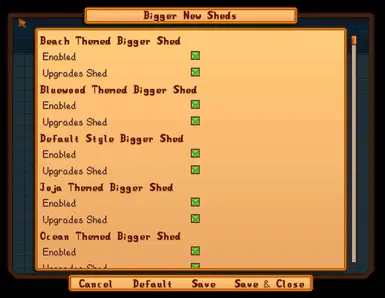About this mod
8 new larger sheds with different interiors..
- Requirements
- Permissions and credits
- Changelogs
Why Are The Exteriors Basically The Same?
I am not a super pixel artist so I left the exteriors the same, except for some differences in the roof colours.
But...
- All of the sheds can be painted, so you can customize each shed your own way via the Painting menu at Robin's shop.
- The sheds are Alternate Texture compatible, so they can be customized via AT
Configuration
Using GMCM you can enable and disable each of the sheds. You can also configure whether the building can be built immediately or is it an upgrade to the small farm shed.
Note: Once you have enabled a shed type for a save and have built at least 1 of those sheds, do not disable the shed. If you do disable the shed you will see the big ugly red X where you shed used to stand. If you want to disable a Shed type you must first demolish any existing sheds of that type.
I Am Adventurous
I don't want to wait for AT packs to be created! You can modify any existing AT pack for Big Sheds to also be used with these sheds.
- If you go to the directory for you existing AT pack there should be a folder 'Textures', if the mod has seasonal textures, there will be a directory for each season.
- In the folder you will see a directory for the "Big Shed' (It is up to the mod author to pick the folder names so they may vary)
- Copy that folder and give it a new name.
- In your new folder will be a file texture.json, open that file in a text editor.
- There will be an entry labelled 'ItemName' change that name to the name of the Bigger Shed you want to add. See below for the shed names
- Repeat this for each season folder.
I have tested this with the mod (AT) Medieval Themed Sheds and after adding the edits I had medieval sheds with the new custom interiors.
Shed Names for AT:
prism99.beach.bigshed - Beach Style Shed
prism99.bluewood.bigshed - Bluewood Style Shed
prism99.default.bigshed - Default Style Shed
prism99.joja.bigshed - Joja Style Shed
prism99.ocean.bigshed - Ocean Style Shed
prism99.space.bigshed - Space Style Shed
prism99.stone.bigshed - Stone Style Shed
prism99.wood.bigshed - Wood Style Shed