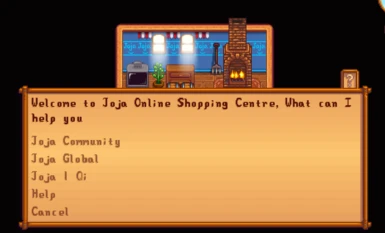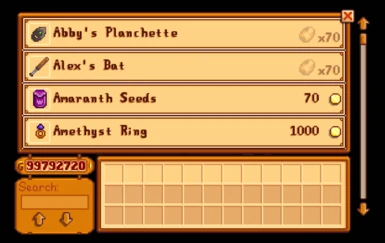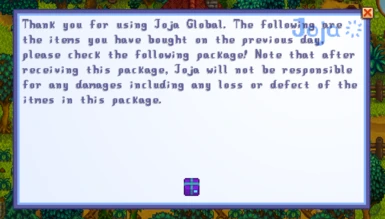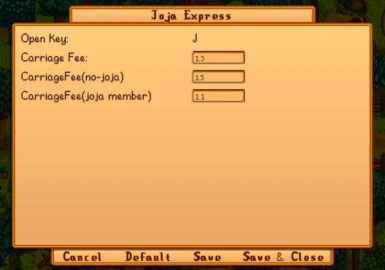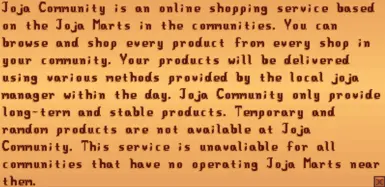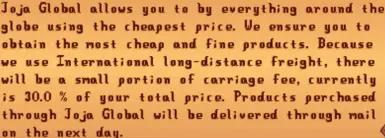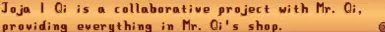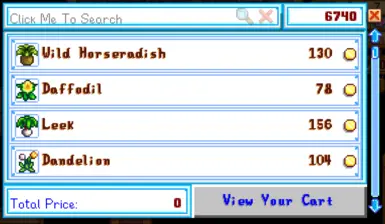About this mod
Do you like online shopping? This mod adds an online shopping service provided by Joja Market. You can buy whatever you want from the online market and they will be automatically delivered after a short time.
- Requirements
- Permissions and credits
- Mirrors
- Changelogs
Thanks Yuxuan for his ideas. He inspired me to make this mod.
Install
- Install the latest version of SMAPI.
- Download this mod and unzip it into Stardew Valley/Mods.
- Run the game using SMAPI.
How to use
How to buy:
The rules are the same as the vanilla shop:
- Click = 1
- Click + Shift = 5
- Click + Shift + Ctrl = 25
- Click + Shift + Ctrl + 1 = 999
You can find a "View Cart" button, and by clicking it, you can see your shopping cart.
In this menu, you can click the +/- sign to modify the quantity, or use mouse wheel to scroll on the quantity to directly modify it. The rules are the same as the clicking one.
For example, if you hold left shift + control and click the '+' button, it will give you 25 more. If you hold left shift then use mouse wheel to scroll, it will add 5 items per unit scrolled.
The procedure are the same as normal online shopping. That is, you select your item, view your cart, and then check-out. You can have items worth more than the money you currently have, that is valid, but in this case you cannot check-out because you don't have enough money. Notice that directly close the menu does NOT mean buying the items, remember to check-out.
(Its a more realistic procedure, in case you regret)
How to open the menu:
The steps should be self-explanatory.
You can either buy a JPad (joja pad) from joja mart to open it
or you can buy a Phone from Robin to open it .
You can press "J" to open it, but default disabled since this way is a little bit too cheaty.
If you installed Mobile Phone Continued, You can also open it through your mobile phone.
What services do you have?
If you have any questions, there is a button looks like "Help" after opening the menu. Click that button and it will show you everything.
We currently offer three services:
- Joja Community is an online shopping service based on the Joja Marts in the communities. You can browse and shop every product from every shop in your community. Your products will be delivered using various methods provided by the local joja manager within the day. Joja Community only provide long-term and stable products. Temporary and random products are not available at Joja Community. This service is unavailable for all communities that have no operating Joja Marts near them.
- Joja Global allows you to by everything around the globe using the cheapest price. We ensure you to obtain the most cheap and fine products. Because we use International long-distance freight, there will be a small portion of carriage fee, currently is 30% of your total price. Products purchased through Joja Global will be delivered through mail on the next day.
- Joja | Qi is a collaborative project with Mr. Qi, providing everything in Mr. Qi's shop.
[Up coming features]
- Joja Wholesale is a place for large-quantity purchasing. Joja Wholesale only offer some common resources (like woods, stone, ores, or seeds), and only provide large-scale purchasing, but the overall price will be lower than normal markets
- Joja Learning Network is an online learning network offering crafting recipes, cooking recipes, and books. You can learn all sorts of knowledge in Joja Learning Network.
Carriage Fee (for Joja Global only):
- if you have a joja membership, 10%
- if joja goes out of business, 50%
- else, 30%
Packages:
After shopping (except Joja Qi, which uses vanilla shop), you will receive a package containing the goods you have bought. To open a package, simply click it.
Packed Item
This mod adds a Packed Item. Packed Item usually contains one particular type of item packed into a single box. Packed Item has three level: Silver, containing 25 items; Gold, containing 100 items; Iridium, containing 999 items.
To open a Packed Item, just simply use (click) it.
Compatibility
- Works with Stardew Valley 1.6.10 on Linux/macOS/Windows.
- Works in single player, and should be compatible to multiplayer-mode and split-screen but haven't been tested.
- Works with Mobile Phone Continued
Warning: compatibility for all experimental versions are unknown. Please be careful when using them. I do want more players playing experimental version so I can receive more information about how it works, but please protect yourself as well as your save.
Console Commands
zip <id> <level> [quantity]
Create a Packed Item and add it to the player's inventory
Usage:
- <id>: The unqualified item id of a valid Object
- <level>: An integer between 0 and 2 inclusive represent the level of this package. 0 represent 25, 1 represent 100, 2 represent 999
- [quantity]: Optional. The stack size of the packed item.
Example Usage:
- zip 114 1 adds a Packed Item containing 25 Ancient Seeds to the player's inventory
- zip 60 2 5 adds 5 Packed Item containing 999 Emeralds to the player's inventory (so 5 * 999 = 4995 in total)
API:
This mod adds an API that allows other mod to access Joja Express. The API file plus an example implementation can be found in the "Optional Files" category.
Each methods (except float getCurrentCarriageFee() and void openJojaExpressShoppingMenu()) will have three overloads, with one of them accept a dictionary of the qualified item id + stack as products to buy, one of them accept a dictionary of some ISalable + stack as products to buy, and one of them accept an IEnumerable of Items as products to buy.
Note for translators:
Since the vanilla text render system is a little bit difficult to use, I used a more-convenient customized text render system when graphing user interface for Mobile Phone Continued. Thus, if you encountered a compatibility issue (e.g. text overlaps or goes outside the boundary), please contact me or send a bug report. Up to now, my text render system has only been tested on English and Chinese (with some sort of adaptations toward Japanese and Korean), so it is possible to have some compatibility issues on other languages.
See also