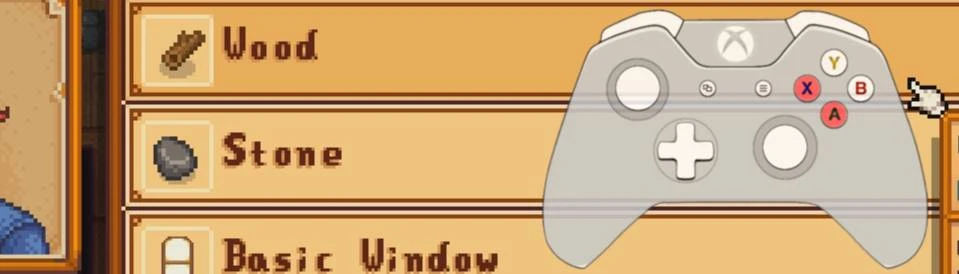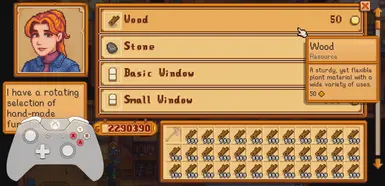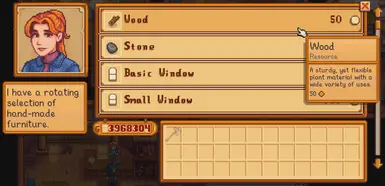About this mod
Faster purchasing with gamepads. Much, much, faster.
- Requirements
- Permissions and credits
-
Translations
- Mandarin
- Mirrors
"Yes, I did just spend $2 million on lumber. You got a problem with that?"
Introduction
This is a simple utility mod made especially for controller users, designed to solve the common mid- to late-game problem: "how can I buy huge amounts of [some resource/item] without dying of boredom?"
Most players probably know how to speed up purchasing using a keyboard/mouse by holding Ctrl + Shift to buy 25x. Many even know the super-secret Ctrl + Shift + 1 combo to buy an entire stack of 999. And gamepad users probably know that holding A + X is the best option, giving you a whopping multiplier of... 2x.
Once again, controller users get hosed, and have to either switch to the mouse/keyboard or fall asleep listening to repetitive clinking. But fear not, fellow ergos! There is, in fact, a solution to this problem that has been known in the design world for many years: acceleration.
If you've ever wanted to skip halfway through a 2-hour video using a d-pad remote, e.g. on YouTube or Netflix, then you've seen it before. Navigation starts slowly, but quickly speeds up as you hold the button down. The same concept is used here, with a Stardew-flavored twist:
- Holding either the A (action) or X (tool) buttons will buy at normal speed.
- Holding both buttons will start at 2x speed, same as vanilla, but accelerate to a much higher speed (about* 100x with default configuration) over the next several seconds, allowing you to fill up your entire inventory in even less time than it takes with a mouse/keyboard.
- If you need to hit a precise target, just release one of the buttons as you get close to it, and the speed will return to normal (1x).
- You can configure both the maximum speed and acceleration duration, if you find the default too aggressive... or not aggressive enough.
That's all there is to it! Install the mod, tweak your speeds if you like, and never have to interrupt your ergonomic tranquility for a shop menu ever again.
* Technically, it's 111, because the maximum stack size is 999, not 1000, and a whole-number divisor makes new stacks start at a consistent count. It's hard to notice the subtle shifts happening at speed 100, but once you see it, you can't un-see it.
Installation
Bulk Buy follows the standard installation procedure for most mods:
- Install SMAPI and set up your game for mods, per the Modding: Player's Guide instructions.
- Download the main file from the Files tab.
- Open the .zip file and extract the BulkBuy folder into your Stardew Valley\Mods folder.
- Launch the game!
Configuration
All of this mod's options are configurable through GMCM. If you prefer to edit the config.json or are having any trouble with the in-game settings, read on for a detailed explanation of what the settings do.
Example Configuration
{
"MaxStack": 111,
"TimeToMaxStack": "00:00:05"
}
Settings
- MaxStack: The maximum stack per "purchase event", which effectively acts as a speed multiplier. When holding both the A and X buttons, each repeated purchase will buy more items than the last, until this maximum is reached.
- TimeToMaxStack: The amount of time between the start of acceleration - when both the A and X buttons are initially pressed - until the maximum speed (MaxStack) is reached, after which the speed stays constant and does not continue to accelerate.
Questions/Bugs?
Feel free to either:
- Create a GitHub issue; when doing so, please follow bug-reporting etiquette. Check first for similar reports, and make sure to include all relevant details about your issue, especially including clear repro steps and/or SMAPI log.
- Or, ping me on the SV Discord if I happen to be around. Discord is best if you have a quick question, but I make no promises re: availability for in-depth troubleshooting. (DMs will be ignored.)
As is my policy, comments/posts on Nexus will always be open so that community members can support each other when I’m on modding hiatus, but I will probably not see them nor respond. GitHub and Discord are my only two communication channels.
See Also