About this mod
Gift-giving for busy farmers: make your mailbox work for you!
- Requirements
- Permissions and credits
-
Translations
- Spanish
- Portuguese
- Mandarin
- Mirrors

NPCs. Love 'em or hate 'em, but you can't ignore 'em. At least, not if you want Perfection.
- Do you dread getting the Qi's Kindness quest?
- Do you like to play with 100+ NPCs and literally can't find enough time in 1 week to gift them all (twice)?
- Are you tired of waiting 8 hours for Sam and Sebastian to finally leave their rooms?
- Too busy actually working the farm/mines to run around town larping as Kris Kringle?
- Just thought it was strange and off-putting that your friends can mail you gifts, but you're apparently on some sort of post-office blacklist for outgoing mail?
Not to worry: the Pelican Town Postal Service has you covered. Whatever sins Grandpa committed in the Mesozoic Era have been forgiven, and PTPS is picking up your mail again.
(In other words: Interact with your mailbox while holding an item, and you can mail that item to the NPC of your choice.)

Installation
Set up Pen Pals like any other SMAPI mod, making sure to include its dependencies:
- Install SMAPI and set up your game for mods, per the Modding: Player’s Guide instructions.
- Install Stardew UI
- Download the main file from the Files tab.
- Open the .zip file and extract the PenPals folder into your Stardew Valley\Mods folder.
- Launch the game!
Features
Pen Pals is designed to fit into the game naturally, without introducing a lot of complexity through new items, mechanics, etc. It has two simple features: gift mailing and gift returns.
Gift Mailing
To open the gifting menu, simply interact with your mailbox under the following conditions:
- You've completed the "How to Win Friends" story quest (this requirement can be disabled in Settings)
- Your mailbox is empty, i.e. you've read all incoming mail
- You are holding a giftable item - not a machine, furniture, etc.
Then, click on the portrait of the NPC you want to send to, and confirm your selection. That's it! They'll receive your gift overnight; PTPS is very efficient.
Giftability
Pen Pals follows the same rules as the base game for whether or not a specific item can be gifted to a specific NPC. Since items aren't "delivered" until overnight/the next morning (depending on mod settings), the menu provides some visual aids of its own.





From left to right, we see:
- A normal, giftable NPC. No special shading or coloring is applied. If you know the NPC's taste for the item you're holding, it will appear as an emoji (reaction) in the lower-right corner.
- NPC with an active quest. Hover over the quest icon to see the details (i.e. which item to deliver). If the background is blue, it means the quest can be completed with the specific item or stack that you are currently holding.
- NPC whose birthday is today (or tomorrow, if using Next-Day Scheduling).
- NPC to whom you've already queued, but not yet "sent" a gift today. You can still click on his portrait to replace the gift waiting to be sent, but cannot send him an additional gift.
- Unavailable for gifting. Hover over the portrait to see the reason why.

Filters
Pen Pals provides filters for players running many expansions who need to sort through hundreds of NPCs. To activate the filters, click on the magnifying glass next to the title banner:

This will then present you with the different filter options:

From left to right, the options are:
- Name search; start typing and the results will update in real time.
- Reaction: click once to limit to Liked gifts; click again for Loved gifts; and again to reset.
- Quest: click to limit to NPCs with active quests; click again to deactivate.
- Birthdays: click to limit to NPCs with birthdays; click again to deactivate.
- Reset: click to clear all filters and show all NPCs in the game.
The filters on the right side are additive, meaning e.g. if you click the quest button and the birthday button, you will see NPCs with active quests OR birthdays.
Gift Returns
So, you thought you could use the "overnight" system as an exploit to cheat the normal gifting rules? You've been a naughty boy/girl. Fortunately, Pen Pals isn't going to outright punish you for such cheap chicanery, but PTPS follows the rules even if you don't, and if an NPC is determined to be non-giftable at the time they are due to receive their gift, then it will be returned to you by mail.
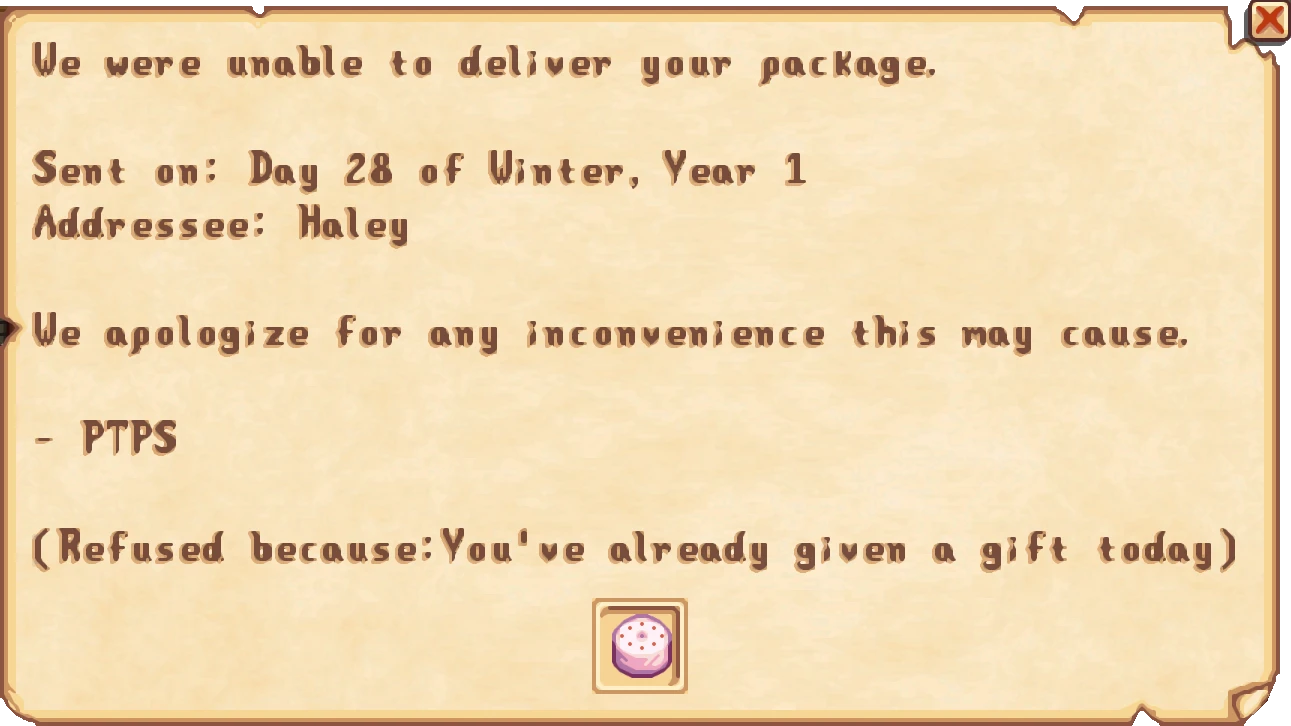
Settings
Using Generic Mod Config Menu is recommended. For details on editing the config.json file directly, refer to the GitHub page.

The settings are as follows:
- Gift taste visibility - when to show an NPC's gift taste (emoji/reaction) in the gift menu. If you don't care about spoilers and would just look up the info in the Stardew Valley Wiki anyway, change to "all".
- Confirm before mailing - whether to show a confirmation dialog after selecting a recipient. You can swap a queued gift, but can't cancel it, so leave this on if you're worried about accidental clicks.
- Require quest completion - whether the "How to win friends" quest must be completed before interacting with the mailbox will bring up the gift menu.
- Mail schedule - when NPCs will actually receive their gifts. Same-day works like the Shipping Bin; next-day is more realistic but more challenging to coordinate with birthdays and other special dates.
- Friendship multiplier (gifts) - scaling to apply to points gained from sending gifts. By default, you gain 60% of the in-person gift amount; those wondering "why 60%" can see the rationale in the GitHub readme. If you're looking for a cheat mod, you can raise the multiplier; if you really want to discourage yourself from abusing the mail system, you can also lower it.
- Enable quests - whether you will be able to complete item delivery quests using the mailbox in addition to sending to gifts. Note, only "simple" (single-item) delivery quests are supported by this feature.
- Friendship multiplier (quests) - scaling to apply to points gained from completing quests by mail. By default this is the same as gift scaling, but the two settings are independent in case you prefer a different balance.
- Detailed return reasons - if checked, the letter you receive for returned gifts will tell you the exact reasons for return; otherwise, it will simply inform you of the return and give the item back to you. This is purely an immersion setting and does not affect gameplay.
Compatibility
- ✔ Recolors
- ✔ New/modded NPCs
- ✔ Mail Services Mod (with Gift Services and/or Quest Services disabled)
- ⚠ Platonic Relationships (max hearts may be incorrect)
- ✘ Mailbox Menu (Workaround: Also install Mail Services Mod and disable its conflicting features)
Questions/Bugs?
Feel free to either:
- Create a GitHub issue; when doing so, please follow bug-reporting etiquette. Check first for similar reports, and make sure to include all relevant details about your issue, especially including clear repro steps and/or SMAPI log.
- Or, ping me on the SV Discord if I happen to be around. Discord is best if you have a quick question, but I make no promises re: availability for in-depth troubleshooting. (DMs will be ignored.)
Responses to Nexus comments aren't guaranteed. The best way to get ahold of me is via the channels mentioned above.
See Also












