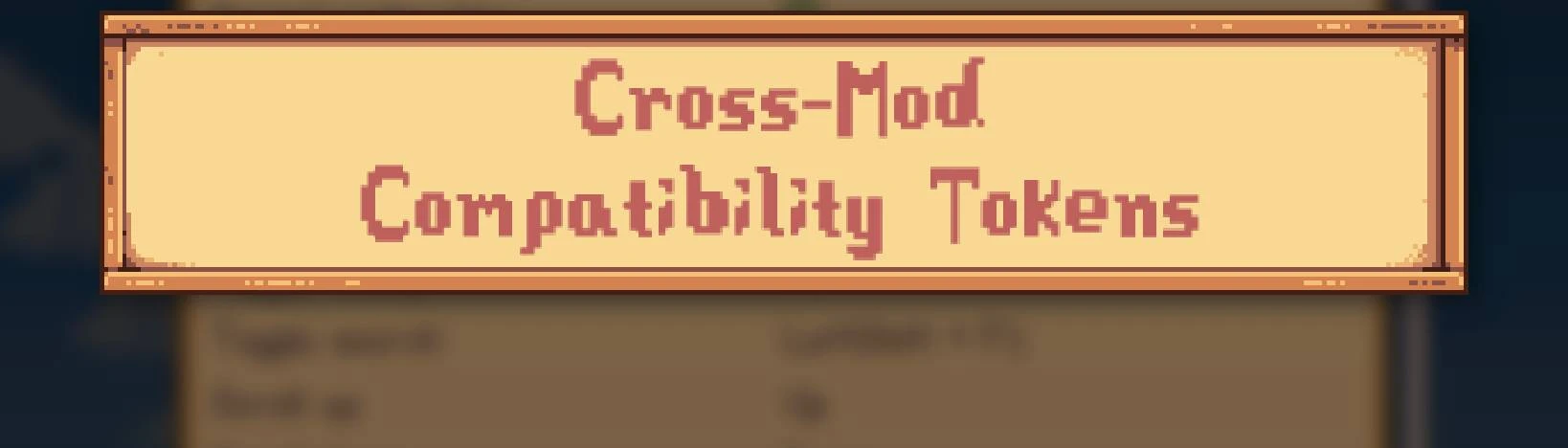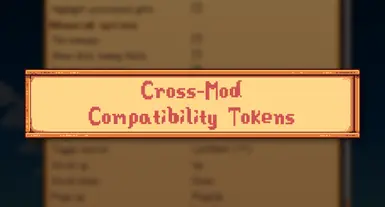About this mod
Grab config values, translations, dynamic tokens, and assets from other mods with special Content Patcher tokens.
- Requirements
- Permissions and credits
- Changelogs
Installation
- Install the latest version of SMAPI.
- Extract the mod into Stardew Valley/Mods.
- Run the game using SMAPI.
This mod does nothing on its own. There is no benefit to installing this as a user if another mod that you are using does not require it.
Usage For Content Patcher Mod Authors
This mod adds four tokens:
- Spiderbuttons.CMCT/Config
- Spiderbuttons.CMCT/Translation
- Spiderbuttons.CMCT/Dynamic
- Spiderbuttons.CMCT/Asset
- Config: The name of the config value to find. If the config value is nested, you must include the full config path based on the JSON structure.
- Translation: The i18n key of the translation you want. It will always grab the translation for the currently selected language.
- Dynamic: The name of the dynamic token.
- Asset: The path of the asset from the other mod relative to their manifest.json file.
- {{Spiderbuttons.CMCT/Config: Pathoschild.LookupAnything, Controls.ToggleSearch}}
- {{Spiderbuttons.CMCT/Translation: ichortower.HatMouseLacey, houseDisplayName}}
- {{Spiderbuttons.CMCT/Dynamic: ichortower.HatMouseLacey, Lacey}}
- {{Spiderbuttons.CMCT/Asset: Spiderbuttons.ButtonsExtraBooks, assets/Books/sheet.png}}
Limitations
Currently, there are two main things that I would consider limitations:
- Translations that take in tokens as input (i.e. i18n values that have their own {{tokens}} inside the i18n itself) do not work correctly and will only grab the literal string with the token still present with the braces.
- Dynamic tokens are only initialized when a save is loaded, not when the game is launched. This may or may not matter to you at all.
Source Code