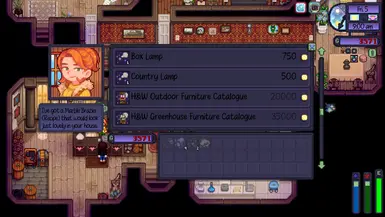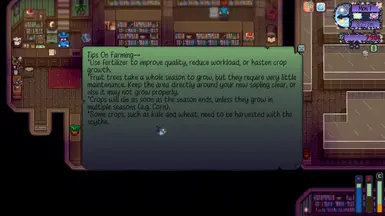About this mod
I'm not really a modder but I couldn't find a UI that fit my aesthetic and was also kind of darker for us night owls. So - I made one.
- Requirements
- Permissions and credits
-
Translations
Description
Like I said, I'm not a modder or a coder - I'm just kind of bumbling my way through this, so if you find any mistakes or missing pixels PLEASE let me know. It might be a little bit until I can figure out exactly what the problem is but there will be updates for sure.
Update 12/9/24
As of the 2.0 update most of the UI has been completely reworked. I quite literally can't play the game without a low light UI anymore so this has become my main project. I've learned a lot since the first release and am hoping to continue expanding + improving the UI as well as compatibility options + languages. Thanks for supporting!
How to Install
Drag and drop the [CP] Galactic UI from the .rar into your mods folder. That's it!
I'd recommend downloading Font Settings to get the font that's easiest to read for you as this UI was designed specifically for low-light and light-sensitive players.
Compatibility
I've put together a few compatibility packs for various popular mods that's inluded in the main download.
These are as follows:
- Deluxe Journal
- Generic Mod Config Menu
- Font Settings
- Mod Update Menu
- Stardew and Chill
- Survivalistic-Rebooted
- Binning Skill
- Sword & Sorcery
- Fashion Sense
- Event Lookup
- Ferngill Simple Economy
Working on compatibility for Vanilla Tweaks - UI
Mods in Screenshots
Portraited Changing Skies
Custom Menu Background
Nyapu's Portraits