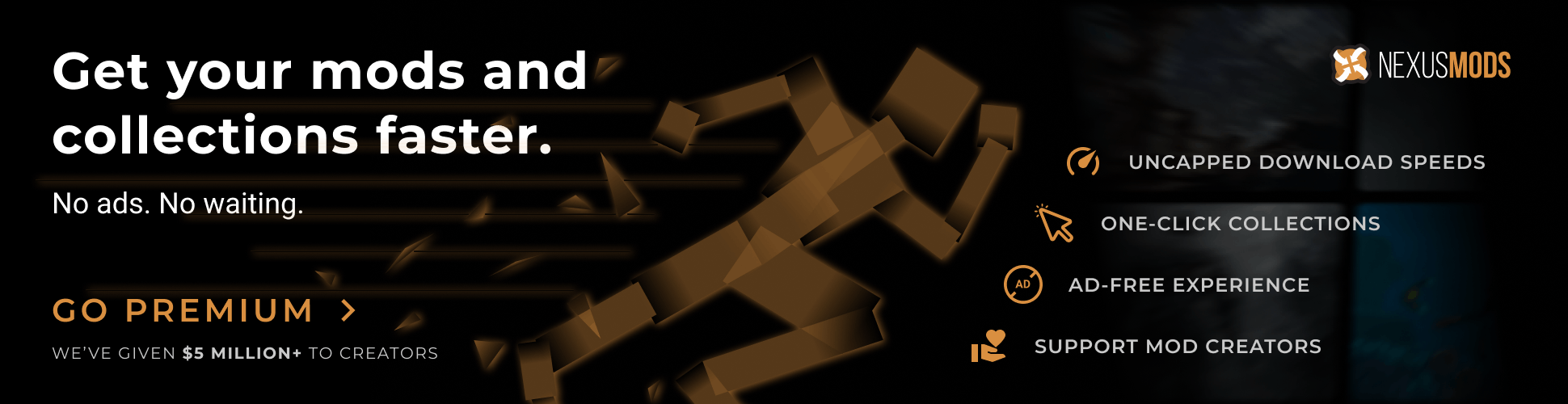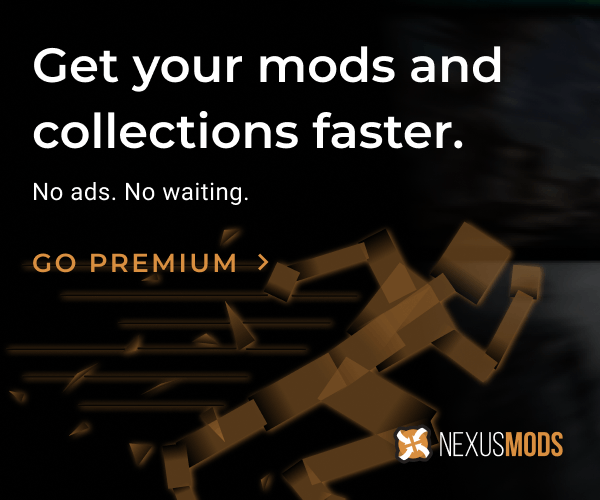File information
Created by
AlexGoDUploaded by
darthalex2014Virus scan
About this mod
Found a cool dialogue mod but it's outdated and in XNB format?
Now you can turn it into a CP mod in a couple of clicks!
- Permissions and credits
- Donations
Also check SV i18n Converter Tools
Also check SV i18n Translation Merger
Foreword:
I discovered the dialogue mod "Stardew Valley Gift of Gab - Marriage Candidate Edition", which adds over 2500 new lines of dialogue to the game. It also complements other dialogue mods like "Canon-Friendly Dialogue Expansion" and "True Love Valley - A Romance Dialogue Expansion Pack" beautifully.
Unfortunately, this mod hasn't been updated since 2018 and is stuck in the outdated XNB format. Nexus Mods has a strict copyright policy, so if something has happened to the original author and they are unreachable, updating their mod without explicit permission is prohibited.
This effectively turns the mod into a museum exhibit, leaving players unable to experience it and only able to watch it gather dust. I created a CP version of the mod and decided to share it on Nexus, crediting the original author and linking to their mod five times. However, I still encountered an aggressive copyright advocate who believed players should only admire the "museum exhibit" rather than play and enjoy this wonderful mod.
This experience sparked the idea to create this tool, so that anyone can update any dialogue mod and make it compatible with other dialogue mods!
Guide:
Here's how to use the program, using the outdated "Enhanced Dialogue" mod as an example:
- Run XnbToCP.exe and click "Download and Extract xnbcli." Wait for the notification that xnbcli has been downloaded successfully!
- Download the "Enhanced Dialogue" mod and extract it using 7-Zip. Locate the following files: charactername.xnb, MarriageDialoguecharactername.xnb, and MarriageDialogue.xnb. Place these files into the "packed" folder.
- Run unpack.bat. Close the console window when it finishes unpacking the files.
- Run XnbToCP.exe again. Select the base game ("Stardew Valley 1.6.8") to prevent the mod from overwriting the original game dialogue with outdated lines (I'm not sure if there are any, but it's better to be safe). Also select any other dialogue mods you have installed whose text you want to preserve. If you only want new lines from the "Enhanced Dialogue" mod that don't exist in your other mods, simply check the boxes for those mods.
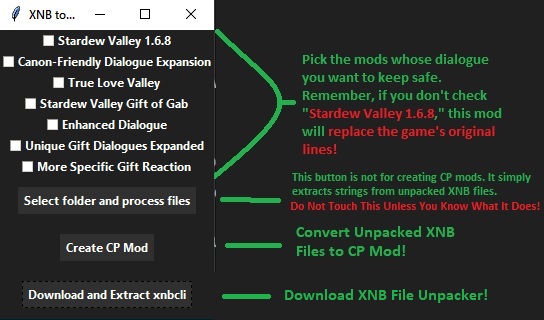
- Click "Create CP Mod". Fill in the fields as shown in the screenshot and click "Create Mod" and select the "unpacked" folder which contains the unpacked XNB files.
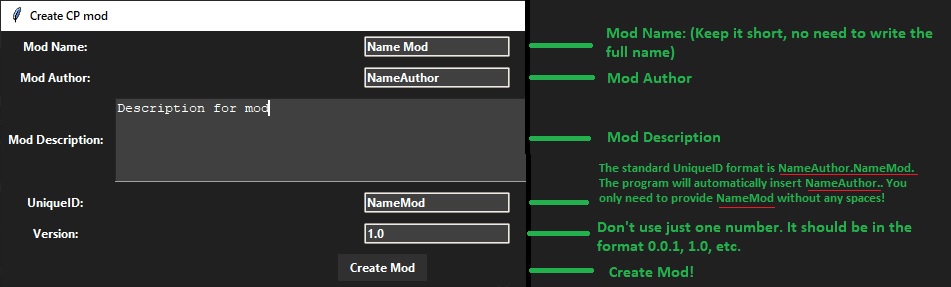
- You'll now have a folder containing the finished mod! You can safely add this folder to your "Mods" folder and start playing!
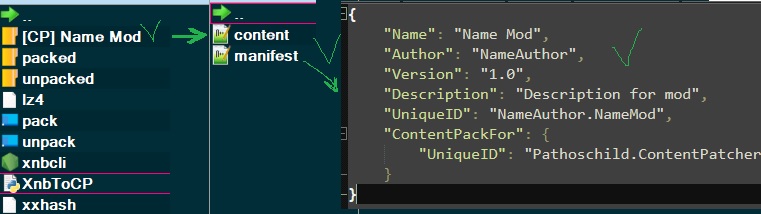
Currently, you can make your mod compatible with these mods:
Canon-Friendly Dialogue Expansion
True Love Valley - A Romance Dialogue Expansion Pack
Unique Gift Dialogues Expanded
Stardew Valley Gift of Gab - Marriage Candidate Edition
Enhanced Dialogue
More Specific Gift Reaction - Dialogue Expansion
If you have another large dialogue mod in mind and don't want your created mod to replace its lines, you can write it in the comments.