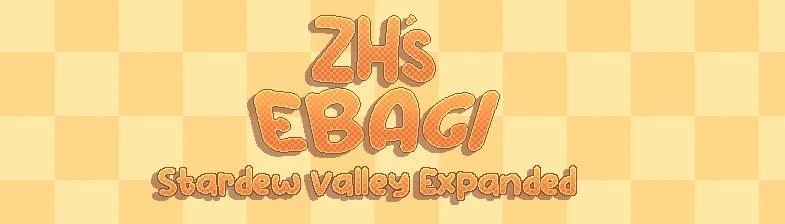About this mod
Adds EBAGI icons for Stardew Valley Expanded in the style of ZH's Artisanal Goods
- Requirements
- Permissions and credits
- Changelogs

Whenever/If EBAGI updates to allow Aged Roe and Dried Fruits like in their plans, then they will be added.

Contains all vegetables' juice and pickles, fruits' jelly and wine, honey and dried mushrooms, it however doesn't include forage items.
ZH's EBAGI Plus - SVE
Contains only the missing Juice and Pickles icons made from forage, these items aren't included in ZH's EBAGI juice and pickles. (For this specific pack, it only includes Green Mushroom, Four Leaf Clover, Mega Purple Mushroom, Mushroom Colony)
These are made to be used together, so both can be downloaded and used, unless you do not want to include the extra, non-vegetable forage items for pickles and juice, then you can ignore the ZH's EBAGI plus file.

1. Inside the mod folder, there is both an Assets and All_Assets folder.

Assets is what will appear in game
All_Assets has all available options to choose from
2. You need to replace the .png files in Assets folder with the ones that you want. Go through the All_Assets folder to find the pattern and colour you want to use.

3. IMPORTANT: Make sure that the .png files you replace in the Assets folder have the correct file name. If you change the names in any way, then it will not work. The correct names are shown in the image above this point.

2. Install Even Better Artisan Goods Icons.
3. Download the .zip file from this mod and install it
You're all done and ready to play.

- Stardew Valley Expanded by FlashShifter. Thank you for all the hours of content and for everyone that has contributed to it.


ZH's EBAGI
Main mod in the series, retextures individual textures for artisan goods from the base game
East Scarp
Compatibility for artisan goods made from East Scarp's flowers
Ridgeside Village
Compatibility for artisan goods made from Ridgeside Village's flowers, fruits and vegetables
SVE Forage Crops
Compatibility for artisan goods made from forage items that are changed by Stardew Valley Expanded Forage Crops and Bushes
Vanilla Forage Crops and Bushes
Compatibility for artisan goods made from forage items that are changed by Vanilla Forage Crops and Bushes


ZH's Artisanal Goods+
Retextures the base Artisan Goods that appear here and even more

ZH's Artisanal Goods+ - Stardew Valley Expanded
ZH's Artisanal Goods+ compatibility for Stardew Valley Expanded

Seeds N' Saplings
Retextures Seeds and Saplings and bit more, has several add-on mods for other mods

Seeds N' Saplings - SVE
Seeds N' Sapling compatibility for Stardew Valley Expanded