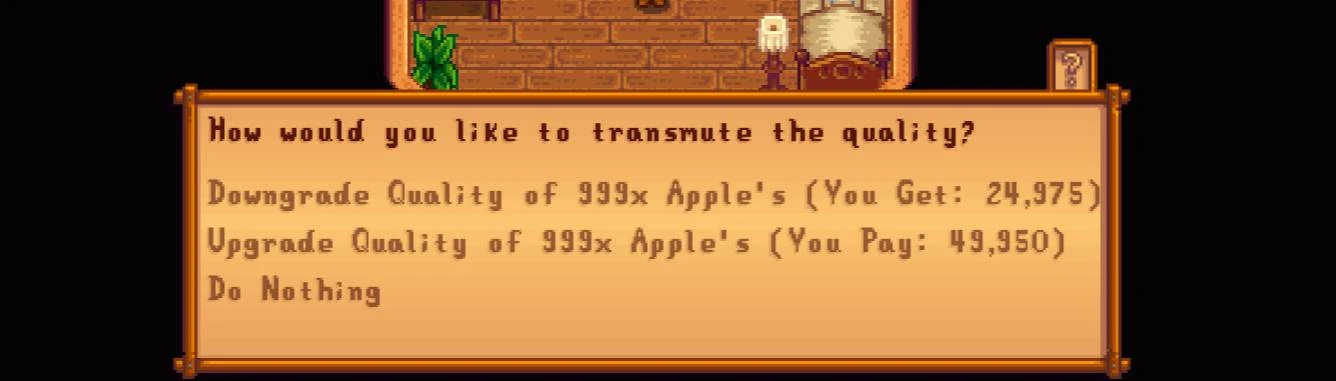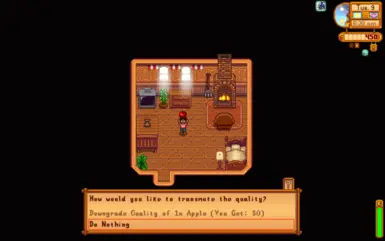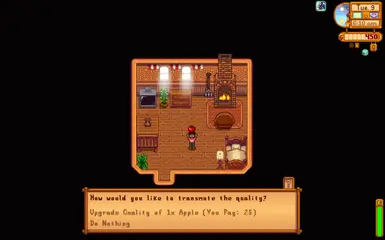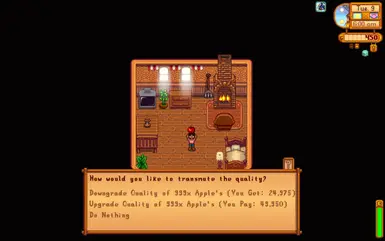About this mod
Allows users to upgrade or downgrade the quality of their items for a price.
- Requirements
- Permissions and credits
- Changelogs
Install Instructions:
1. Download SMAPI from either SMAPI Website or SMAPI Nexus Mods Page
2. Unzip the TransmuteQuality zipped file and move the TransmuteQuality folder to your Stardew Valley mods folder.
3. Load the game and Hold an item that can have different qualities. Then press NumPad6. (Can be changed by using GenericModConfigMenu or editing the config.json file)
How to use:
Have your character hold an item that can have multiple qualities. Press the transmute button (Default: NumPad6), and a menu will pop up. Choose your option from the menu. The menu will show you either what you will make or what you'll have to pay to get the downgrade/upgrade done.
Optional:
If you have GenericModConfigMenu installed, you can change the settings through that. If not then you can manually change them by editing the config.json file and reloading the game.
Settings:
ModEnabled = true or false. Determines if the mod should be enabled.
ActivationKey = SButton, the hotkey to activate the mod.
AllowQualityUpgrade = true or false, whether or not the user should be allowed to upgrade items.
Credits:
I got the original idea for the mod from Sell Quality Mod by jasonmbrady, but it hasn't been updated in two years.