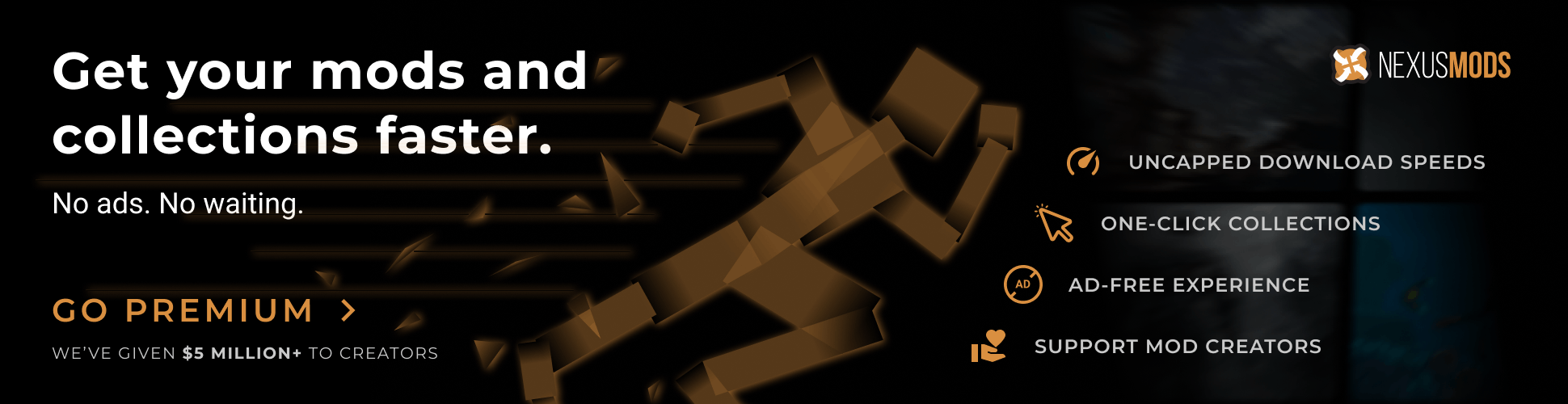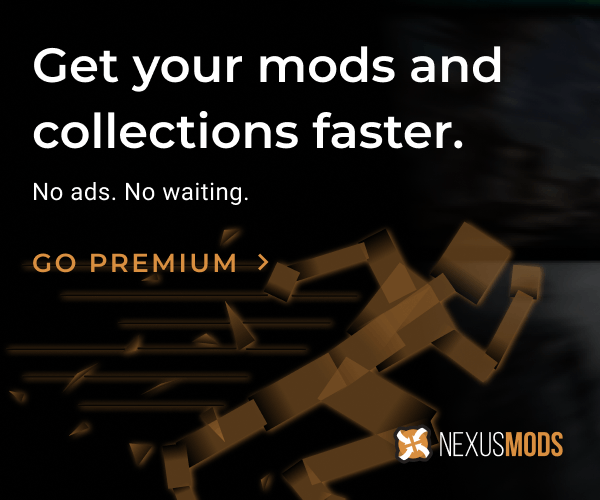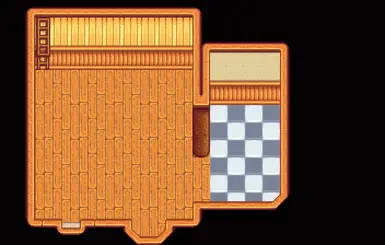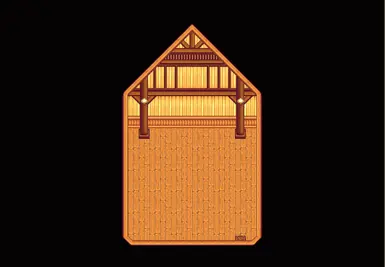About this mod
A modern rustic farmhouse redesign with a more compact layout size yet enough space to decorate to your heart's content. Highly customizable with features such as functional pools and a greenhouse. Partially supports Robin's renovations. Has native recolor support for VPR, Earthy, Starblue, Aster's Oak Saloon, and Rustic Country Town Interior.
- Requirements
- Permissions and credits
- Changelogs
🌿 This mod is part of the Cozy Rustic Interior revamp series! 🌿
Find the rest of the series: Kitchen | Cellar | Greenhouse
🌿 Need matching Cozy Rustic Furniture? 🌿
Find them here: Buildable Kitchen | Bakery n' Cafe
(Please carefully read the mod description as custom farmhouses inherently have many issues due to hardcoded behavior.)

- Toggleable mod: Cozy Rustic Farmhouse can be entirely disabled in-game, so you can have two farmhouse mods loaded simultaneously without having to close and restart the game to manually disable your mods. However, you still have to disable this mod if you want to load up a different save that uses a different farmhouse layout.
- Native recolor support: Has recolor options to match Vibrant Pastoral Redrawn, DaisyNiko's Earthy Interiors, Starblue Valley, Rustic Country Town Interiors (Dark & Light) and the Oak Saloon swatch from Aster's Beam Mod.
- Highly customizable: Many visual AND gameplay tweaks for every farmhouse upgrade level. See the Config Options section for more details.
- Partial renovation support: Has SOME renovation options at Robin's after the second house upgrade. See the Mod Contents section for more details.
- Built-in lighting: Rooms such as attic and the sunroom/balcony has built-in sconces that automatically light up at night and during rainy weather.
- Plenty decorating space: In addition to some dedicated nooks for decorating, every wall tile (except diagonals) can be decorated.
- Optional starter farmhouse redesign: Starter farmhouse map can be toggled off if you want to use cabins as sheds.
- Optional starter farmhouse kitchen: A toggleable kitchen can be added to the starter farmhouse.
- Full i18n support for ease of translation into other languages.

Farmhouse Basics
- The farmhouse starts small, but is relatively large when fully-renovated.
- After the 1st house upgrade, a hidden area across the kitchen nook will be added (see in spoiler tag below). You can hide up to 3 fridges in this area. The nook's position is the same in the 2nd house upgrade.

- To account for the furniture position on upgrading the farmhouse, the map layers ensure that your placed furniture from the previous level farmhouse are visible. On the first house upgrade, they can be found on the top left of the map (for the main farmhouse) and to the right of the map (for the attic). On the second house upgrade, all your furniture will be shifted to the lower right of each area (farmhouse, attic, balcony). Noclip Mode is recommended to grab your misplaced furniture.
- (v.1.1.0 UPDATE!) With Misc Map Actions Properties installed, furniture will be automatically shifted to their correct positions on house upgrade.
- I've tried and failed to add functioning interior doors due to hardcoded behavior. As a compromise, you can use a PIF door (i.e. those added by Door Mania) and use Precise Furniture to make them passable so that spouses and children can go in the rooms but you can still have 'doors'.
Balcony
- After reaching the 1st house upgrade, a balcony will be added to the farmhouse.
- The balcony can be modified through the config menu, optionally adding a Water Trough (available after 1st house upgrade) and modifying the built-in Crop Plots (available after 2nd house upgrade) into a larger size, dedicated tree spaces, or neither (no extra Crop Plots).
- Crop Plots can be toggled off entirely in the config menu as well (available after 1st house upgrade).
- You can refill your watering can at the water trough.
(NEW!) Crib Position Toggle
- A new MMAP feature lets you to change the position of the crib upon reaching the 2nd house upgrade.
- The relevant config option only takes effect if MMAP (minimum v.1.5.0) is installed. Otherwise, it does nothing.
(NEW!) "Empty" Kitchen Size
- As it says on the tin, this option entirely empties the kitchen area of the farmhouse.
- When migrating to this setting from any other Kitchen Size option, empty your farmhouse/cabin fridge first. The contents won't be gone, but they will be inaccessible.
- This does not affect spouse kitchen standing positions; the coordinates stay the same, so you have to be careful not to place anything in that tile. The coordinates are (36, 30) for the first upgrade and (37, 30) for the second upgrade.
Robin's Renovations
- Renovations that are available are renamed to make more sense: Main Room Extension, Extra Room, Kitchen Cubby, Attic Nook.
- Renovations that are not renamed are NOT applicable; choosing them at Robin's will do nothing. These renovations are Open/Close Dining Room, Open/Close Bedroom, Corner Room/Expand Corner Room.
Functional Bathroom
- After purchasing the Extra Room/Main Room Extension renovation, you can modify either room through the config menu to have a stamina-recovering pool.
- You can add the pool into the Extra Room OR the Main Room Extension (cannot do both at the same time).

- Enable: Enables/disables all patches added by this mod, including loading the farmhouse itself.
- Renovation Obstruction Check: Toggle whether to check for obstructions before applying renovations (objects will be stuck in the void if set to false, but will prevent forgetting to remove decorations and needing to replace them).
- Recolor: Changes custom tilesheet color to match your interior recolor mod.
- Balcony Panorama: Changes the balcony panorama background type. Choose between Forest or Beach panorama.
- Starter Farmhouse: Toggles the starter farmhouse redesign. Set to false if you want to use cabins for sheds.
- (UPDATED!) Starter Farmhouse Kitchen: Toggles the kitchen nook in the starter farmhouse. If this option is set to true and Kitchen Size is set to Empty, the starter farmhouse gains the kitchen nook without the kitchen tiles.
- (UPDATED!) Kitchen Size: Toggles the farmhouse kitchen shape/size for the 1st and 2nd house upgrades. Choose between a Large, Small, or Full kitchen (see Medias for example!), or an (NEW!) Empty kitchen to decorate with buildable kitchen furniture mods.
- (NEW!) Crib Position: Toggles crib position in the 2nd house upgrade between the Upper Left Room (default crib position) or the Upper Right Room. This setting only takes effect with Misc Map Action Properties installed!
- Balcony Crop Plots: Toggles built-in crop plots for the balcony. Set to false if you want to use the balcony area for other purposes.
- Upgraded Balcony Plots: Toggles the type of upgraded crop plots for the balcony after the 2nd house upgrade. Choose between Tree Plots (extra 1x1 plots next to the main crop plot), Extended (expands the main crop plot into a 12x3 tile size), or Off (no changes to crop plots). Will not take effect if Balcony Crop Plots is set to false.
- Balcony Water Trough: Toggles the water trough/fountain in the balcony.
- Bathroom Pool: Adds a functional pool to the Extra Room OR Main Room Extension renovation upgrades. Set to false if you don't want a pool in either upgrade.

Compatible with cellar mods as long as they use the Vanilla cellar entry coordinates. If you use a cellar mod with different entrance coordinates, feel free to let me know so I can add a compatibility patch.
Compatible with Aimon's Tidy Cozy Cellar.
Compatible with the following mods that affect interior recolors: VPR, Earthy Interiors, Starblue, Rustic Country Town Interior (Dark, Light).
(NEW!) Compatible with Kitchen Stations KSS. Please refer to that mod's page for the full instructions.
Partially Compatible with Aster's Beam Mod for the following swatch: oaksaloon. This matches the Vanilla 'Dark Oak' used in cellars and certain town interiors.
Partially Compatible with Garden Cellar; the odd warp in the middle of the living area has been fixed, but I can't fix the warp from the cellar (from the upper level stairs).
Conditionally Compatible with other mods that modify the farmhouse. However, YOU MUST DISABLE THIS MOD WHEN LOADING A SAVE THAT IS USING ANOTHER FARMHOUSE MOD (see Config Options section).
Not Compatible with Polyamory Sweet and other mods that edit the spouse room. Expect incompatibility with custom spouses in general; any fixes for graphical issues around custom spouse rooms should be requested to the NPC mod's author, not me.
Not Compatible with TMXL Toolkit. I am NOT responsible for my mods 'breaking' because you continue to use severely outdated frameworks.
Not Compatible with Hallway Fix.
I will not add recolor compatibility with mods other than the ones mentioned in the above section. If you want to add an unsupported recolor, contact me first. Uploading a recolor compatibility to this mod as a separate mod on Nexus or any other platform is strictly prohibited.
If you want to submit an i18n translation, feel free to contact me on Discord (@crystalinerose) or post a link in the comments so I can add them to this mod.

- Install SMAPI and Content Patcher.
- Install Noclip Mode and Farmhouse Fixes (not required, but recommended for dealing with farmhouse bugs).
- Download and unzip "(CR) Kisaa's Cozy Rustic Farmhouse" archive into your SteamLibrary/common/Stardew Valley/Mods folder.
- Run the game using SMAPI.
- Have fun!

- When starting a new save, starter farmhouse furniture and custom starter gifts from custom farm map mods may be in inaccessible positions. Use Noclip Mode to fix this.
When upgrading to the 1st and 2nd farmhouse upgrade, all furniture will be shifted out of their original positions. Unfortunately, this also means any planted crops on the balcony will disappear. This is hardcoded behavior I cannot fix. Either remove all your furniture before upgrading, or use Noclip Mode to grab them out of the void.(With Misc Map Action Properties installed, furniture will be auto-shifted on upgrade. However, planted crops in the balcony will still disappear).- When building the Extra Room renovation option, there might be an obstruction error that prevents you from building the renovation even if there is nothing in the renovation area. To fix this, set the Renovation Obstruction Check config option to false.
- When already married, changing any config settings and applying them may cause the spouse room to disappear. To fix this, leave and reenter the farmhouse.
- When entering the cellar (any cellar, even Vanilla cellar), walk down a bit further before turning back to the farmhouse. If you enter and immediately leave the cellar you will be teleported to the default cellar entrance location.
- The spouse room location was changed, but certain hardcoded spouse room elements such as Emily's parrot may be in the wrong place. I cannot fix this, but hopefully there will be one in the future as the game now allows for custom spouse room locations.
- There are other hardcoded issues such as wrong farmhouse/cabin warps. To fix this, downloading Farmhouse Fixes (v.1.8.0+) is highly recommended.
- In multiplayer, farmhands trying to move to their own attic may end up being teleported to the host's attic. This issue is fixed by Farmhouse Fixes v.1.8.0.
- Pets, children and spouses may clip through walls when inside the farmhouse.
- Because the default position of the spouse room was changed, compatibility is not guaranteed with modded spouses. A compatibility patch may need to be added on that mod's side, not mine.
- If married, make sure your Double Bed is positioned in the main farmhouse area, as spouses will not be able to reach it if placed in the balcony/attic.
- If your children are missing from the main farmhouse area on starting a day, sometimes they may just end up in the balcony or attic and are unable to leave. I cannot change this behavior.
- Sometimes the built-in light effects may not immediately apply. To fix this, leave and reenter the farmhouse.
- Due to how wall tiles work in the game, when recoloring the diagonal wall in the Attic Nook renovation, it is recommended to apply wallpapers that are plain colors.
- Not yet properly tested on multiplayer. Feel free to and report any multiplayer-related issues back to me, but I cannot guarantee I can fix them.
Please prioritize reporting any bugs on the Nexus page and follow the directions listed in the pinned comment.

Credits to Aimon for the inspiration from Tidy Cozy Farmhouse and the foreground windows.
Thank you to Sharogg for helping me figure out renovations, diagnosing bugs and creating Door Mania to relieve my disappointment in hardcoded interior doors. And an extra thank you to Claire and Lina for all the support during the making of the Cozy Rustic series!
A MASSIVE thank you to chue for bearing with my Old Man Yelling At Clouds.png behavior on hardcoded farmhouse quirks and adding MMAP features that bypass these nuisances, specifically furniture shifting on upgrade and crib position.
Thank you to vikich3rry for helping me with the RCTI Dark base, which allowed me to push the new RCTI compatibility patch even sooner than planned!
Mods used in screenshots:
- Vibrant Pastoral Redrawn
- Vanilla Tweaks - Farming Edition
- Cornucopia More Crops & More Flowers
- Elle's Kitchen Replacement
- Vanilla Furniture Tweaks
- Guxelbit's Furniture Collection (1, 2, 3) and Walls & Floors
- HxW Furniture Suite (1, 2, 3, 4)
- PCs Rattan Furniture
- Nano's Retro Style Furniture
- Tea's Cozy Modern Bathroom Furniture
- Door Mania & Wall Decor
- Bathroom Furniture (CP)
- Cozy Chocolate Series (1, 2, 3)
- Chocolate Brown Furniture Series (1, 2)
- Star Fragments Furniture
- Lumisteria Custom Set of Furniture
- MolaMole's Wallpapers and Floorings & Nursery
- Combination Table
- Cellar Nook
- Maximalism
- Baubles