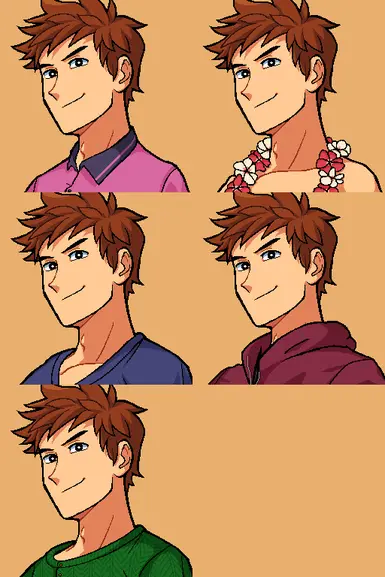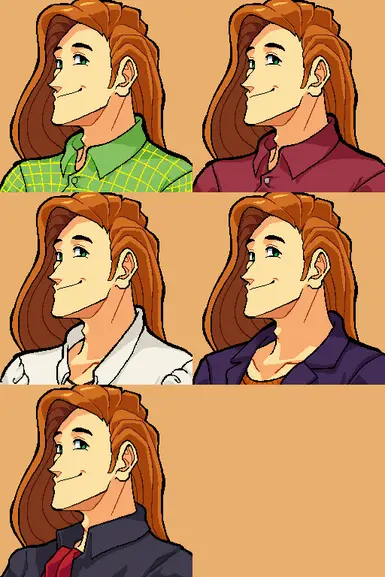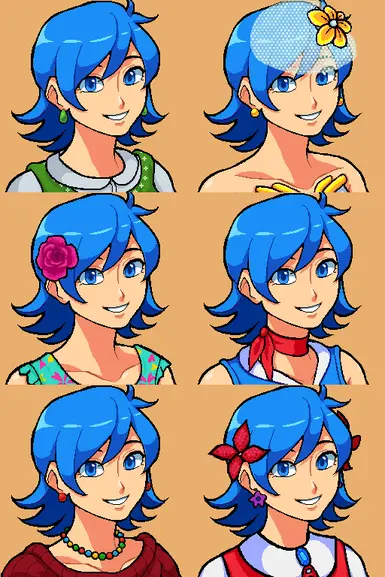About this mod
An unofficial update of the 1oxnes and talkohlooeys' Seasonal Portraits, as the original project was retired with no 1.6 update.
You have two versions available! Portraiture and Content Patcher (thanks to DolphinIsNotaFish). Each requires different mods to work, so please read the installation guide!
- Requirements
- Permissions and credits
a) for the Portraiture version
If you have any trouble following along, check this video tutorial I made:
1. Download all the required mods: Portraiture, Portraiture Plus, Seasonal Outfits - Slightly Cuter Asthetic, Content Patcher and 1oxnes & talkohlooeys' Seasonal Portraits;
2. Install Portraiture, Seasonal Cute Characters and Content Patcher;
3. Install Portraiture Plus as you would normally, AND also move it INSIDE the Portraiture folder. So you'll have two PortraiturePlus folders, one inside the mods folder, and another inside the Portraiture folder; -> this is so that Winter festival outfits show in game
4. Extract (or drag out) the [CP] 1oxnes and talkohlooeys' Seasonal Portraits mod folder, and open it. Open the assets, then the Portraits folder, and now we move to the more tedious task... You need to open each and every folder, and move the image files to a new folder that you're going to create inside the Portraits you have in the Portraiture mod called seasonal(you need to call it that).
Once you have all the image files inside the seasonal folder, you can move on to the next step.
5. Download this unofficial update, open it and simply drag the folders to your Mods folder. It's going to ask you if you want to replace some files, pick yes and the mod is installed!
6. Finally, in game, you need to talk to someone, and press P to change to the correct portrait, then press O to fix the portrait. You only need to do this once, every new game you start should show the correct portraits.
b) for the Content Patcher (CP) version
1. Download Content Patcher, Seasonal Outfits - Slightly Cuter Asthetic, 1oxnes & talkohlooeys' Seasonal Portraits, Scale Up 2 and CMCT;
2. Install Content Patcher, Seasonal Outfits - Slightly Cuter Asthetic, Scale Up 2, CMCT and this mod;
3. Install the original retired 1oxnes & talkohlooeys' Seasonal Portraits, when it asks you if you want to replace some files, pick NO.
I DO NOT OWN THIS MOD! The original one is by talkohlooeys , 1oxnes and FuzzlePuzzle!
I just drew the new outfits from the Seasonal Outfits - Slightly Cuter Aesthetic and changed some of the file names to make the mod compatible with Portraiture.