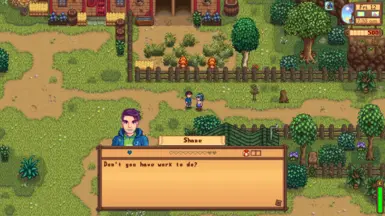About this mod
A mod that redesigns the dialogue box, moves the character's portrait and name to the top of the box and adds a separate section for displaying the friendship indicator, amount of hearts and a gift counter for the current in-game week.
- Requirements
- Permissions and credits

Using the magic of Dialogue Display Framework Continues, this mod redesigns the dialogue UI by doing two things:
- Moving the portrait and name of the NPC you're talking to above the main dialogue box
- Adding a new section between the top of the dialogue box and the actual dialogue that contains the usual friendship indicator icon, the current and max amount of friendship hearts and a gift counter that shows how many gifts you've given them this week
Known issues:
- While the friendship indicator is moved, its tooltip will only appear when you hover over the spot it would usually be in. That's an issue on DDF's side and nothing I can fix. Its author is aware of the problem, however.
- The friendship indicator isn't centered. I know, and believe me, it probably annoys me more than you. Did you know that the star icon that's displayed for 10 hearts is both larger than the circles and drawn one pixel lower than them? Now you do. Thanks, CA. Anyway, if I center one icon, the other one will be very off-centered, so I tried to find a good middle ground.
If you need help with something or got feedback, please leave a comment and I'll make sure to get back to you as soon as possible. Additionally, I'd greatly appreciate it if you could endorse this mod if you enjoy it – it's free, takes only one click and helps boost visibility. :)

This mod has a whopping one (1) config option! After you've run the game with it installed once, a config.json containing said configuration will be generated. Instead of manually changing it, I strongly recommend using GMCM to edit it.
So, curious what it actually does? It lets you change the size of the portrait – either vanilla-sized or larger. The larger version is frankly too large for my taste, but since I already added it anyway, I figured I might as well keep the option for anyone who prefers it over vanilla-style smaller portraits.

If you've ever installed a mod, it's the same procedure as always. If you haven't, I'm very honored you chose this mod as your first! In any case, here are some instructions:
0. Make sure you've got all required mods installed.
1. Download this mod from the files page.
2. Unzip it into your Mods folder.
3. Done!
If you want to uninstall this mod again, simply delete it from your Mods folder.

This mods makes next to no changes to vanilla assets, so it should be compatible with most things. However, here are a few questions that I suspect might come up more often than other. Is it compatible with...
... portrait mods?
- Yup, even HD portraits!
- Also yup! The one used in the preview screenshots is my VPR-Inspired UI.
- Yes, thanks to the power of asking nicely. Thanks, Airyn!
- Nope. Just kidding, of course. Why wouldn't it be?
- Not really. I frankly didn't build this UI with compatibility for other DDF packs in mind since I expect most people will choose only one mod that makes drastic changes to how the dialogue box is presented.
- I mean, they're not incompatible per se, but this mod specifically removes the portrait background, so... why would you use them at the same time?
- Uh... kinda? NPC portraits will be moved to the top of the dialogue box, but the farmer portrait stays in its usual position and doesn't have its background removed. This may or may not change with future releases of Farmer Portraits and Dialogue Display Framework, but it's nothing I can influence.

Everyone who's accompanied me on the way here. You know who you are and I greatly, greatly appreciate you.
Special mentions to
- Mangupix, the creator of Dialogue Display Framework Continued who's helped me out on more than one occassion
- Airyn for compat reasons with his heart relationship indicator and just generally being an all-around great guy