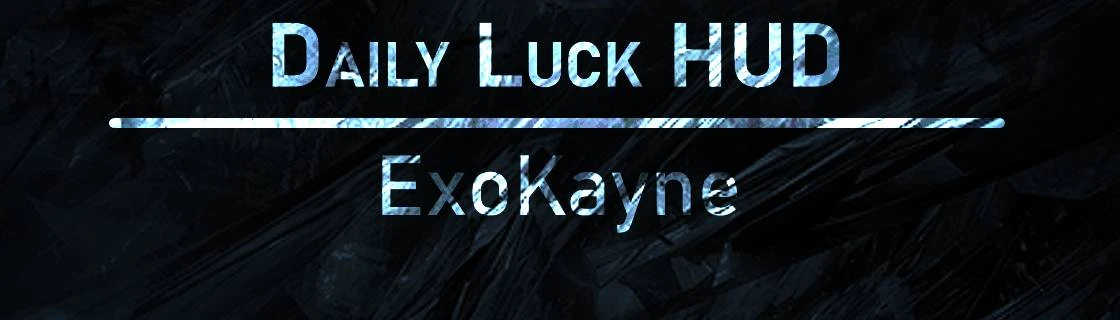About this mod
Displays the current daily luck directly on your HUD. Includes optional features to override luck and boost it based on your Luck Level. Perfect for players who want more control and visibility over one of Stardew Valley’s hidden mechanics.
- Requirements
- Permissions and credits
-
Translations
- Changelogs
- Donations
(🇩🇪 für Deutsch siehe unten)

Tired of walking over to the TV every single morning just to check your daily luck?
With Daily Luck HUD, you don’t have to anymore! This mod displays your current daily luck value directly in your HUD – clean, elegant, and always visible from the very start of your day.
Whether you’re heading into the mines, fishing for treasure, or just deciding what to do – one glance at your HUD tells you everything you need to know.
No more turning on the TV, no more guesswork, and no more wasted time: Daily Luck HUD keeps you informed right where you need it – in-game, in real time, and in style.
Features:
✅ Displays your current daily luck in a simple and clean HUD.
✅ Optionally override daily luck with a value of your choice.
✅ Add bonus luck based on your Luck Level.
✅ Fully configurable via Generic Mod Config Menu (GMCM).
⚠️ Multiplayer & Splitscreen supported (tested in co-op/splitscreen up to 2 players).

Easily configurable via GMCM:
With full support for the Generic Mod Config Menu (GMCM), you can tweak every aspect of this mod directly in-game – no need to edit config files manually!
Whether you want to customize the HUD display, enable luck bonuses, or try out optional features – just open the mod configuration menu and make your changes on the fly.
It's quick, it's easy, and it's all built for convenience. Your settings take effect instantly, so you can focus on enjoying the game your way.
Current options:
✅ Enable/Disable the HUD.
✅ Choose whether to override the daily luck.
✅ Set your own custom luck value.
⚠️ Customize the display according to your needs (currently restricted).
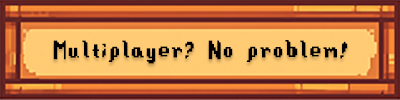
Each player sees the current luck value directly in their HUD – whether they’re the host or just a farmhand.
This feature is especially handy for split-screen or online multiplayer sessions. While you're farming together, exploring the mines, or planning your daily routine, everyone has access to their individual luck value at all times.
No more asking, “Wait, what’s my luck today again?” – now the info is always visible right when you need it. Whether you're playing with a friend on the couch or in a full online co-op session, this mod brings clarity and fairness to your team.
A must-have for anyone who doesn’t want to leave things up to chance in multiplayer!

SMAPI 4.2.1+ is required.
Built and tested for Stardew Valley 1.6.15.
⛔ Incompatible with the CJB Cheats Menu "Max Daily Luck" option (use only ONE mod option).

🔄 Automatic Installation via Vortex (Nexus Mods)
- Make sure you have SMAPI installed:
➜ Official SMAPI Website, from Nexus Mods SMAPI or through Vortex itself - Download the mod from the NexusMods page.
- Click "Mod Manager Download" to install it via Vortex.
- Enable the mod inside Vortex.
- Launch the game through SMAPI (Vortex handles this automatically).
Done! The mod is now active and ready to use.
📁 Manual Installation
- Make sure SMAPI is properly installed.
- Download the mod and extract the ZIP file.
- Copy the extracted folder into your Mods directory:
- Default path: C:\Program Files (x86)\Steam\steamapps\common\Stardew Valley\Mods
- Start Stardew Valley using SMAPI (StardewModdingAPI.exe).

This mod currently supports the following languages:
✅ German 🇩🇪
✅ English 🇬🇧
✅ Spanish 🇪🇸
✅ Japanese 🇯🇵
✅ Brazilian Portuguese 🇵🇹
✅ Russian 🇷🇺
✅ Simplified Chinese 🇨🇳
✅ French 🇫🇷
✅ Italian 🇮🇹
✅ Hungarian 🇭🇺
✅ Korean 🇰🇷
✅ Turkish 🇹🇷
The language is automatically selected based on your game settings.
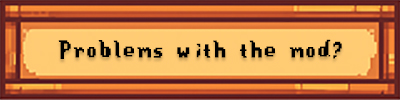
If you're having trouble with the mod, something isn’t working as expected, or you’d like to leave feedback:
📬 Please use the “Posts” tab on the Nexus mod page or start a thread in the Forum.
I check them regularly and will reply as soon as I can. Screenshots or SMAPI error messages are always helpful!
Thanks a lot for your support – and enjoy the mod! 😊

If you enjoy this mod and find it helpful, feel free to give it an endorsement!
It’s a small gesture, but it really helps the mod reach more people.
Thanks a lot for your support! 😊
Your support does not affect any features, privileges or extra content for this mod. It’s purely voluntary!
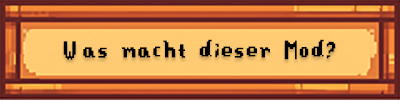
Du hast es satt, jeden Morgen zum Fernseher zu rennen, nur um herauszufinden, wie dein Glück heute steht?
Mit Daily Luck HUD gehört das der Vergangenheit an! Diese Mod zeigt dir deinen aktuellen Glückswert direkt im HUD an – übersichtlich, unaufdringlich und sofort sichtbar, sobald du deinen Tag beginnst.
Egal ob du auf dem Weg in die Minen bist, nach seltenen Gegenständen suchst oder einfach nur wissen willst, ob heute ein guter Tag fürs Angeln ist – ein kurzer Blick auf dein HUD genügt.
Kein Fernsehen mehr, kein Zeitverlust, keine Ratespiele: Daily Luck HUD bringt dir die Info, die du brauchst, genau dann, wenn du sie brauchst – direkt im Spiel, elegant eingebunden.
Merkmale:
✅ Zeigt den aktuellen Glückswert direkt auf dem Bildschirm.
✅ Optional: Überschreibe das tägliche Glück mit deinem Wunschwert.
✅ Bonusglück abhängig vom Glück-Level.
✅ Komplett konfigurierbar über Generic Mod Config Menu (GMCM).
⚠️ Multiplayer & Splitscreen werden unterstützt (getestet in Coop/Splitscreen bis zu 2 Spieler).

Bequeme Anpassung über GMCM:
Dank der Unterstützung für das Generic Mod Config Menu (GMCM) kannst du alle Einstellungen dieser Mod ganz einfach direkt im Spiel anpassen – ohne umständliche Dateien bearbeiten zu müssen!
Egal ob du den HUD-Stil verändern, bestimmte Glücksboni aktivieren oder experimentelle Features testen willst: Öffne einfach das Mod-Konfigurationsmenü und stelle alles nach deinen Wünschen ein.
Komfortabler geht’s nicht – Änderungen sind sofort wirksam und machen das Fine-Tuning deiner Spielerfahrung zum Kinderspiel.
Aktuelle Optionen:
✅ Das HUD ein- oder ausschalten.
✅ Einen eigenen Glückswert festlegen.
✅ Bonuseinstellungen aktivieren (Glücks-Level).
⚠️ Die Darstellung nach deinen Wünschen anpassen (aktuell eingeschränkt).
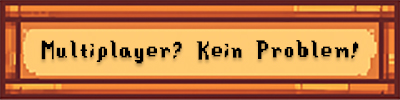
Jeder Spieler sieht den Glückswert direkt im HUD – unabhängig davon, ob er als Host oder als Mitspieler spielt.
Diese Funktion ist besonders nützlich im Couch-Koop oder Online-Multiplayer: Während ihr gemeinsam die Farm bestellt, in die Minen geht oder einfach euren Tag plant, hat jeder jederzeit den Überblick über seinen persönlichen Glückswert.
Schluss mit "Warte, wie viel Glück habe ich heute eigentlich?" – jetzt habt ihr die Info immer direkt im Blick. Ob ihr zu zweit auf der Couch spielt oder mit mehreren Freunden online – diese Mod sorgt für Transparenz und Fairness im Team.
Ein Must-have für alle, die im Multiplayer nichts dem Zufall überlassen wollen!

SMAPI 4.2.1+ wird benötigt.
Getestet mit Stardew Valley 1.6.15.
⛔ Inkompatible mit der CJB Cheats Menu "Maximales tägliches Glück" Option (Verwenden nur EINE Mod Option).

🔄 Automatische Installation über Vortex (Nexus Mods)
- Stelle sicher, dass du SMAPI installiert hast:
➜ Offizielle SMAPI-Website, von Nexus Mods SMAPI oder über Vortex - Lade dir den Mod über die NexusMods-Seite herunter.
- Klicke auf "Mod Manager Download", um ihn direkt in Vortex zu installieren.
- Aktiviere den Mod in Vortex.
- Starte das Spiel über SMAPI (Vortex erledigt das für dich).
📁 Manuelle Installation
- Stelle sicher, dass SMAPI korrekt installiert ist.
- Lade dir den Mod herunter und entpacke die ZIP-Datei.
- Kopiere den entpackten Ordner in dein Mods-Verzeichnis:
- Standardpfad: C:\Program Files (x86)\Steam\steamapps\common\Stardew Valley\Mods
- Starte Stardew Valley über SMAPI (StardewModdingAPI.exe).

Diese Mod ist derzeit in folgenden Sprachen verfügbar:
✅ Deutsch 🇩🇪
✅ Englisch 🇬🇧
✅ Spanisch 🇪🇸
✅ Japanisch 🇯🇵
✅ Brasilianisches Portugiesisch 🇵🇹
✅ Russisch 🇷🇺
✅ Chinesisch (vereinfacht) 🇨🇳
✅ Französisch 🇫🇷
✅ Italienisch 🇮🇹
✅ Ungarisch 🇭🇺
✅ Koreanisch 🇰🇷
✅ Türkisch 🇹🇷
Die Sprache wird automatisch anhand deiner Spieleinstellungen ausgewählt.
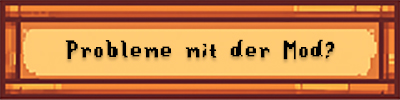
Wenn du ein Problem mit dem Mod hast, etwas nicht funktioniert wie erwartet oder du Feedback geben möchtest:
📬 Nutze bitte den „Posts“-Reiter auf der Nexus-Seite oder schreibe im Forum.
Ich lese dort regelmäßig mit und antworte so schnell wie möglich. Screenshots oder SMAPI-Fehlermeldungen helfen oft enorm weiter!
Vielen Dank für deine Unterstützung – und viel Spaß mit dem Mod! 😊

Wenn dir diese Mod gefällt und du sie nützlich findest, freue ich mich über eine Empfehlung (Endorse)!
Das ist nur ein kleiner Klick, aber hilft enorm, die Mod bekannter zu machen.
Vielen lieben Dank für deine Unterstützung! 😊
Deine Unterstützung hat keinerlei Einfluss auf Funktionen, Vorteile oder Inhalte der Mod. Es ist rein freiwillig!